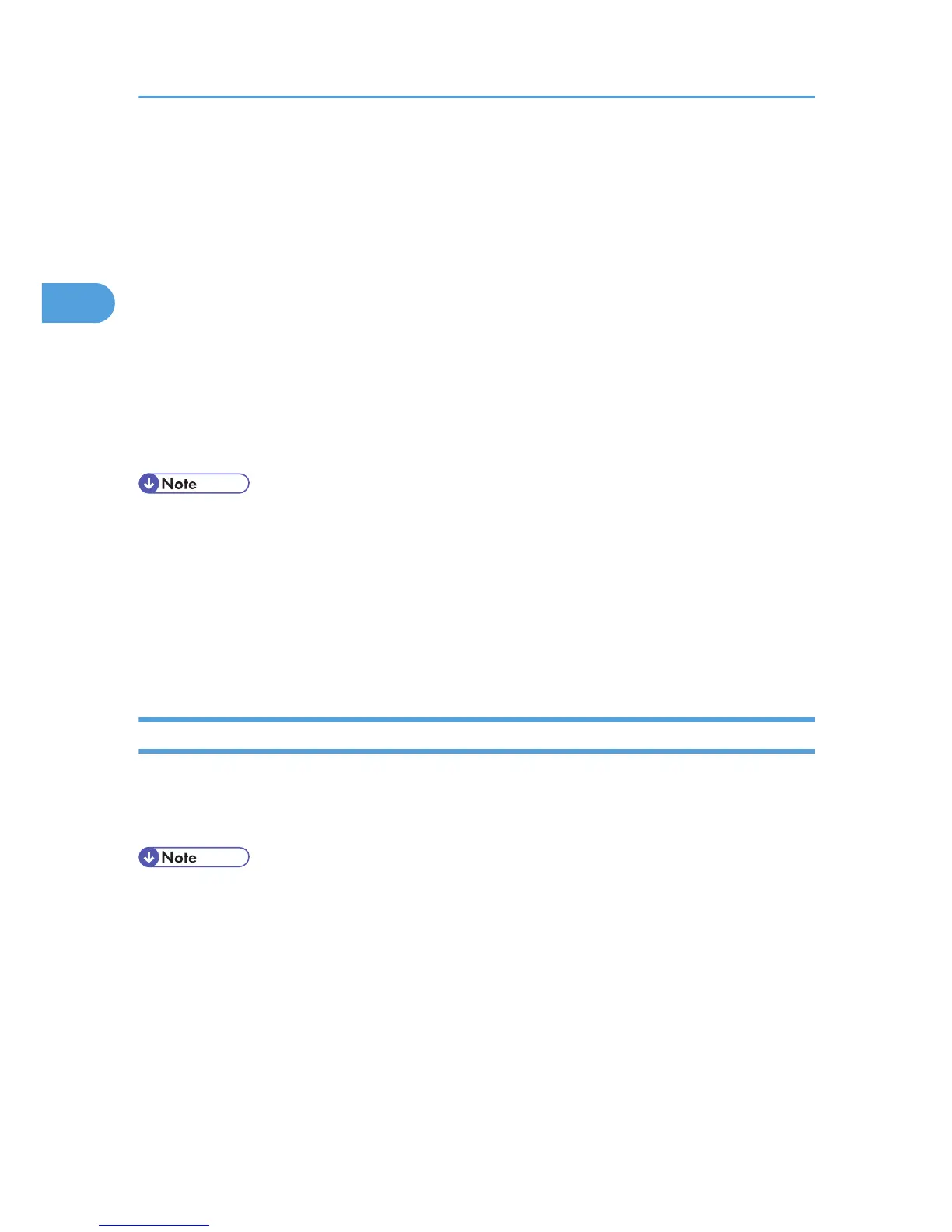6. Press [LAN Type], and then press [Ethernet].
Configure the necessary settings in [Scanner Features]
Using [Scanner Features], you can make or change various settings related to the scanner function,
such as compressing scan data or viewing the scanner journal. Configure the scanner settings
according to your environment and how you will be using the machine.
This section explains how to display the Scanner Features screen. For details about the settings on this
screen, see "Scanner Features", General Settings Guide.
1. Press the [User Tools/Counter] key.
2. Press [Scanner Features].
The Scanner Features screen appears.
Press the [General Settings], [Scan Settings], [Send Settings], or [Initial Settings] tabs and
configure the relevant settings on those tabs.
• If necessary, configure the shared folders, FTP server, and Netware server on the network in advance.
• Files can be sent by SMB in NetBIOS over TCP/IP environments only. Files cannot be sent by SMB
in NetBEUI environments.
• File sending is still possible even if sending by SMB or FTP is unavailable from the control panel, Web
Image Monitor, or Telnet etc.
• The settings you must configure in [System Settings] vary depending on your network environment.
For details about network settings, see "Connecting the Machine", General Settings Guide.
Registering Destination Folders in the Address Book
You can register the addresses of frequently-used destination folders in the address book. Register the
folder addresses in [Address Book Management] under [Administrator Tools] from [System Settings]. These
addresses can also be registered as groups.
• For details about registering the address of a destination folder in the address book, see "Registering
Addresses and Users for Facsimile/Scanner Functions", General Settings Guide.
• You can register entries in the address book using Web Image Monitor or SmartDeviceMonitor for
Admin. For details about how to display Web Image Monitor or install SmartDeviceMonitor for
Admin, see "Monitoring and Configuring the Printer", Network Guide. For details about registering
addresses in the address book, see Web Image Monitor or SmartDeviceMonitor Help.
• Depending on the machine type, you may not be able to use the machine when it is updating the
address book using CSV files (retrieved using SmartDeviceMonitor for Admin) that contain user codes.
2. Sending Scan Files to Folders
54
