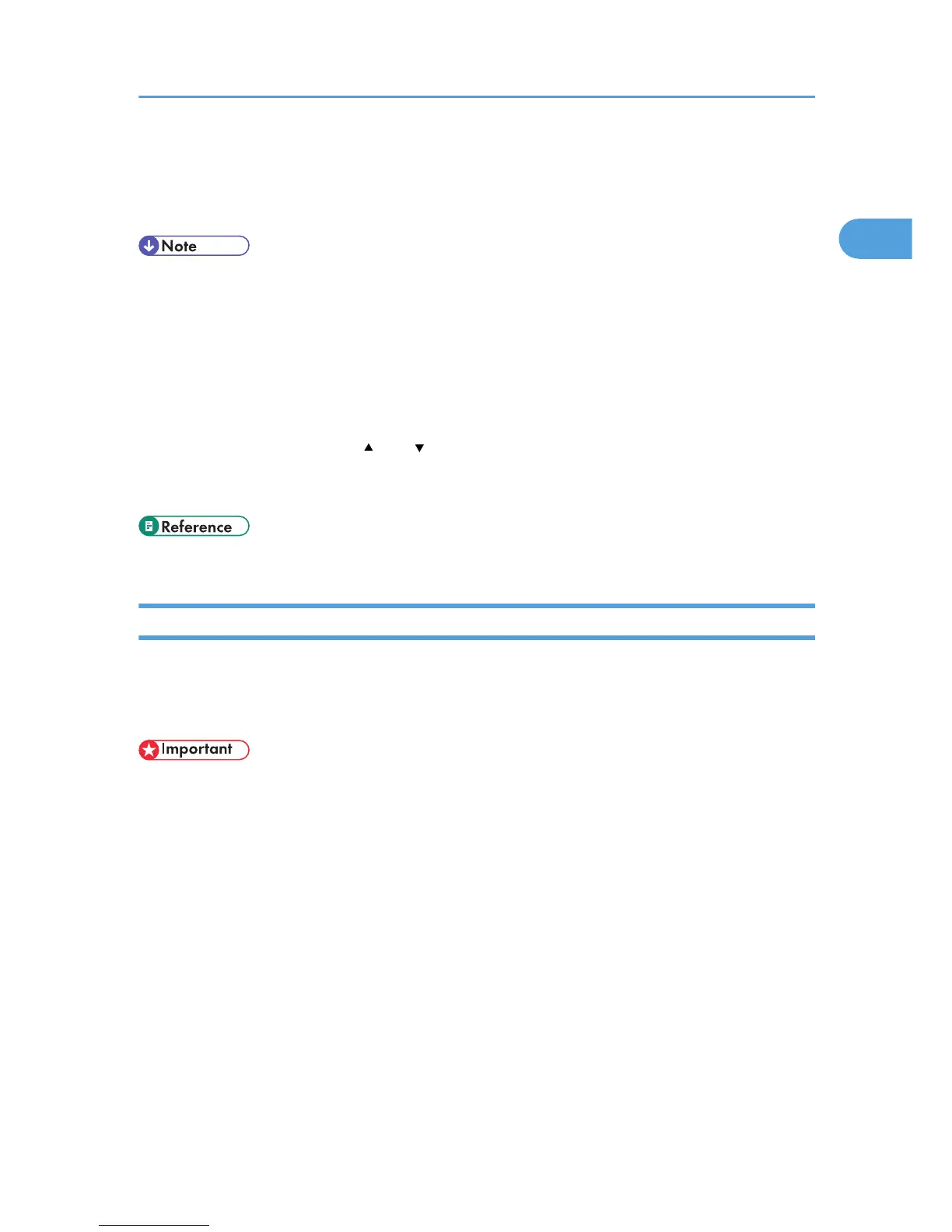The destination is set and the Destination key is highlighted.
To select more groups, repeat step 2.
3. Press the [Start] key.
• To view which destinations are registered in a group, print the group list using the Print Address Book:
Destination List function under System Settings. For details about the printing method, see “System
Settings”, General Settings Guide.
• A confirmation message appears if the destination group includes an address that is incompatible
with the specified transmission type. Press [Select] to specify destinations where the numbers or
addresses of the specified transmission type are registered. Press [Cancel] to change the destination.
• To cancel any destination(s) among the group, press [Expand Group Dest.] in [Check Modes]. Then,
on the standby display, press [ ] and [ ] to display the desired destination, and then press the [Clear/
Stop] key. You can also cancel a transmission by pressing the highlighted Destination key to deselect
it.
• p.316 "Maximum Values"
Selecting Destinations from Recent Destinations
The machine stores the latest destinations specified for each transmission method.
This function saves time when you are sending to the same destination repeatedly, as you do not have to
enter the destination again.
• The following kinds of destinations are not stored:
• Destinations specified using the destination list
• Destinations specified as a group destination
• Destinations dialed using the external telephone
• Destinations selected from Recent Destinations (regarded as already stored in memory)
• Second and later destinations broadcasted to
• Destinations specified in the LAN-Fax Driver on the computer
• Folder destination
1. Place the original, and then select the scan settings you require.
Specifying a Destination
101