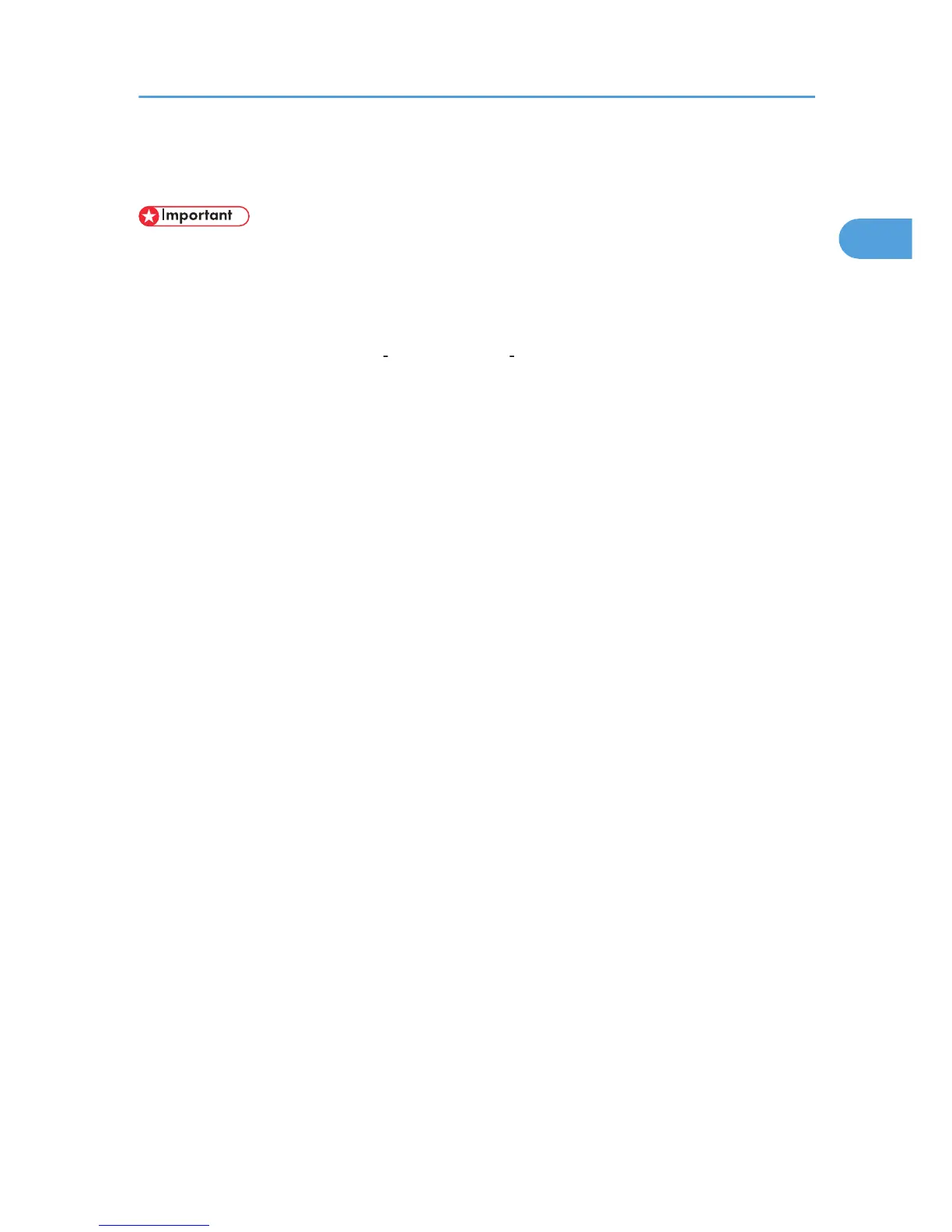Installing Font Manager
• Under Windows 2000 / XP / Vista, Windows Server 2003 / 2003 R2, or Windows NT 4.0,
installing applications by Auto Run requires Administrator privilege. To install a printer driver by Auto
Run, log on using an account that has Administrator privilege.
1. Quit all applications currently running.
2. Insert the "Font Manager" CD ROM into the CD ROM drive.
The installer starts.
3. Click [Font Manager].
4. Follow the instructions on the display.
Installing Font Manager
55
