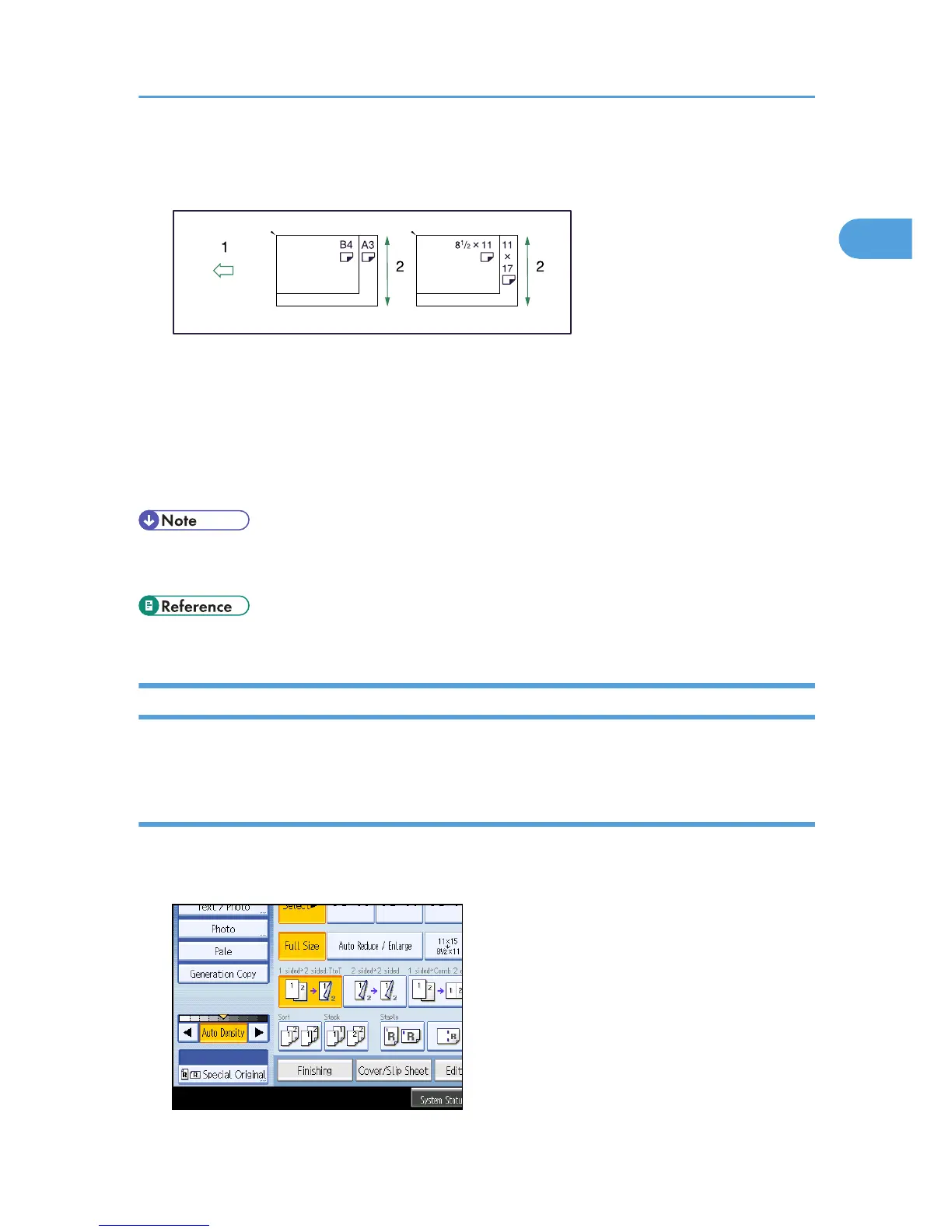2. Select [Mixed Sizes], and then press [OK].
3. Align the rear and left edges of the originals as shown in the illustration.
1. Place the originals into the ADF
2. Vertical size
4. Adjust the document guide to the original size.
5. Place originals in the ADF.
6. Press the [Start] key.
• For details about weights of paper that can be used with this mode and other relevant information,
see “Supplementary Information”.
• p.171 "Supplementary Information"
Specifying Original Sizes
Specify the size of the originals.
Regular sizes
Select the size of the originals from the regular sizes.
1. Press [Special Original].
Placing Originals
29
