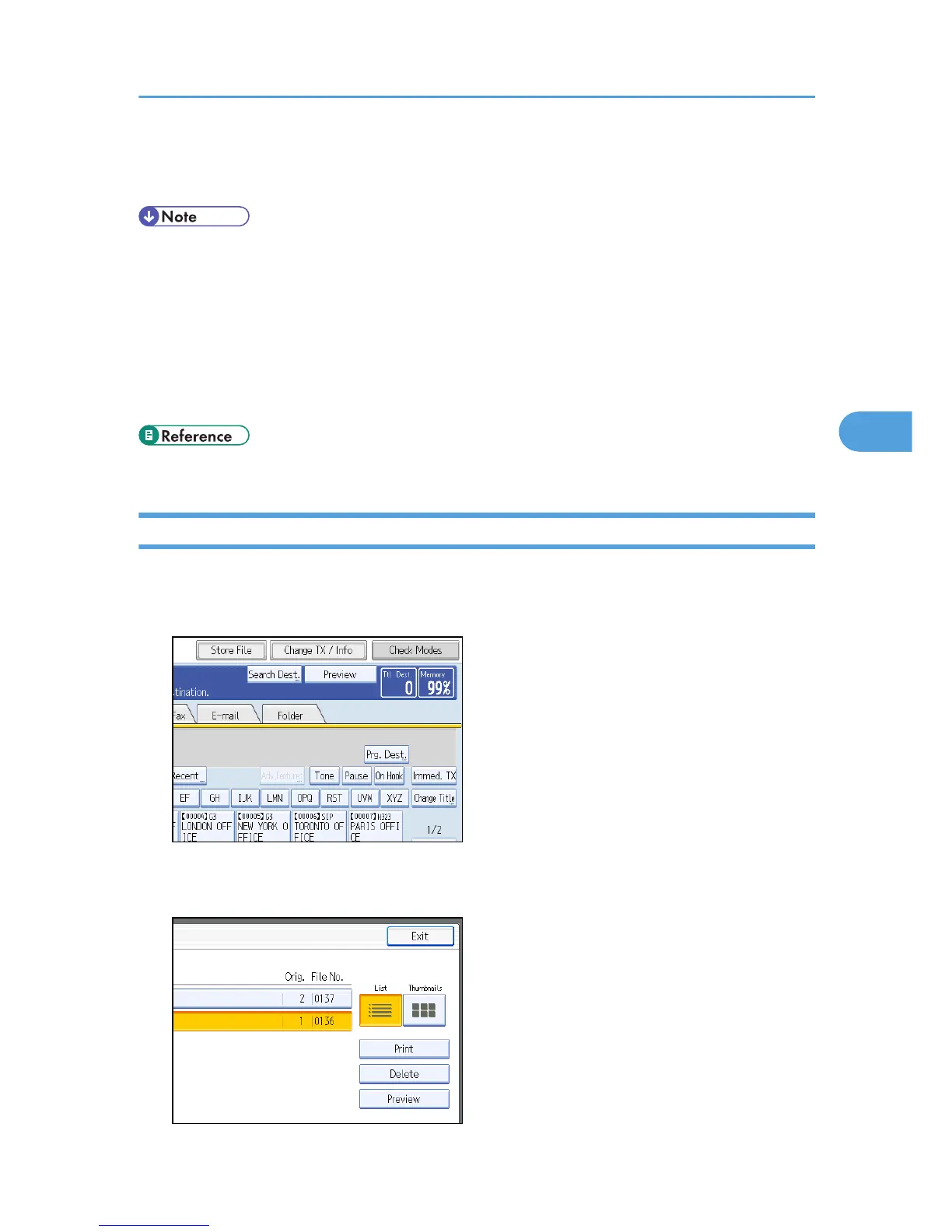5. Press [Exit] twice.
The standby display appears.
• This function allows you to print only received and stored documents.
• You cannot print received and stored documents using the Document Server function.
• You can program one of the Quick Operation keys with operations for this function. Using the Quick
Operation key allows you to omit step 1. For details about Quick Operation Key, see “Facsimile
Features”, General Settings Guide.
• You can specify and print multiple documents. For the maximum number of documents you can print
at a time, see “Maximum Values”.
• p.316 "Maximum Values"
Deleting Received and Stored Documents
This section explains how to delete documents stored on the hard disk.
1. Press [Change TX / Info].
2. Select [Print / Delete Stored Reception File].
3. Select a file to be printed, and then press [Delete].
Confirming/Printing/Deleting Received and Stored Documents
245