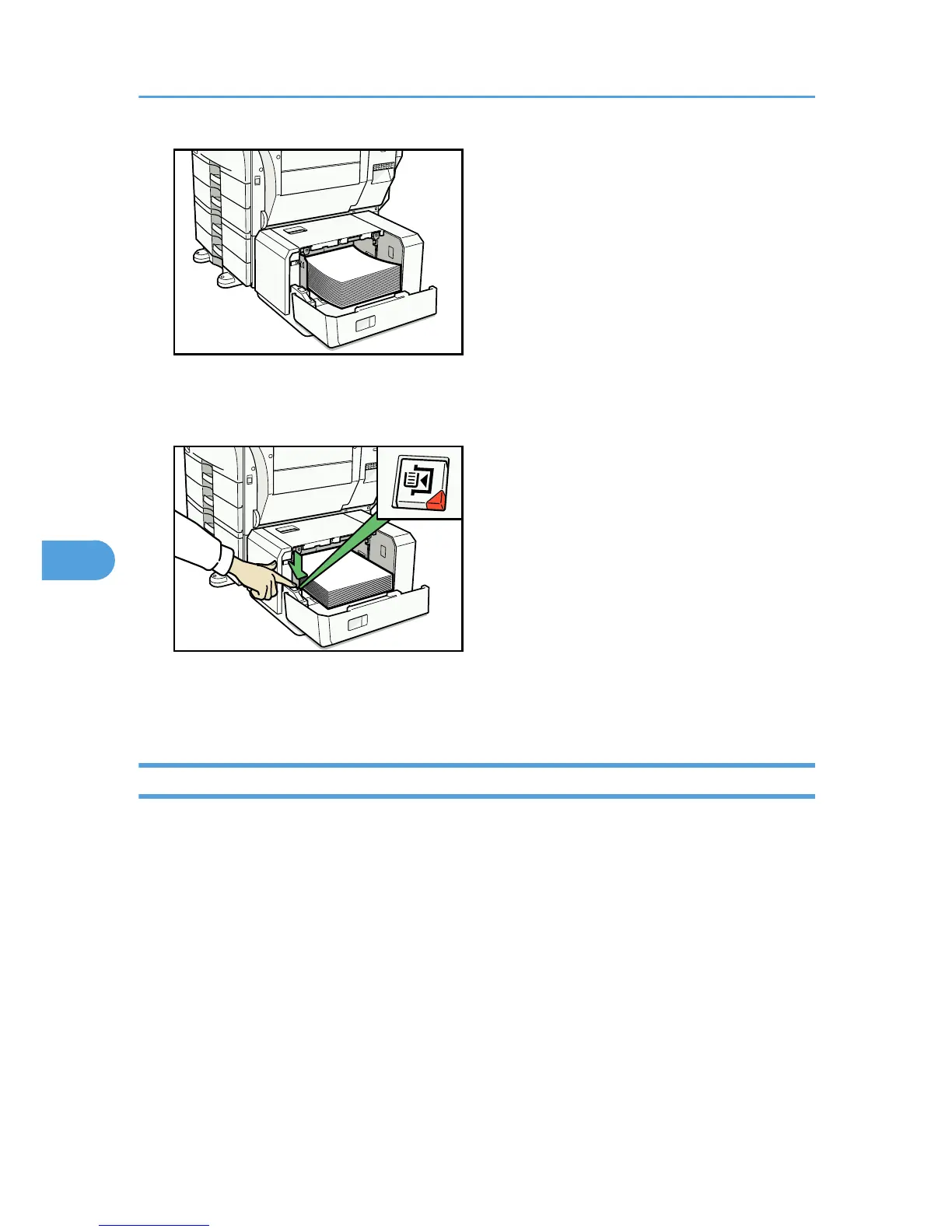4. Load paper by repeating steps 2 and 3.
5. Close the cover of large capacity tray (LCT).
Orientation-Fixed Paper or Two-Sided Paper
This section describes loading paper that has a specified orientation and printing side (such as letterhead
paper).
Orientation-fixed (top to bottom) or two-sided paper (for example, letterhead paper, punched paper, or
copied paper) might not print correctly, depending on how the originals and paper are placed. Set
[Letterhead Setting] to [Yes] in [Input / Output] under [Copier / Document Server Features], and then place
the original and paper as shown below. For details about Letterhead Setting, see “Copier/Document
Server Features”, General Settings Guide. When printing with the printer function, placement orientation
is the same.
6. Adding Paper, Toner and Staples
100
