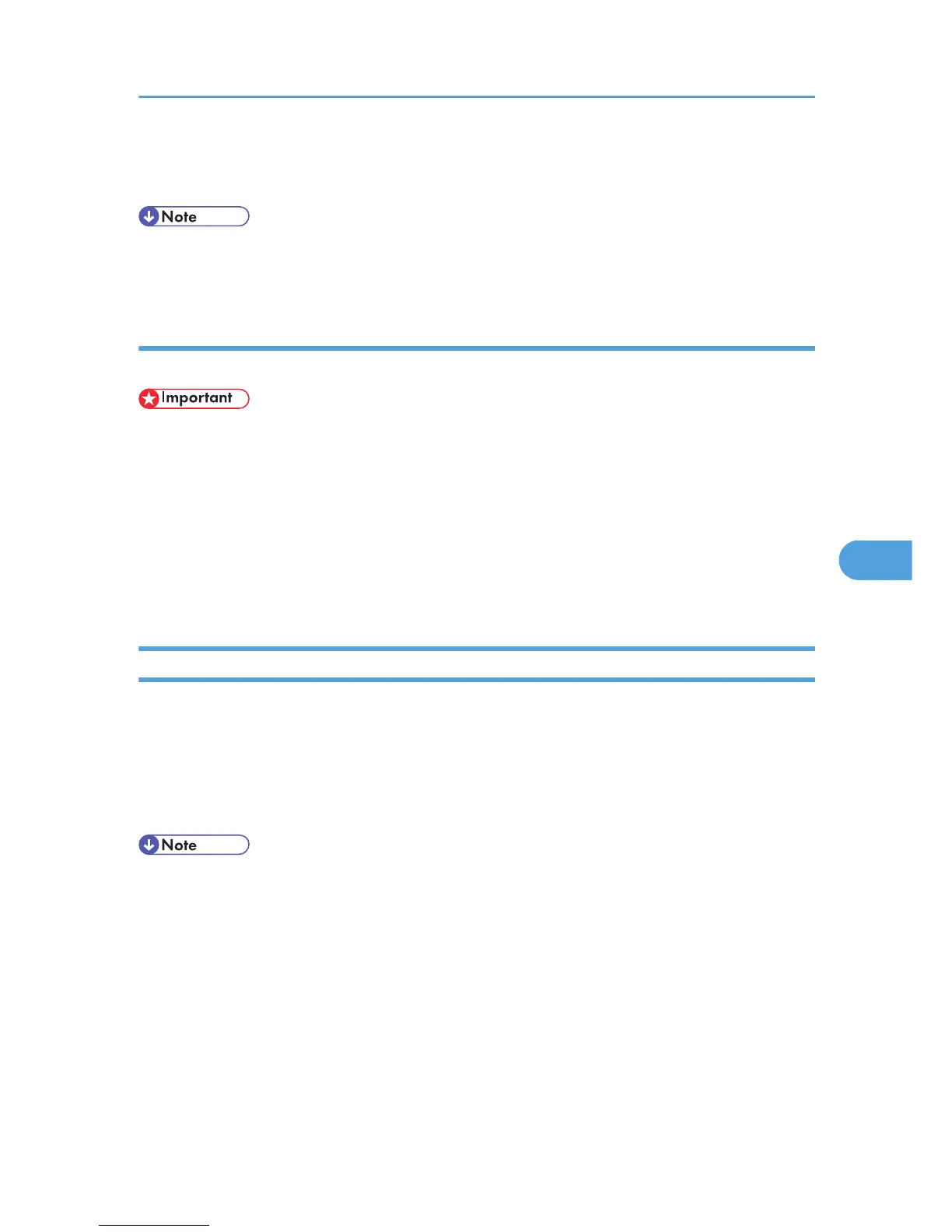9. Click [Save].
The image file is saved in the specified folder.
• Single-page documents are saved as single-page TIFF files, and multiple-page documents are saved
as multi-page TIFF files.
To store the fax document on the Document Server
Store sent fax documents on the Document Server.
• To use this function, the optional HDD unit is required.
• If [Hard Disk Unit] is not selected in [Accessories] on the printer properties dialog box, you cannot
select [Document Server].
1. Click [Send Options].
The [Send Options] tab appears.
2. Select the [Send to Document Server] check box, and then enter a user name, file name,
and password.
Checking Transmission Using LAN-Fax Driver
From“SmartDeviceMonitor for Admin”, “SmartDeviceMonitor for Client”, or Web Image Monitor, you
can check information about files sent using LAN-Fax Driver.
For the maximum number of transmission results you can check, see “Maximum Values”.
Also, you can save the contents of the Journal in a personal computer as a CSV file using [Load Fax Journal]
in “SmartDeviceMonitor for Admin”.
• When data is transmitted from the LAN-Fax Driver via the “SmartDeviceMonitor for Client” port, the
"Data-transmission complete." message appears on the computer's display, so you can easily
ascertain the communication progress. However, if the volume of communication data from the LAN-
Fax to this machine increases, the message may appear during the operation, due to the differences
in memory capacity between this machine and “SmartDeviceMonitor for Client”. For more accurate
fax transmission results, use “E-mail TX results”.
• The job history may differ from the machine's transmission results. In that case, refer to the machine's
transmission results.
• See the relevant Help for details.
Sending Fax Documents from Computers
289
