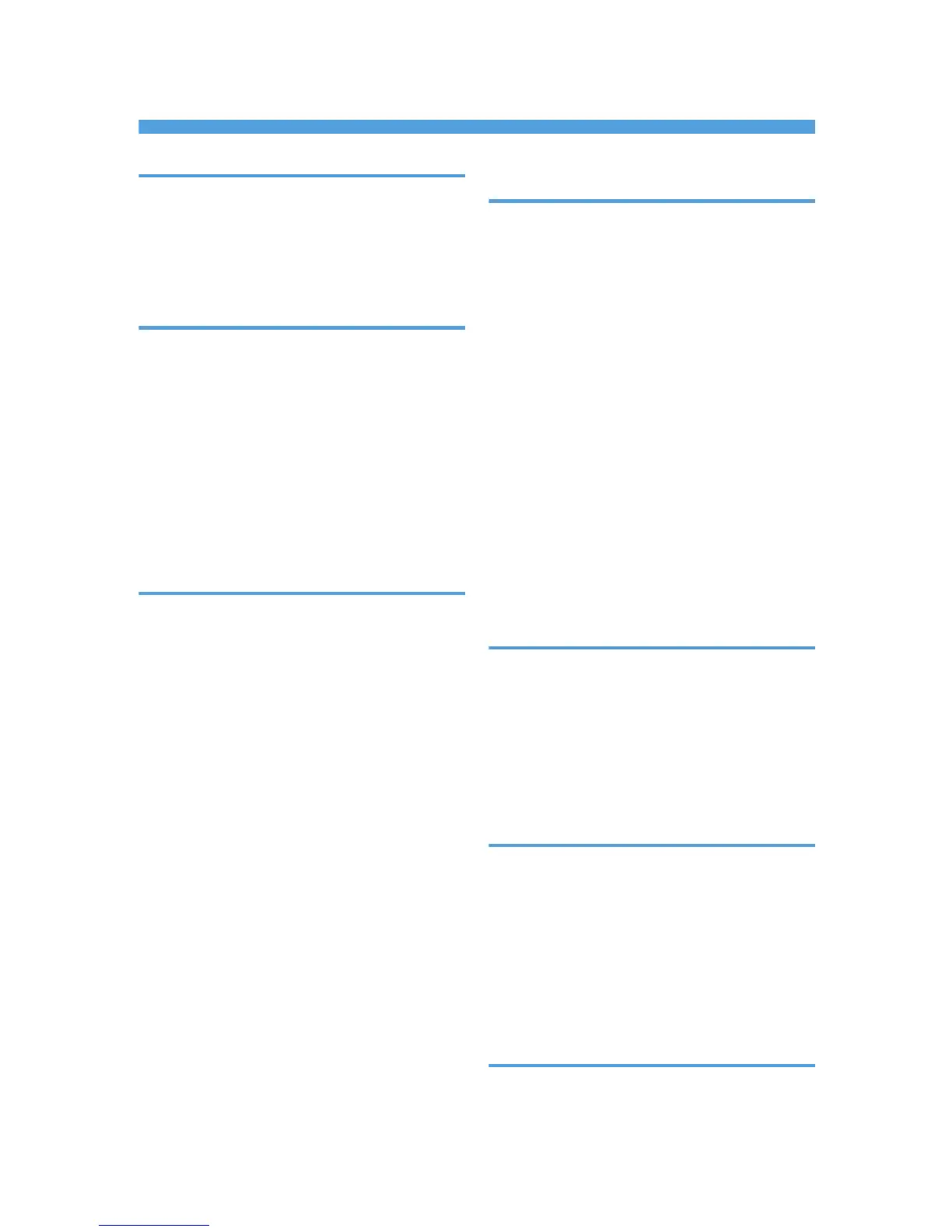INDEX
A
ADF............................................................17, 18, 25
Administrator Tools.............................................186
Auto Image Density...............................................87
Auto Paper Select.....................................18, 92, 93
Auto Reduce/Enlarge..............................3, 46, 172
B
Back Cover.................................................137, 181
Background Density..............................................90
Background Numbering......................14, 101, 178
Base point of Reduce/Enlarge.............................43
Basic copy procedure...........................................33
Batch.......................................................14, 26, 171
Binding margin....................................................118
Booklet................................................5, 7, 132, 180
Border Erase........................................................119
Bypass tray................................................37, 39, 40
C
Center Erase........................................................119
Centering.....................................................128, 180
Changing a stored program.................................81
Changing the file name......................................155
Changing the number of sets.......................63, 161
Changing the order of jobs..................................77
Changing the password.....................................156
Chapters...............................................................140
Checking the contents of jobs...............................76
Checking the details of a stored document.......156
Checking the job history.......................................79
Combine........................................................49, 173
Combined auto and manual image density........88
Contrast..................................................................90
Copier functions..........................................118, 145
Copy display.........................................................15
Copy Quality.........................................................88
Copying from the bypass tray.....................37, 171
Copying originals of various sizes.......................28
Copying originals such as books...........................7
Covers..................................................................137
Create Margin.....................................................100
Custom size originals............................................30
Custom size paper.................................................40
D
Date......................................................................111
Date format..........................................................111
Date Stamp.................................................109, 178
Default settings.......................................................84
Deleting a stored document...............................165
Deleting a stored program...................................82
Deleting jobs..........................................................78
Deleting the user stamp.......................................108
Designate....................................................139, 181
Detectable original sizes.......................................18
Directional Magnification.....................................96
Directional Size Magnification....................98, 178
Displaying stored documents.............................166
Document Server....................................14, 73, 145
Document Server display...................................146
Double Copies....................................................127
Downloading stored documents........................166
Duplex.......................................................3, 49, 172
E
Edit........................................................................183
Enlarging originals......................................3, 43, 95
Erase............................................................119, 180
Erase Border......................................121, 123, 124
Erase Center.......................................122, 123, 124
Erase Center / Border.......................119, 123, 124
Exposure glass..........................................17, 18, 24
F
Facsimile functions...............................................145
Finishing.................................................................60
First Printing Number.........................115, 116, 117
First Printing Page...............................115, 116, 117
Folding copies.....................................................132
Frequently used functions.................................8, 80
Front Cover.................................................137, 181
Function compatibility.........................................169
G
General Features.................................................182
Generation Copy..................................................91
187