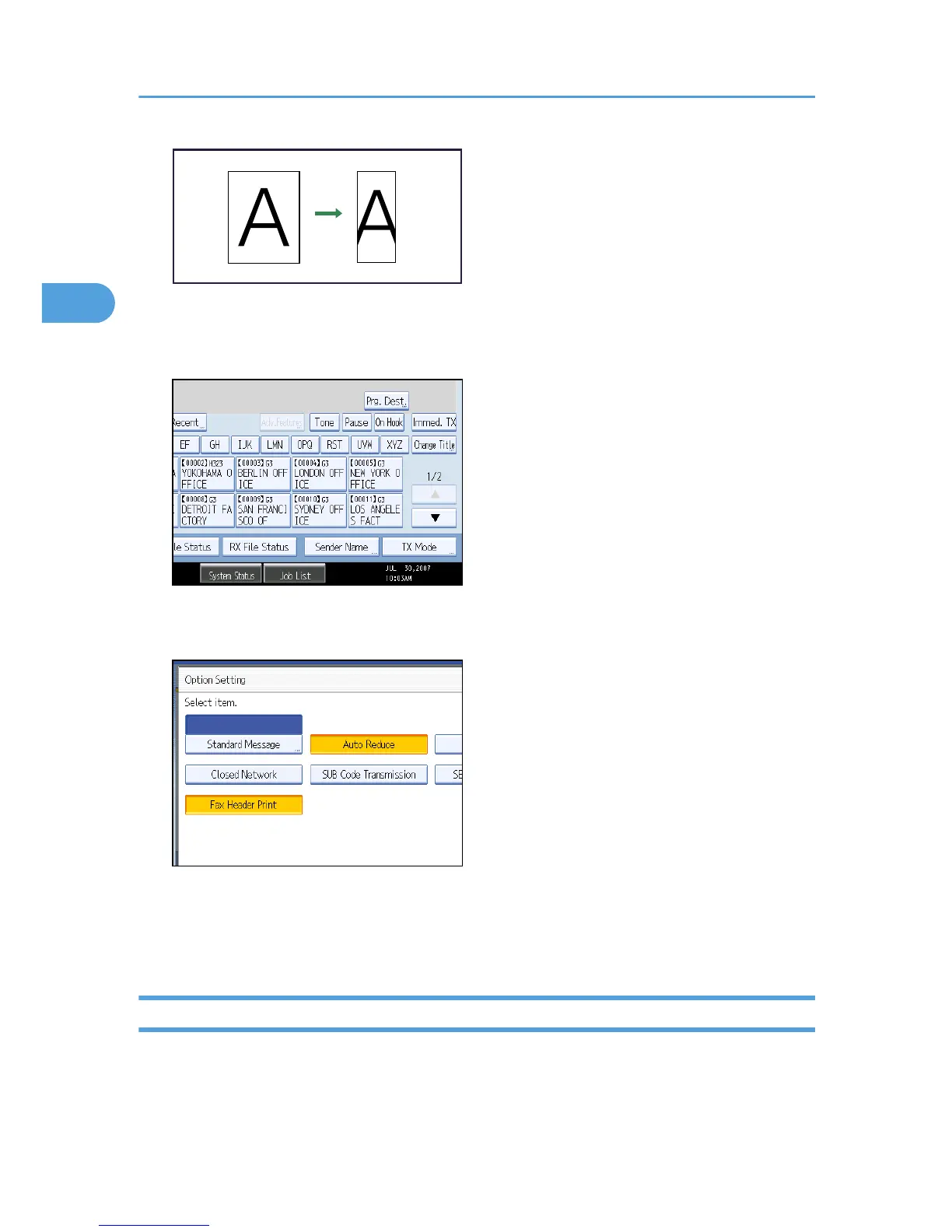1. Place the original, and then select the scan settings you require.
2. Press [TX Mode].
3. Select [Option Setting].
4. Make sure that [Auto Reduce] is highlighted.
To cancel an Auto Reduce, press [Auto Reduce] to turn the highlight off.
5. Press [OK] twice.
6. Specify the destination, and then press the [Start] key.
Label Insertion
With this function you can have the receiver's name printed on the document that is received at the other
end.
2. Other Transmission Features
170
