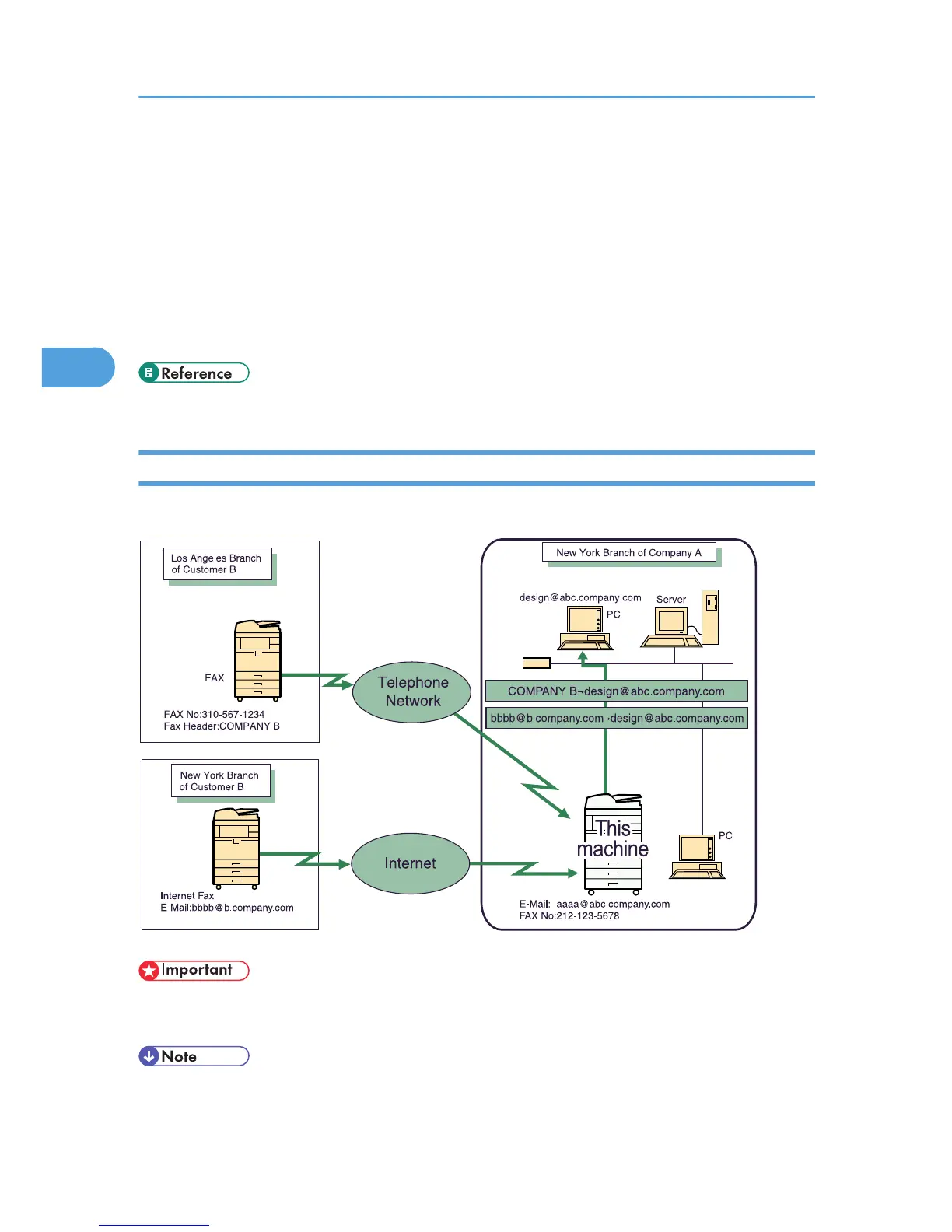• You can set whether a portion of the original image is printed on the report with the User Parameter
(switch 04, bit 7) in the Facsimile Features menu.
• For details about Parameter Setting, see “Facsimile Features”, General Settings Guide.
• “Unprogrammed” indicates the document could not be sent because the end receiver is not
programmed.
• “--” indicates that the e-mail or Internet Fax document was sent to the mail server programmed in this
machine.
• For the maximum number of destinations you can register in a group, see “Maximum Values”.
• p.316 "Maximum Values"
Forwarding Received Documents
This machine can forward received documents to other destinations programmed in this machine.
• To use this function, specify the Forwarding destination in advance. Forwarding can be specified
under Forwarding on the Facsimile Features menu. See “Facsimile Features”, General Settings Guide.
• A fax number, Internet Fax destination, IP-Fax destination, e-mail destination, or folder destination
can be set as a forwarding destination.
3. Reception
194
