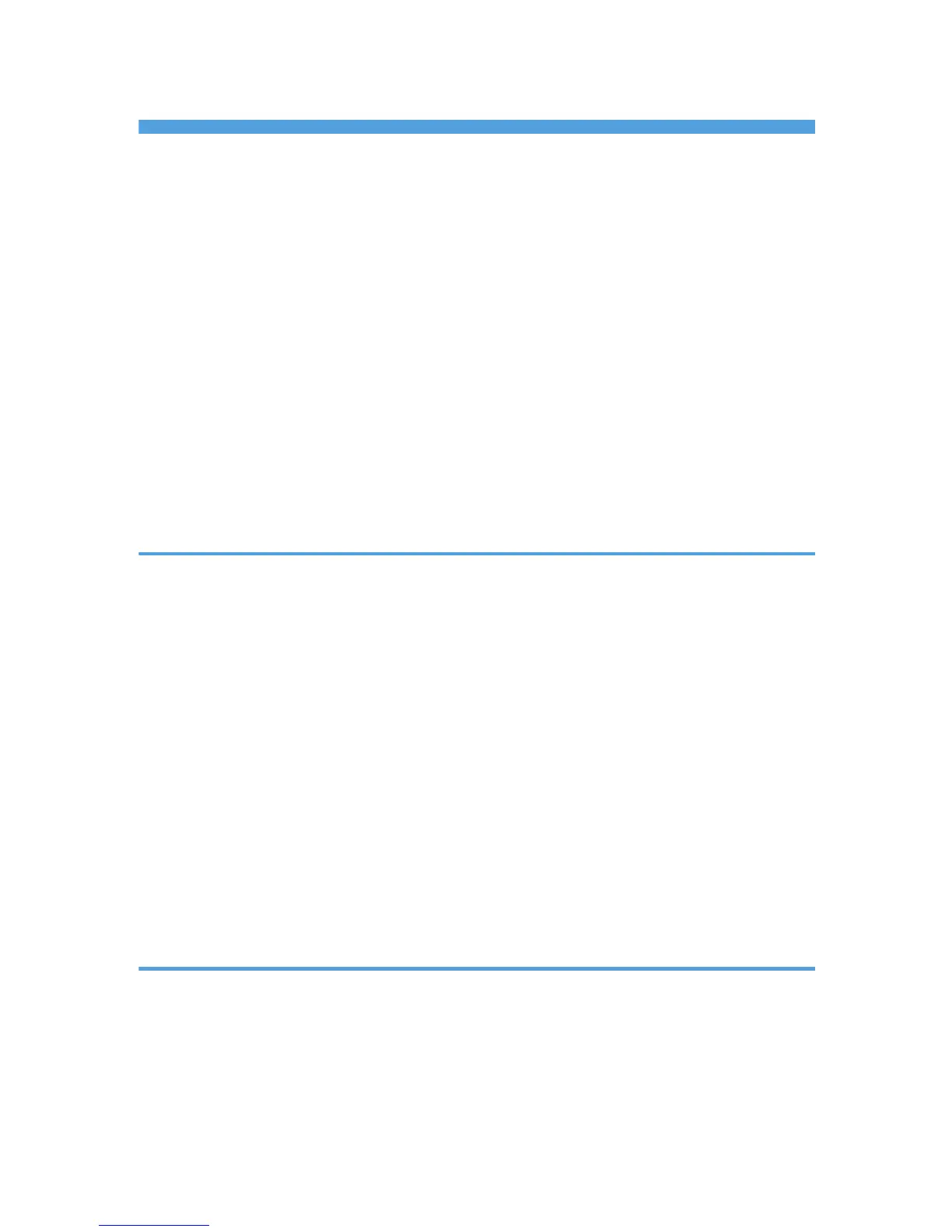TABLE OF CONTENTS
Manuals for This Machine.................................................................................................................................1
What You Can Do with This Machine...............................................................................................................3
Reducing/Enlarging Originals by Specifying the Paper Size....................................................................3
Saving Paper..................................................................................................................................................3
Copying onto Special Paper.........................................................................................................................5
Creating a Booklet or Magazine..................................................................................................................5
Copying Originals Such as Books................................................................................................................7
Registering the Initial Display's Default Functions........................................................................................8
How to Read This Manual...............................................................................................................................13
Symbols........................................................................................................................................................13
Functions Requiring Optional Configurations................................................................................................14
Display..............................................................................................................................................................15
Simplified Display........................................................................................................................................16
1. Placing Originals
Originals...........................................................................................................................................................17
Sizes and Weights of Recommended Originals.......................................................................................17
Sizes Detectable with Auto Paper Select...................................................................................................18
Missing Image Area....................................................................................................................................21
Placing Originals..............................................................................................................................................22
Original Orientation....................................................................................................................................22
Left Original Beeper.....................................................................................................................................24
Placing Originals on the Exposure Glass...................................................................................................24
Placing Originals in the ADF.......................................................................................................................25
Batch Mode..................................................................................................................................................26
SADF Mode.................................................................................................................................................27
Mixed Sizes Mode......................................................................................................................................28
Specifying Original Sizes............................................................................................................................29
2. Basic Copying
Basic Procedure................................................................................................................................................33
Interrupt Copy..............................................................................................................................................34
Job Preset......................................................................................................................................................35
Copying from the Bypass Tray........................................................................................................................37
Copying onto Regular Size Paper..............................................................................................................39
9
