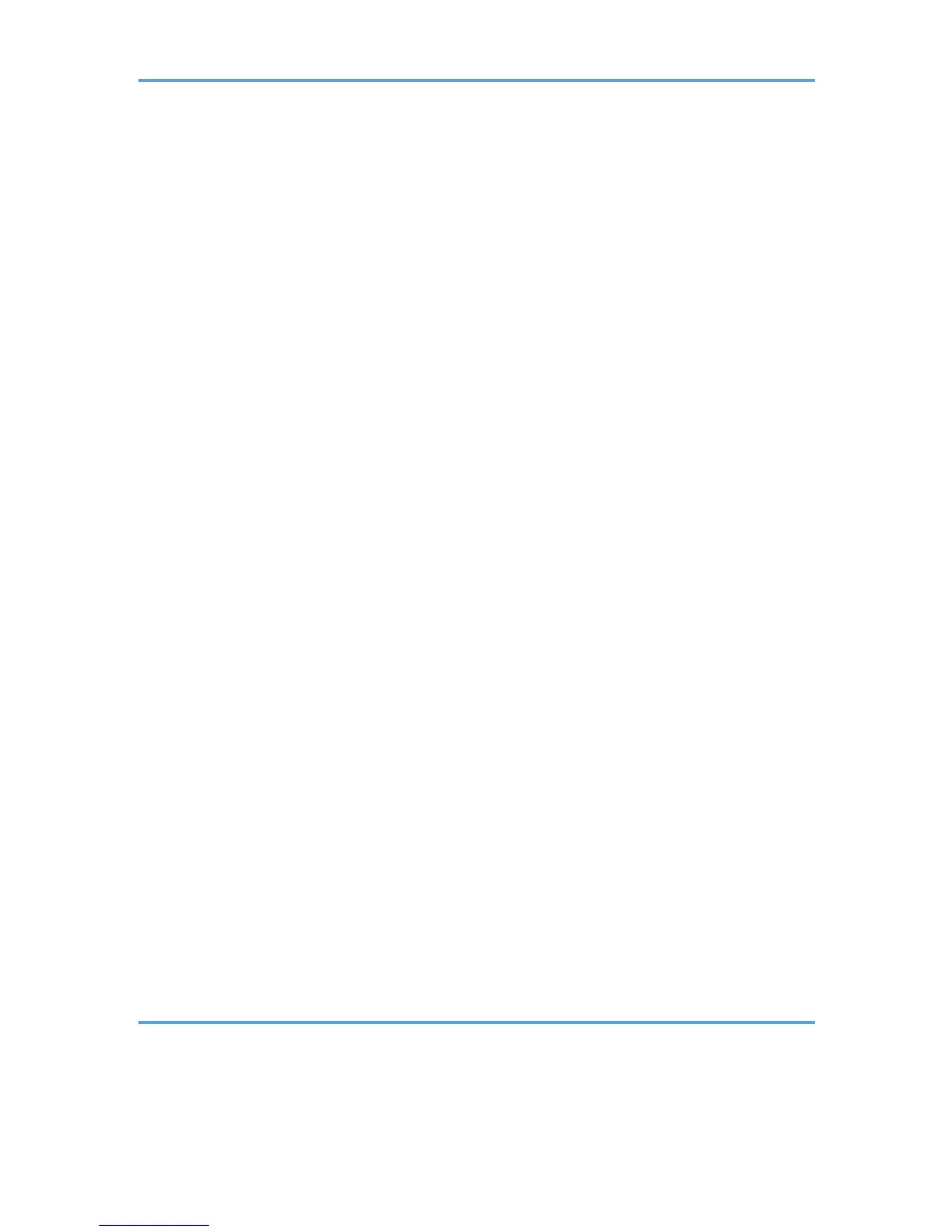Copying onto Custom Size Paper..............................................................................................................40
Copying onto Special Paper.......................................................................................................................42
Reducing or Enlarging Originals.....................................................................................................................43
Preset Reduce/Enlarge...............................................................................................................................43
Zoom.............................................................................................................................................................44
Auto Reduce/Enlarge.................................................................................................................................46
Duplex/Combined Copying...........................................................................................................................49
Duplex...........................................................................................................................................................49
One-Sided Combine...................................................................................................................................52
Two-Sided Combine....................................................................................................................................56
Finishing............................................................................................................................................................60
Sort................................................................................................................................................................60
Stack.............................................................................................................................................................64
Staple............................................................................................................................................................66
Punch.............................................................................................................................................................70
Storing Data in the Document Server.............................................................................................................73
Managing Jobs................................................................................................................................................75
Job List Screen..............................................................................................................................................75
Checking Jobs in the Job List.......................................................................................................................76
Changing the Order of Jobs.......................................................................................................................77
Holding Jobs................................................................................................................................................77
Deleting Jobs................................................................................................................................................78
Checking the Job History.............................................................................................................................79
Registering Frequently Used Functions...........................................................................................................80
Registering Functions in a Program............................................................................................................80
Changing a Stored Program.......................................................................................................................81
Recalling a Stored Program........................................................................................................................82
Deleting a Stored Program.........................................................................................................................82
Registering the Initial Display's Default Functions..........................................................................................84
3. Advanced Copying
Adjusting Copy Image Density........................................................................................................................87
Auto Image Density.....................................................................................................................................87
Manual Image Density................................................................................................................................87
10
