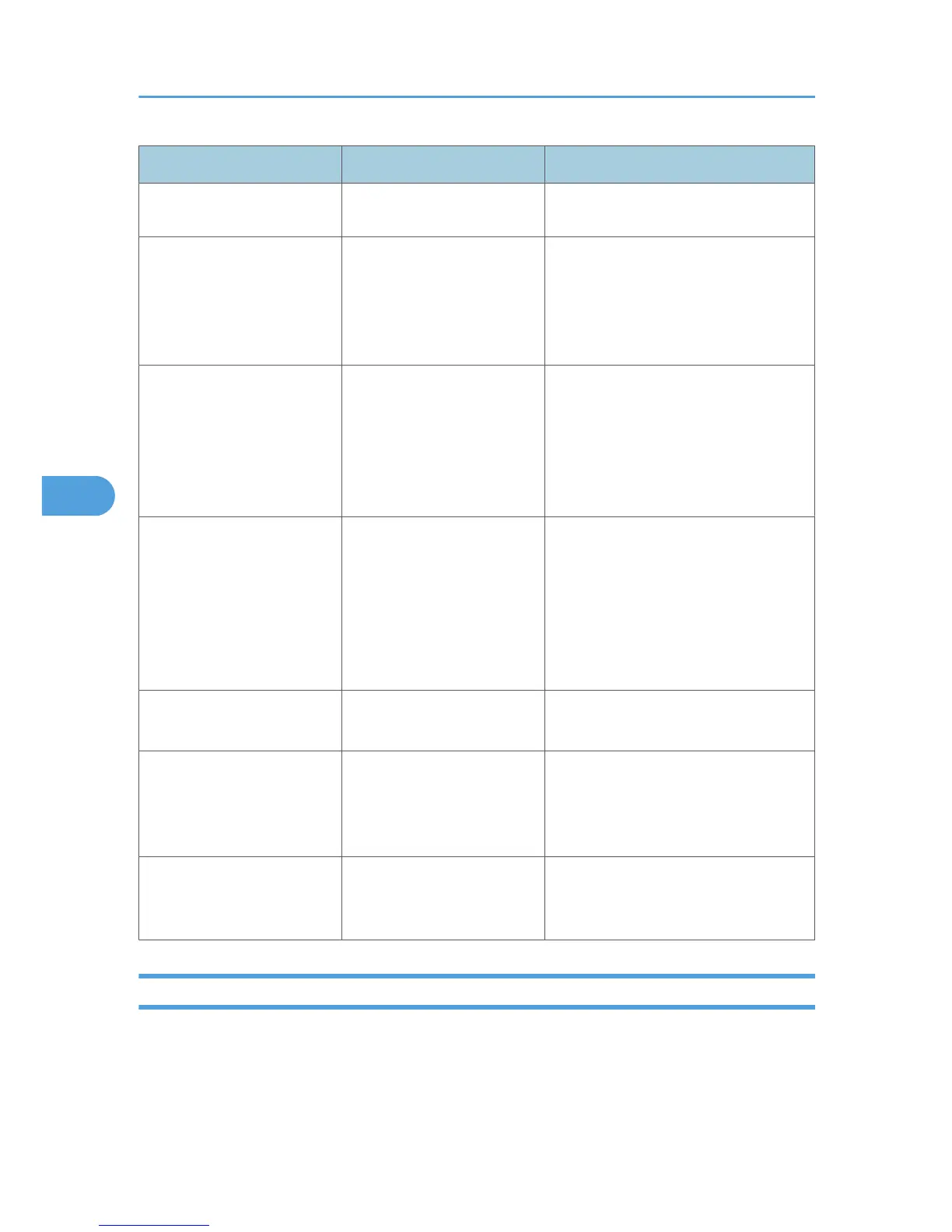Message Cause Solution
destination(s) or sender's
name has been cleared."
when the destination list in the
delivery server was updated.
"The selected file(s)
contained file(s) without
access privileges. Only file(s)
with access privileges will be
deleted."
You have tried to delete files
without the authority to do so.
The files can be deleted by the file
administrator. To delete a file which you
are not authorized to delete, contact the
administrator.
"Transmission has failed.
Insufficient memory in the
destination hard disk. To
check the current status, press
[Scanned Files Status]."
Transmission has failed.
There was not enough free
space on the hard disk of the
SMTP server, FTP server, or
client computer at the
destination.
Allocate sufficient space.
"Transmission has failed. To
check the current status, press
[Scanned Files Status]."
While a file was being sent, a
network error occurred and
the file could not be sent
correctly.
Try the operation once more. If the
message is still shown, the network may
be crowded. Contact the network
administrator. If multiple files were sent,
use the Scanned Files Status screen to
check for which file the problem
occurred.
"Updating the destination list
has failed. Try again?"
A network error has occurred. Check whether the server is connected.
"Updating the destination
list... Please wait. Specified
destination(s) or sender's
name has been cleared."
The destination list is being
updated.
If a destination or sender's name was
already selected, re-select it after this
message disappears.
"You do not have the
privileges to use this function."
The logged in user name does
not have permission for the
selected function.
Contact the administrator about the
permission for the required function.
Messages Displayed on the Client Computer
This section describes likely causes of and possible solutions for the main error messages displayed on the
client computer when using the TWAIN driver.
5. Troubleshooting When Using the Scanner Function
92
