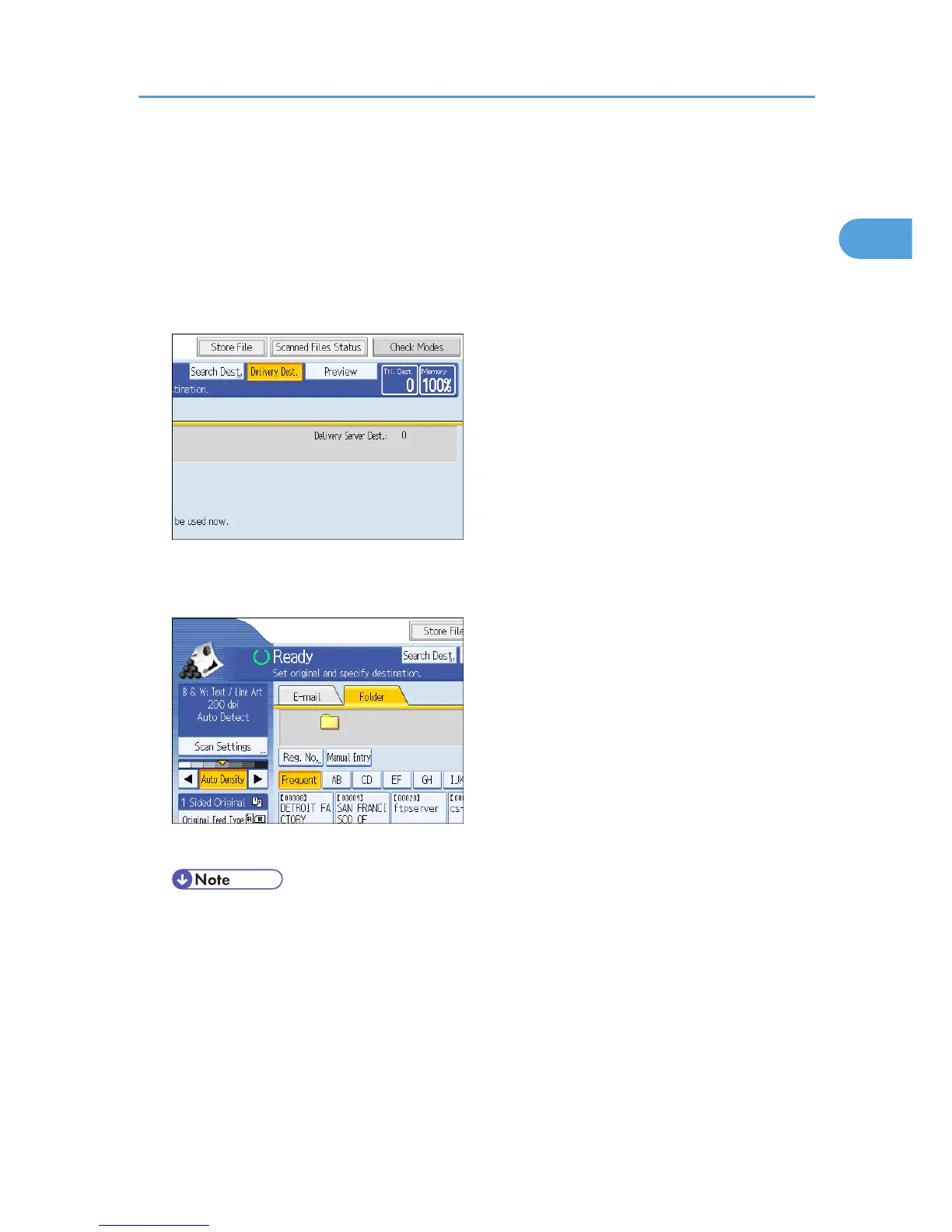Switching to the E-mail Screen
This section explains how to switch the screen to the E-mail screen.
If the Scan to Folder screen is being displayed, press [E-mail] to switch to the E-mail screen.
If the network delivery scanner screen is being displayed, switch to the E-mail screen as follows:
1. Press [Delivery Dest.].
The E-mail screen or Scan to Folder screen appears.
2. If the Scan to Folder screen appears, press [E-mail].
The E-mail screen appears.
• You cannot switch from the network delivery scanner screen while delivery destinations are being
specified. To clear the specified destination, display the destination in the destination field of the
network delivery scanner screen, and then press the [Clear/Stop] key.
Switching to the E-mail Screen
27
