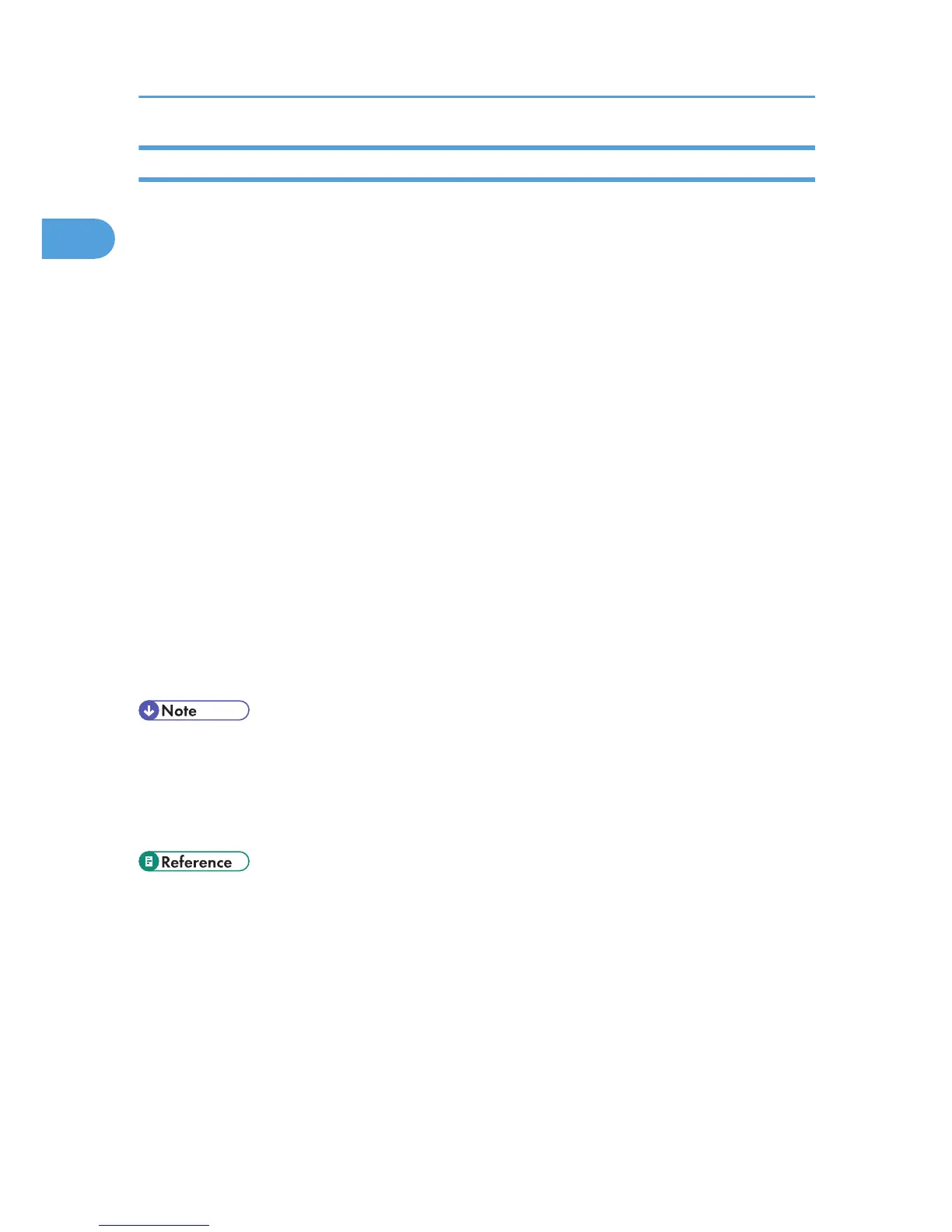Local Connection
Local connections can be established via parallel, USB, and Bluetooth connections.
Available connection methods are determined based on the Windows operating system version used.
Windows 95 / 98:
• Parallel connections
Windows 98 SE:
• USB connections
• Bluetooth connections
Windows Me / 2000 / XP / Vista:
• USB connections
• Parallel connections
• Bluetooth connections
Windows Server 2003 / 2003 R2:
• USB connections
• Parallel connections
• Bluetooth connections
Windows NT 4.0:
• Parallel connections
• See the explanation about how to install the printer driver for each method of connections.
• For details about Bluetooth connections, see "Printing with Bluetooth Connection", Network Guide.
• For details about USB connections, see "Installing the Printer Driver Using USB".
• For details about parallel connections, see "Printing with Parallel Connection".
• p.45 "Installing the Printer Driver Using USB"
• p.50 "Printing with Parallel Connection"
1. Preparing the Machine
28
