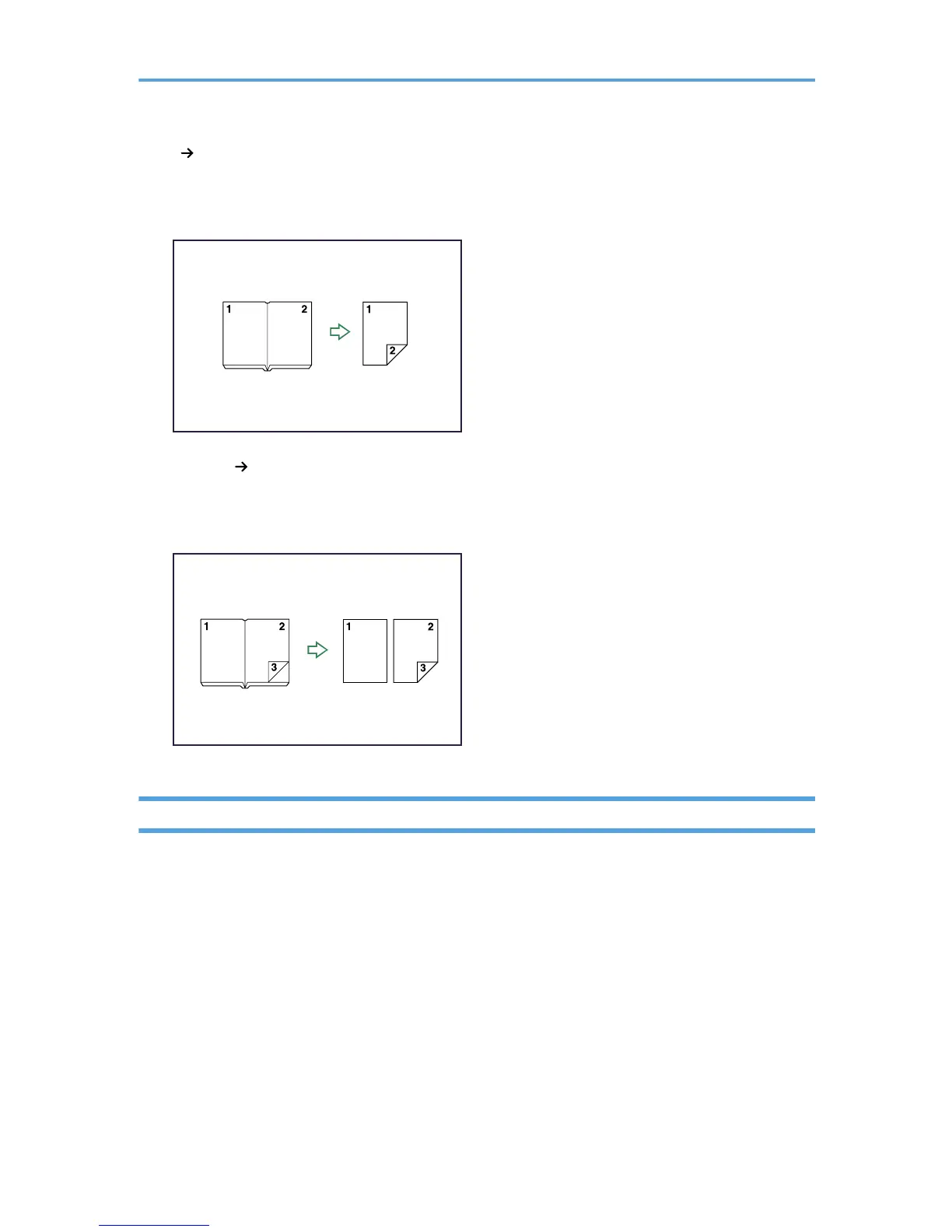Book 2 Sided
Copies a two-page spread original onto one sheet with one page per side.
See p.132 "Booklet/Magazine".
Front & Back 2 Sided
Copies each two-page spread original as it is onto both sides of a sheet.
See p.132 "Booklet/Magazine".
Registering the Initial Display's Default Functions
You can configure the settings of the initial screen so that the default display contain the functions you use
most often.
For example: if the default selection is the Duplex function, but the function you use most frequently is 1-
sided copying, you can change the default selection to 1-sided copying instead. For details, see
“Registering the Initial Display's Default Functions”.
You can also store frequently used copy job settings in the machine memory and recall them for future use.
For details, see “Registering Frequently Used Function”.
See p.80 "Registering Frequently Used Functions".
See p.84 "Registering the Initial Display's Default Functions".
8
