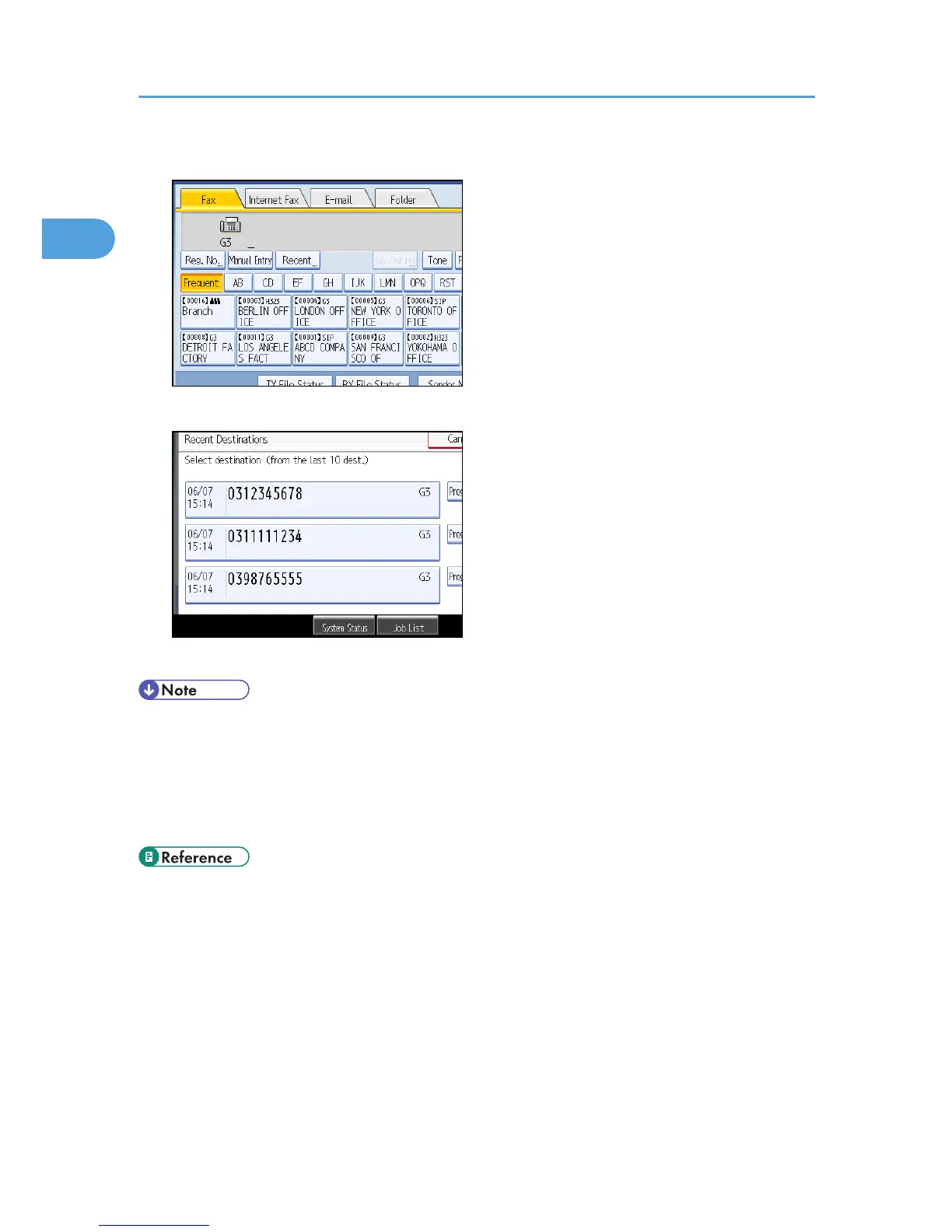2. Press [Recent].
3. Select the destination you want to redial to, and then press [OK].
4. Press the [Start] key.
• You can select Internet Fax, IP-Fax, and e-mail destinations from Recent Destinations as well.
• When you press [Program Dest.], you can register a selected destination in the destination list. For
details about storing a destination you selected, see “Registering Entered Destinations to the Address
Book”.
• For the maximum number of recent destinations the machine can store, see “Maximum Values”.
• p.109 "Registering Entered Destinations to the Address Book"
• p.316 "Maximum Values"
1. Transmission
102
