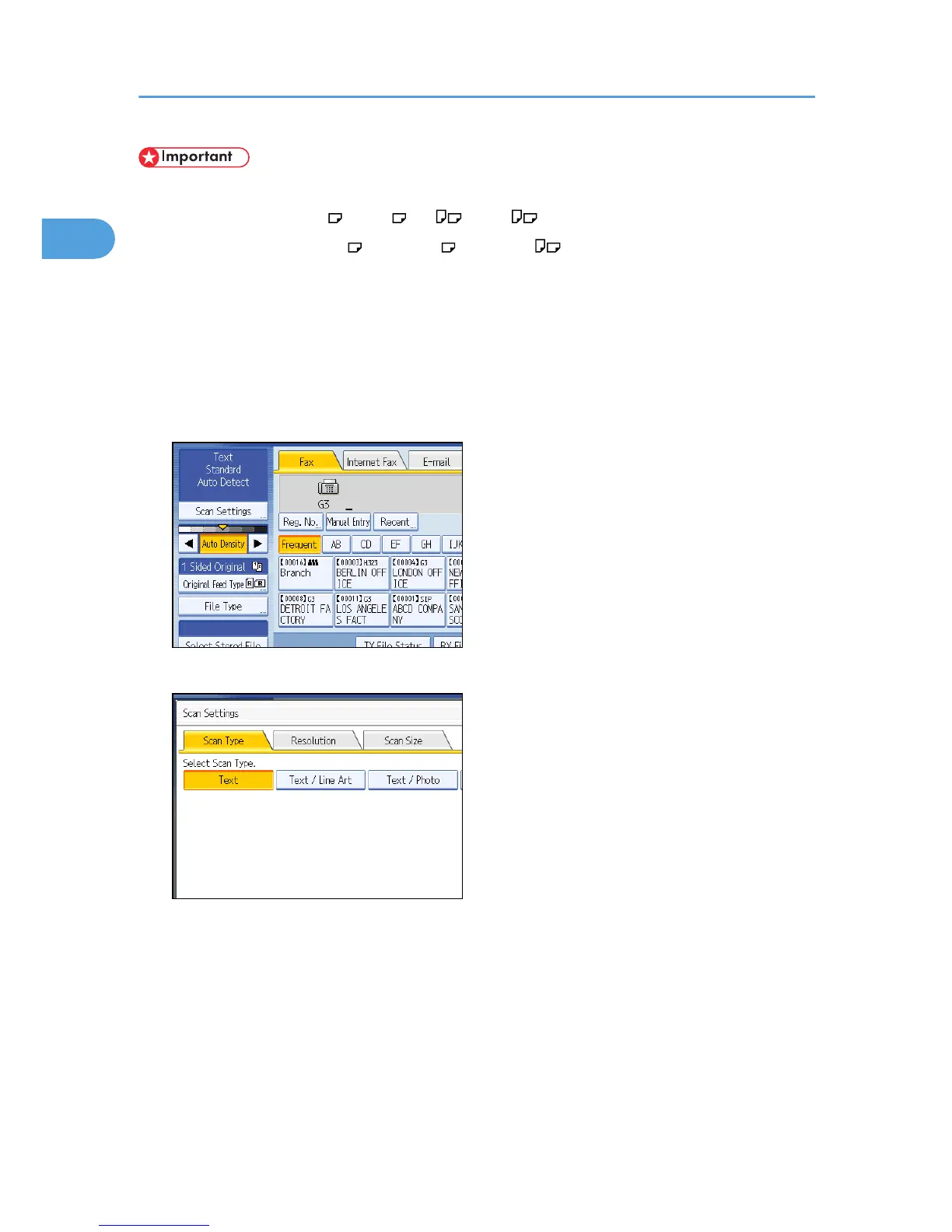• The sizes of the originals that can be placed in this mode are as follows:
• Metric Version: A3 , B4 JIS , A4 , B5 JIS
• Inch Version: 11 × 17 , 8
1
/
2
× 14 , 8
1
/
2
× 11
• You can place originals of two different sizes at a time.
• When placing originals in the ADF, align their rear and left edges against the ADF, and adjust the
document guide according to the largest original.
• Since small originals may not be correctly aligned with the original guide, the scanned image may
be slanted.
1. Press [Scan Settings].
2. Press [Scan Size].
1. Transmission
68
