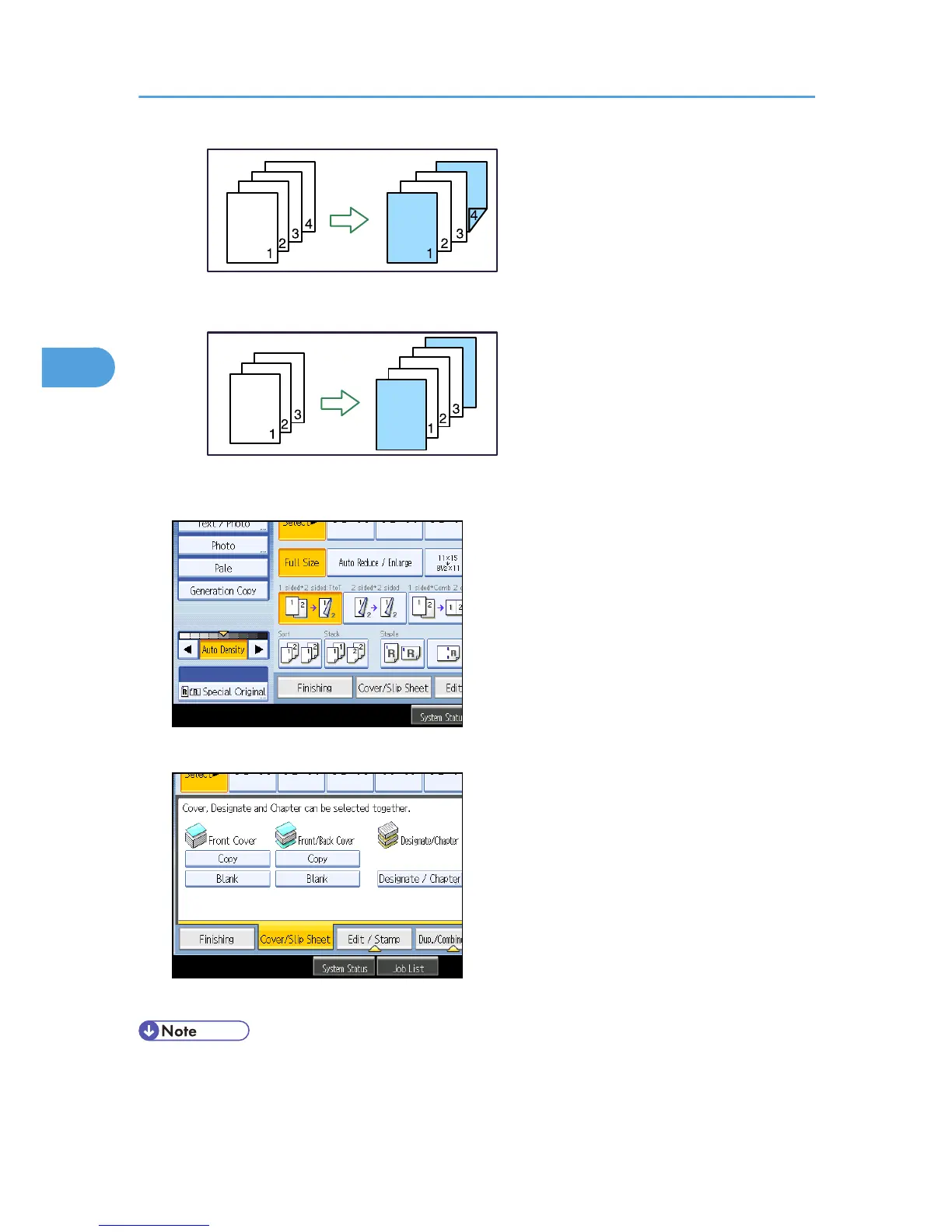1. Press [Cover/Slip Sheet].
2. Select [Copy] or [Blank] for the cover sheet, and then press [OK].
3. Select the main sheet tray that contains the paper to copy the originals.
• The cover sheet should be the same size and orientation as the main sheets.
• You can make a combined copy on the front cover sheet. For details about Front Cover Copy in
Combine, see “Copier/Document Server Features”, General Settings Guide.
3. Advanced Copying
138
