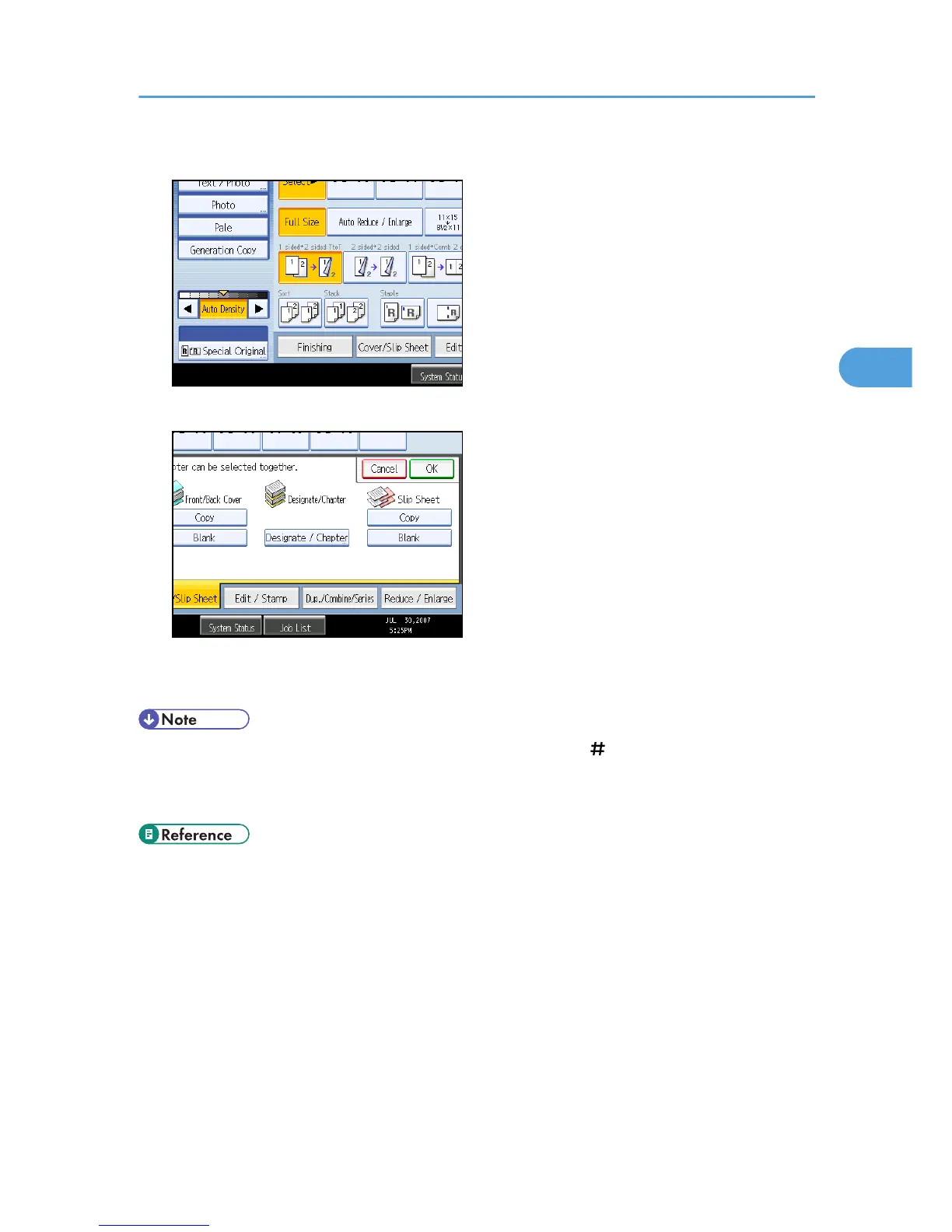1. Press [Cover/Slip Sheet].
2. Select [Copy] or [Blank] for the slip sheets, and then press [OK].
3. Select the main sheet tray that contains the paper to copy the originals.
When copying onto OHP transparencies, use the bypass tray.
• When setting OHP transparencies on the bypass tray, press the [ ] key and select [OHP
(Transparency)] in Special Paper.
• The slip sheets should be the same size and orientation as the copy paper or the OHP transparency.
• p.42 "Copying onto Special Paper"
Advanced Copier Functions
143
