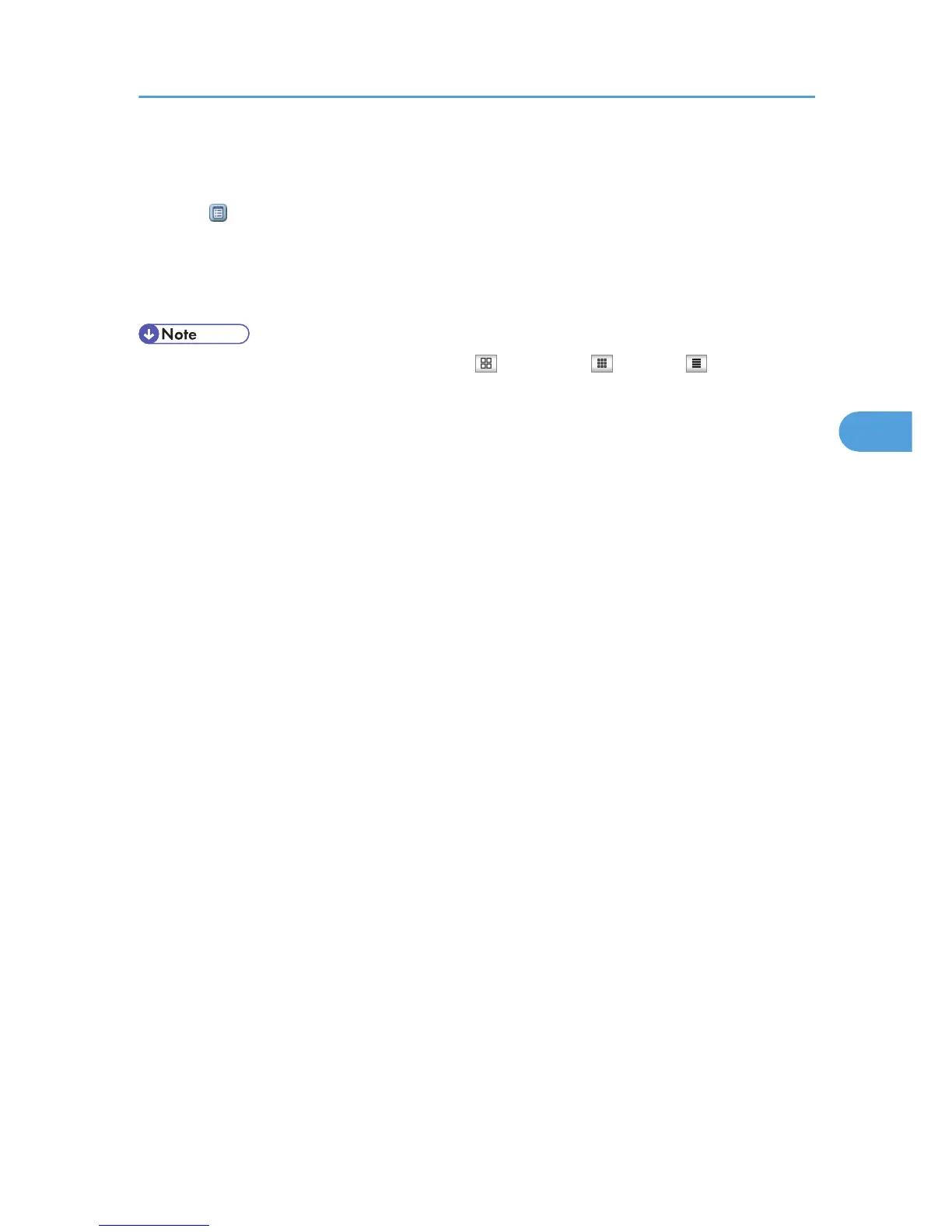3. Click [Document Server].
The list of documents in the Document Server will be displayed.
4. Click of the document you want to download.
5. Select [PDF] or [Multi-page TIFF] for the file format.
The data will be downloaded.
6. Click [OK].
• You can change the format of the list. Click the (Thumbnails), (Icons), or (Details).
• You cannot select [Multi-page TIFF] for a document being stored with the copy or printer.
• When downloading a document with [Multi-page TIFF], you must prepare the file format converter.
Using the Document Server
167
