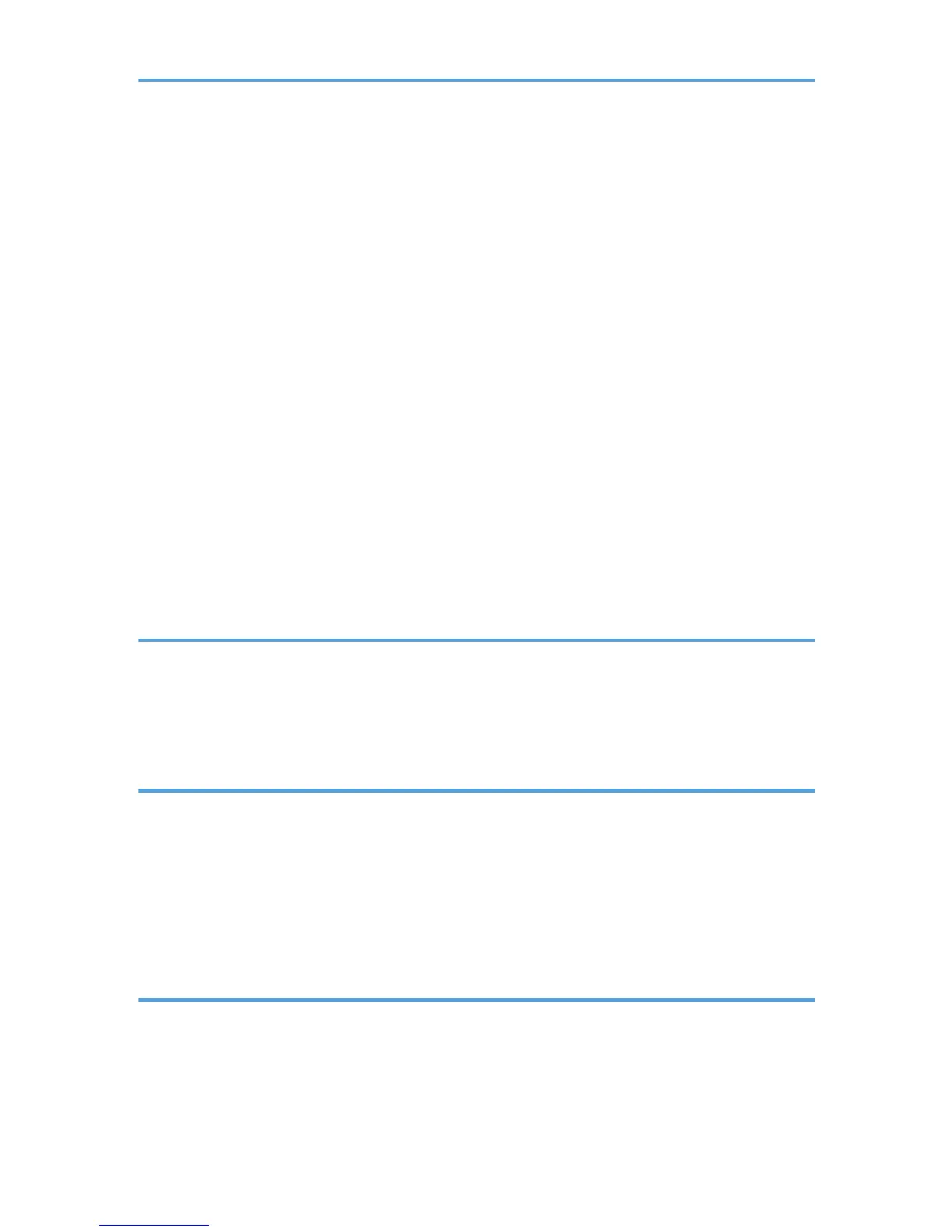When the Authentication Screen is Displayed...............................................................................................36
User Code Authentication (Using the Control Panel)................................................................................36
User Code Authentication (Using a Printer Driver)....................................................................................37
Login (Using the Control Panel)..................................................................................................................37
Logout (Using the Control Panel)................................................................................................................38
Login (Using a Printer Driver)......................................................................................................................39
Login (Using Web Image Monitor)............................................................................................................39
Logout (Using Web Image Monitor)..........................................................................................................39
Changing Modes.............................................................................................................................................40
System Reset.................................................................................................................................................41
Turning On/Off the Power..............................................................................................................................42
Turning On the Main Power........................................................................................................................42
Turning On the Power..................................................................................................................................43
Turning Off the Power..................................................................................................................................43
Turning Off the Main Power........................................................................................................................44
Saving Energy..............................................................................................................................................45
2. Entering Text
Entering Text.....................................................................................................................................................47
Available Characters...................................................................................................................................47
Keys...............................................................................................................................................................47
How to Enter Text.........................................................................................................................................48
3. Operating Instructions
Installing Operating Instructions......................................................................................................................51
PDF Manuals................................................................................................................................................52
How to Use the Operating Instructions...........................................................................................................53
Opening from the Icon................................................................................................................................53
Opening from the [Start] Menu..................................................................................................................53
Opening from the CD-ROM.......................................................................................................................54
4. Appendix
Dos and Don'ts.................................................................................................................................................55
Software and Utilities Included on the CD-ROM..........................................................................................57
Viewing the Contents of the CD-ROM.......................................................................................................57
Printer Drivers for This Machine..................................................................................................................57
12
