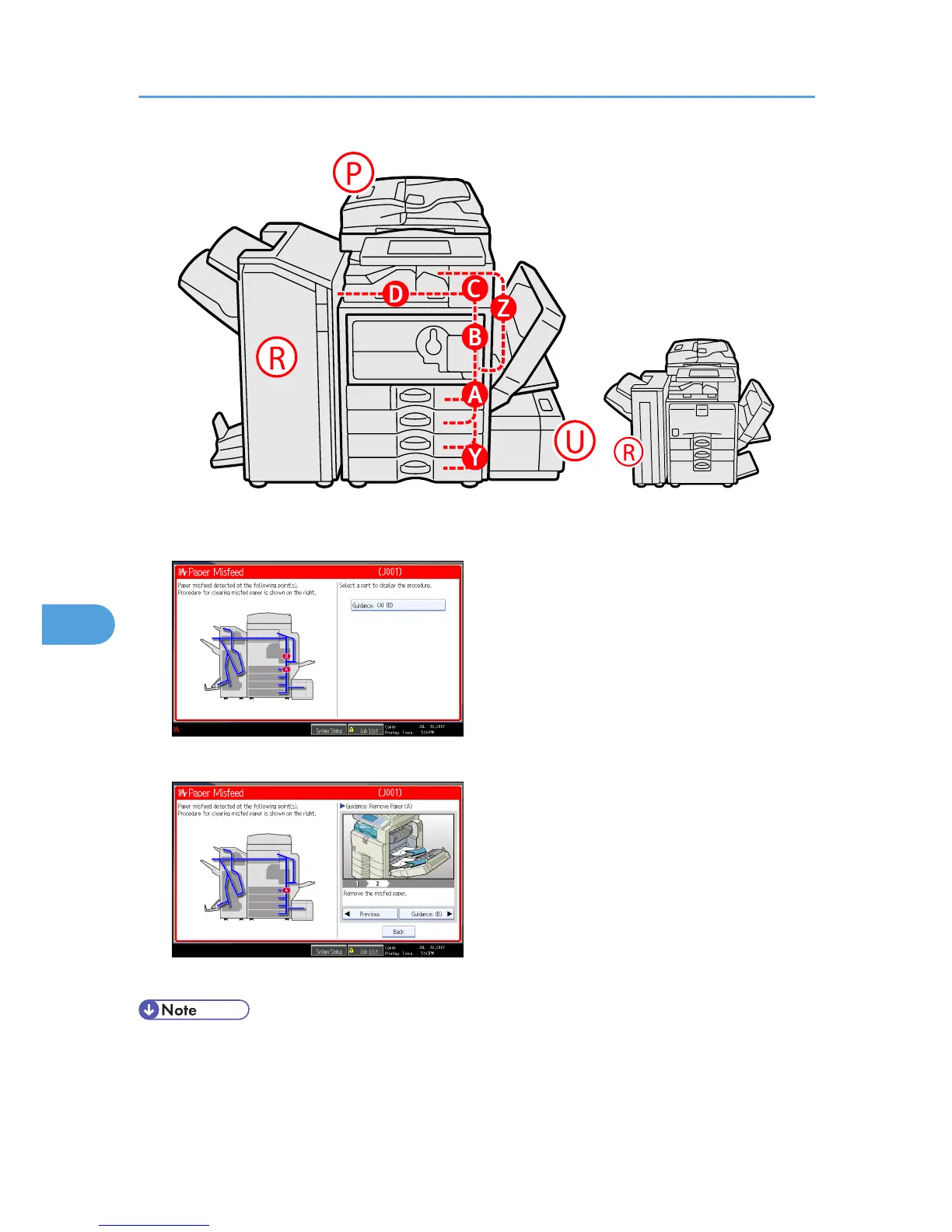1. Press the key of the section from where you want to remove the jammed paper.
2. After each step is complete, press [Next]. To go back to the previous step, press [Previous].
3. When all jammed paper is removed, restore the machine to the original state.
• More than one misfeed may be indicated. When this happens, check all the areas indicated.
7. Clearing Misfeeds
118
