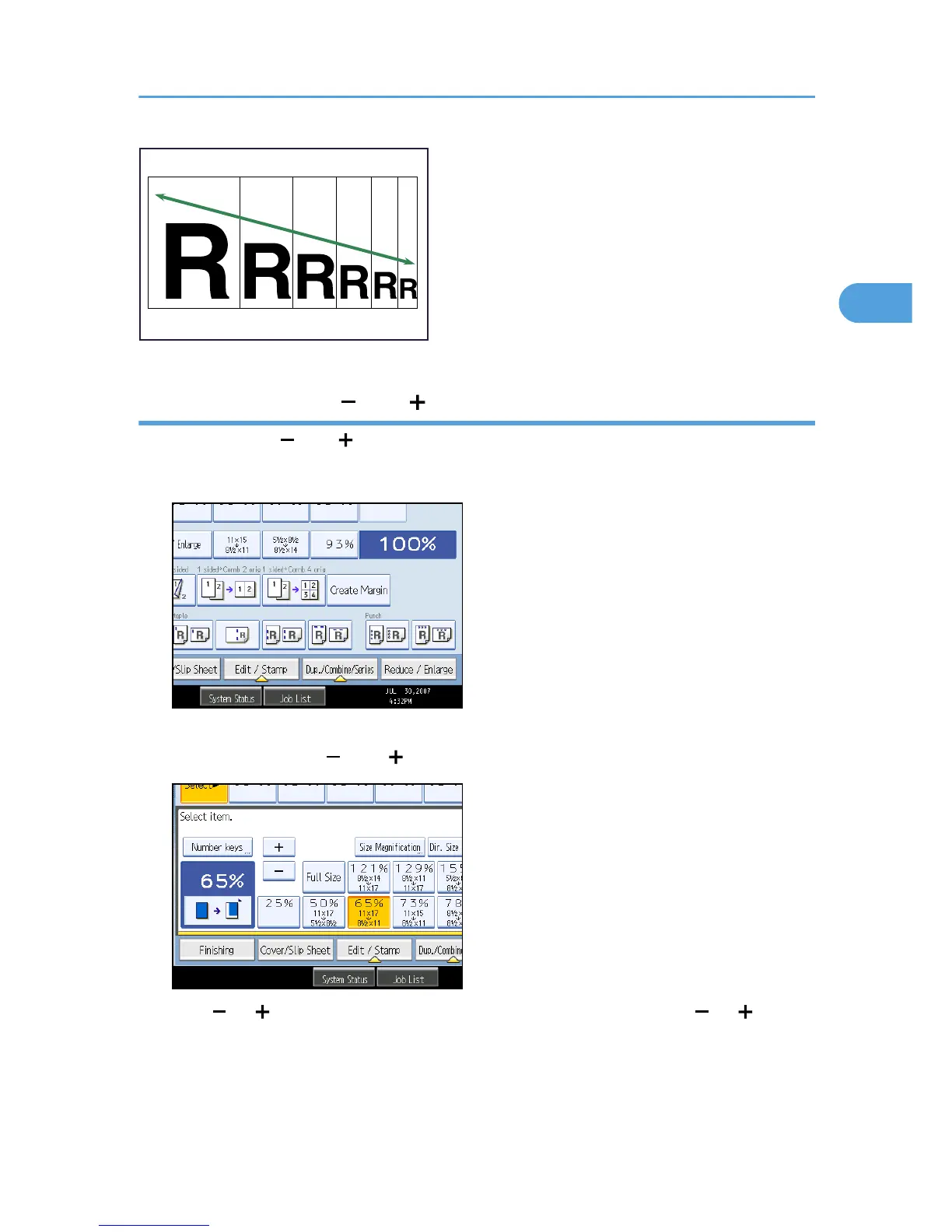Specifying the ratio with [ ] and [ ]
Specify a ratio using [ ] and [ ].
1. Press [Reduce / Enlarge].
2. Select a preset ratio which is close to the desired ratio.
3. Adjust the ratio with [ ] and [ ].
Press [ ] or [ ] changes the ratio in increments of 1%. Pressing and holding down [ ] or [ ] changes
it in increments of 10%.
4. Press [OK].
5. Place the originals, and then press the [Start] key.
Reducing or Enlarging Originals
45
