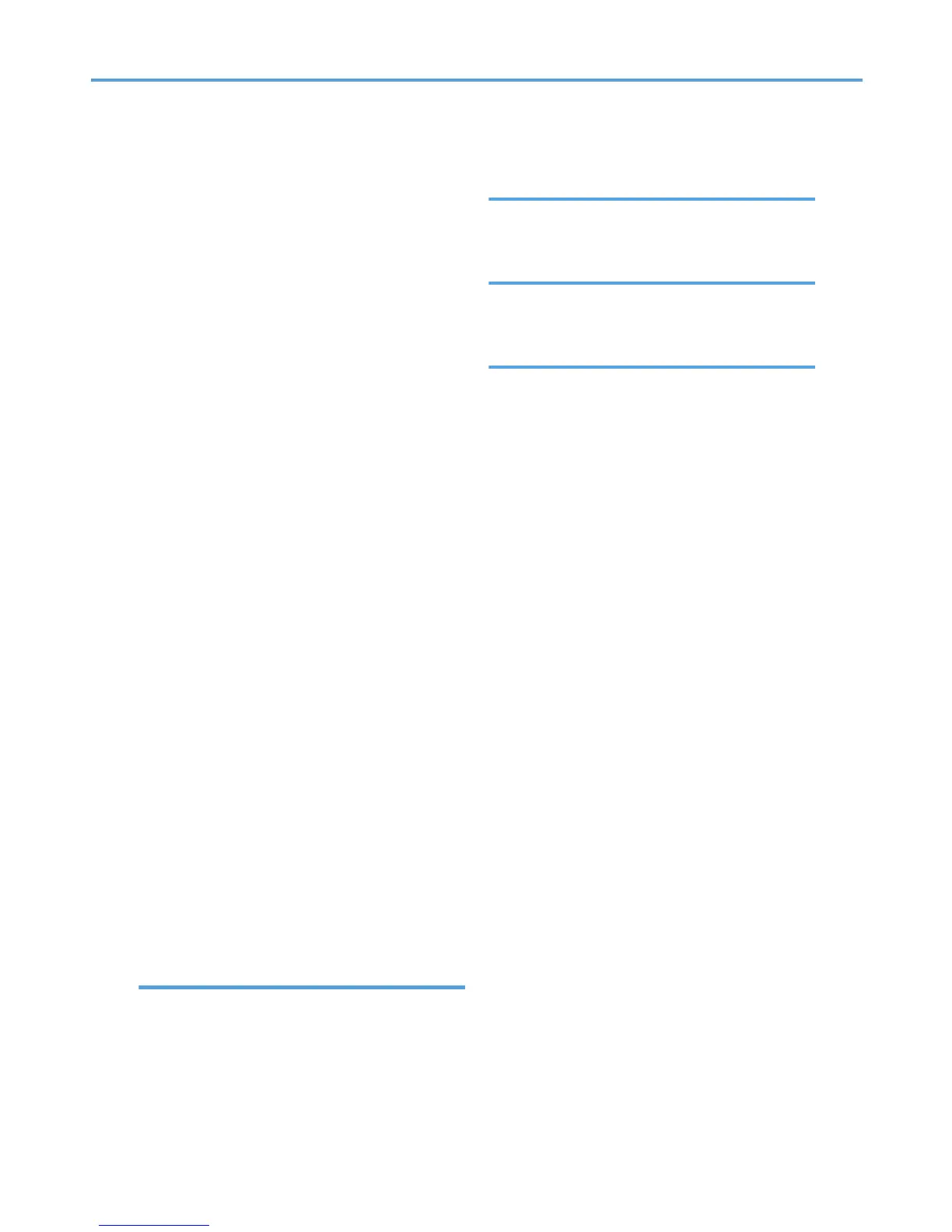Sample Copy.........................................................63
Sample Print.........................................................162
Saving paper...........................................................3
Scanner functions................................................145
Searching by file name.......................................158
Searching by user name.....................................158
Searching for stored documents........................157
Selecting a preset ratio.........................................43
Selecting copy paper.....................................92, 94
Series Copies................................................14, 130
Sharp / Soft...........................................................89
Shift Sort.................................................................14
Shift Stack........................................................14, 64
Simplified display.........................................16, 147
Size Magnification.......................................95, 178
Sizes difficult to detect...........................................20
Slip Sheet....................................................142, 181
Sort.................................................................60, 173
Specifying a file name........................................152
Specifying a password.......................................153
Specifying a user name......................................152
Specifying original sizes.......................................29
Specifying the reproduction ratio.....45, 46, 96, 97
Stack........................................................60, 64, 174
Stamp..........................................................101, 184
Stamp density......................................................104
Stamp position........102, 104, 105, 106, 109, 112,
114
Stamp size...........................................................104
Staple................................................14, 60, 66, 175
Staple (Center)......................................................14
Stapling position....................................................66
Storing data.........................................................150
Storing data in the Document Server...................73
Supplementary information................................171
Symbols..................................................................13
T
Text.........................................................................91
Text/Photo.............................................................91
Thick paper............................................................42
Thin paper..............................................................42
Top to Bottom.........................................................51
Top to Top..............................................................51
Two-Sided Combine.........................................3, 56
U
Unreadable orientation........................................22
User Stamp...........................................14, 105, 108
W
Web Image Monitor...........................................166
What you can do with this machine.......................3
Z
Zoom.............................................................44, 172
189
