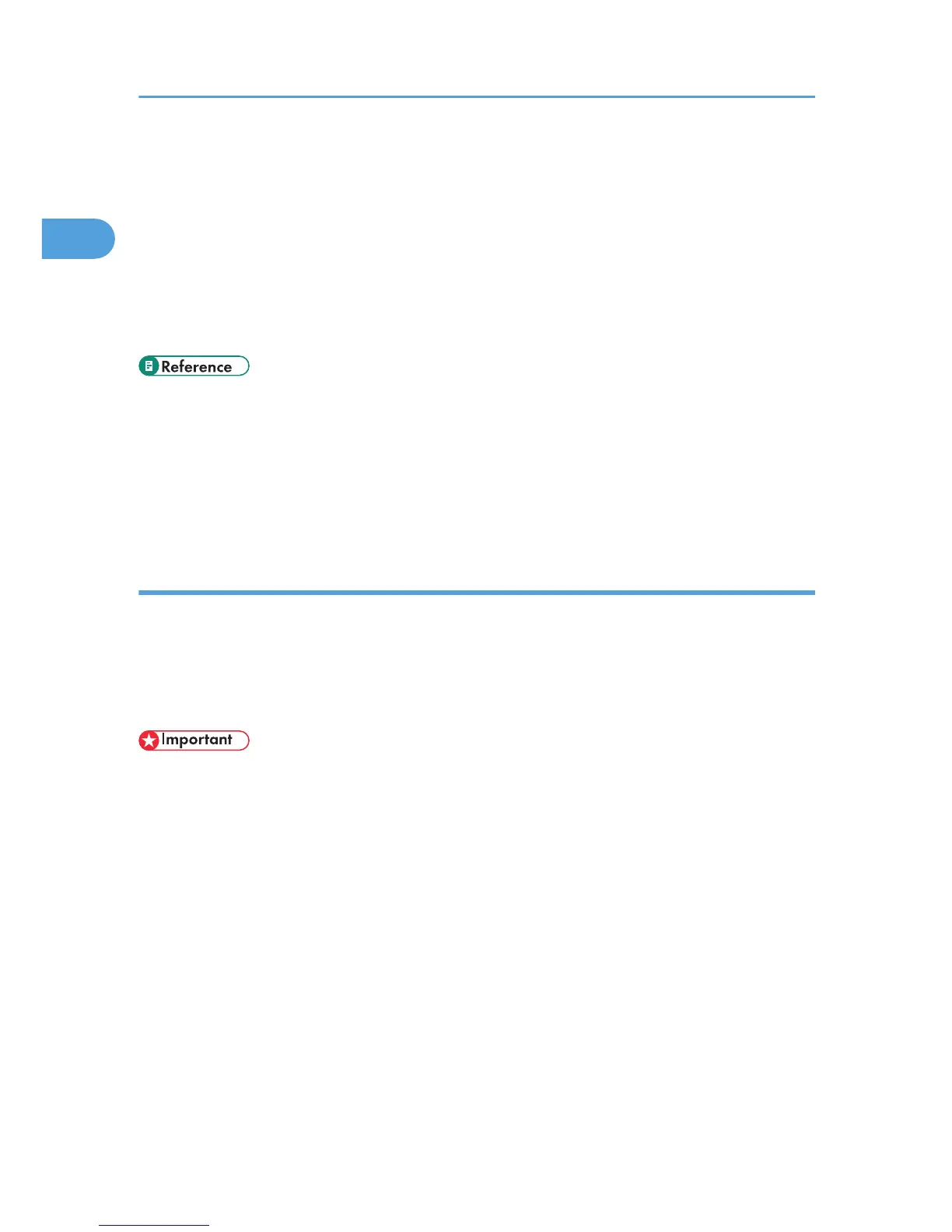• For the maximum number of digits that can be included in a destination, see “Maximum Values”.
• When the sender is specified, the transmission result etc. is sent to the sender's e-mail address.
• If “Auto Specify Sender Name” is set to “On” in “System Settings”, the sender is automatically
specified and you can omit the procedure for specifying a sender. If “On” is selected, the either
administrator's or this machine's e-mail address appears in the “From” field. For details about Auto
Specify Sender Name, see “System Settings”, General Settings Guide.
• If “Auto Specify Sender Name” is set to “Off” in “System Settings” and no e-mail address is registered
for the sender you specified, e-mail documents cannot be sent.
• p.99 "Using the Address Book to Specify Destinations"
• p.109 "Registering Entered Destinations to the Address Book"
• p.131 "Sender Settings"
• p.142 "Canceling a Transmission"
• p.316 "Maximum Values"
Bypassing the SMTP server
You can send e-mail documents directly to their destinations without going through the SMTP server.
Normally, e-mail is sent through the SMTP server. With this feature however, the domain part of the
destination's e-mail address is read as the SMTP server's address and transmissions bypass the SMTP server.
Since this reduces the load on the server, you can send e-mails without having to take into account the
transfer time from server to destination.
• To use this function, the following settings must be specified:
• In “System Settings”, “SMTP Server”, in “File Transfer”, set the port number to “25”.
• To specify the host name of the other party as the domain part of the e-mail address, register the
host name of the other party on the DNS server.
• For details about these settings, see “System Settings”, General Settings Guide and “Special
Operations under Windows”, Network Guide.
• If the other party's IP address is not registered on the DNS server, specify the IP address at the domain
part of the e-mail address.
• To send a document over an IPv6 network, you must specify the other party's host name (not IP address)
as the domain part.
• To use this function, the other party's computer or server must:
• be in an environment where e-mail can be received
• be connected to the same LAN as this machine
1. Transmission
94
