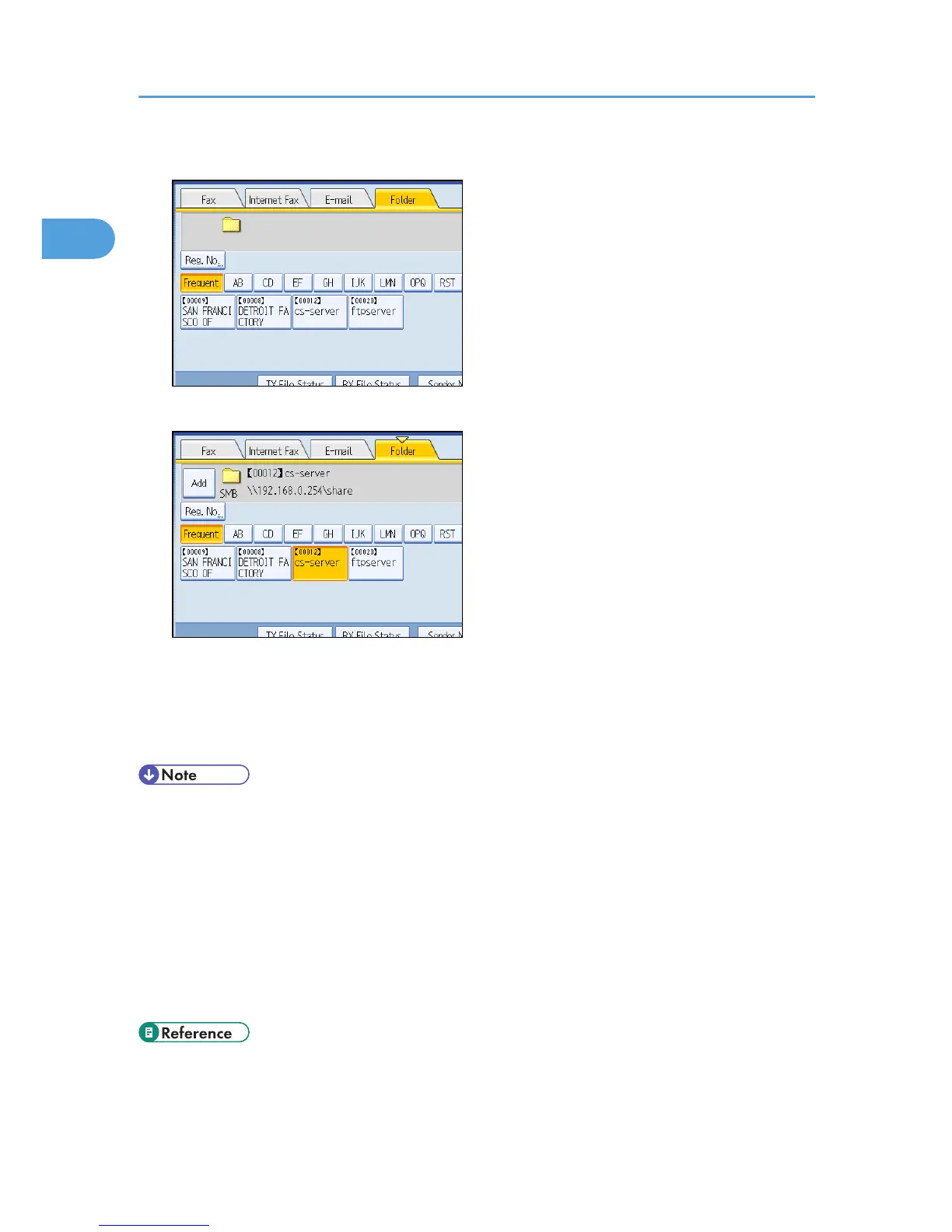3. Press the Destination key to specify a destination.
4. Specify the next destination.
To add another folder destination, press the next Destination key.
Press the transmission type tab to switch the transmission type between fax/IP-Fax, Internet Fax, e-
mail, and folder.
5. Press the [Start] key.
• Folder transmission is performed using Memory Transmission, which automatically starts transmission
after storing documents in memory. If you switch the type of transmission to folder while the machine
is in Immediate Transmission mode, the transmission mode is automatically switched to Memory
Transmission.
• For details about canceling a transmission, see “Canceling a Transmission”.
• The Facsimile Features menu includes a user parameter setting (switch 17, bit 2) that enables you to
configure the machine to force the user to press [Add] whenever s/he specifies a destination using a
destination key. This prevents users accidentally sending documents to the wrong destination. See
“Facsimile Features”, General Settings Guide.
• p.142 "Canceling a Transmission"
1. Transmission
98
