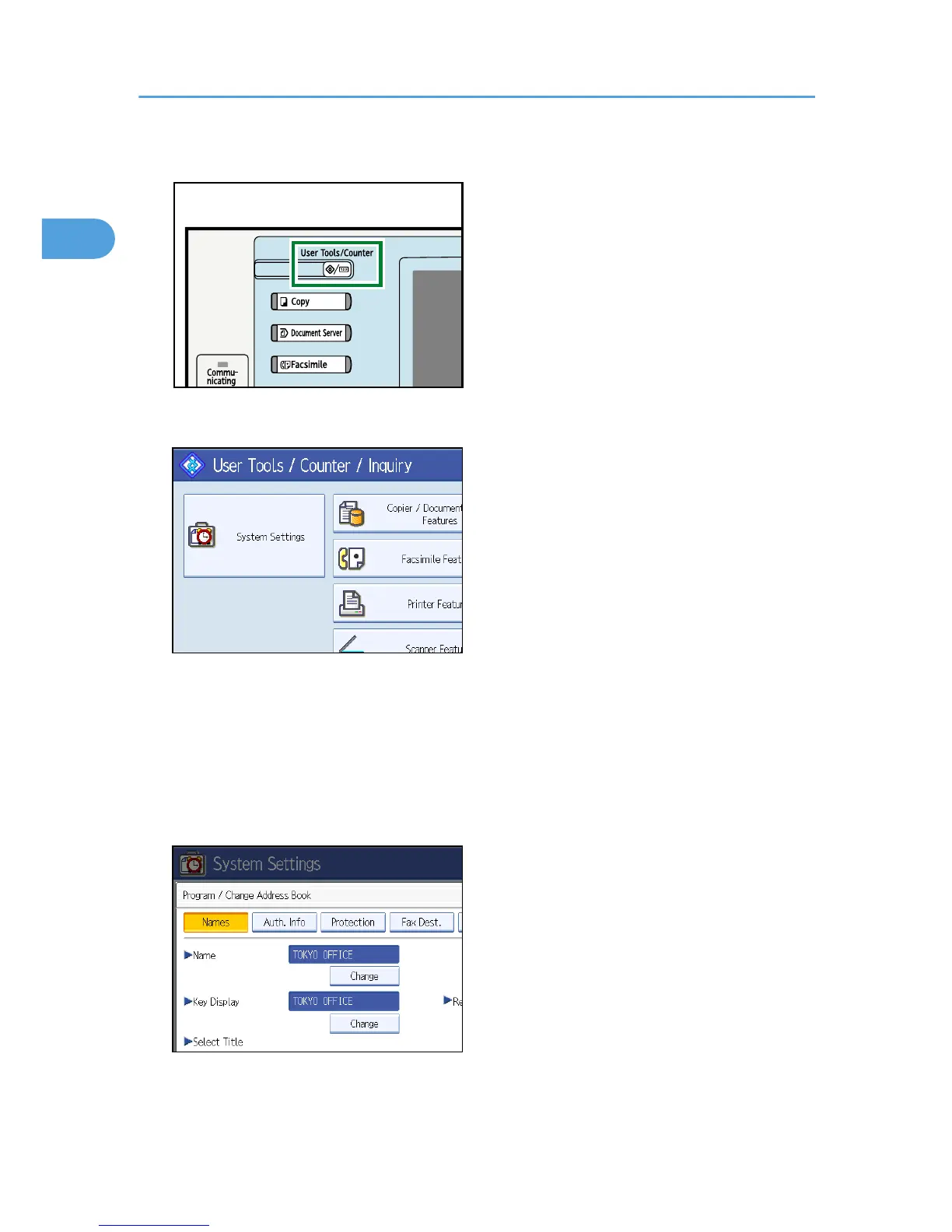2. Press [System Settings].
3. Press [Administrator Tools].
4. Press [Address Book Management].
5. Check that [Program / Change] is selected.
6. Select the name whose fax destination you want to change.
Press the name key, or enter the registration number using the number keys.
7. To change the name or key display, press [Change] under “Name” or “Key Display”.
8. Enter the name or key display, and then press [OK].
9. To change the title, press the key for the classification you want to use from “Select Title”.
1. Transmission
106
