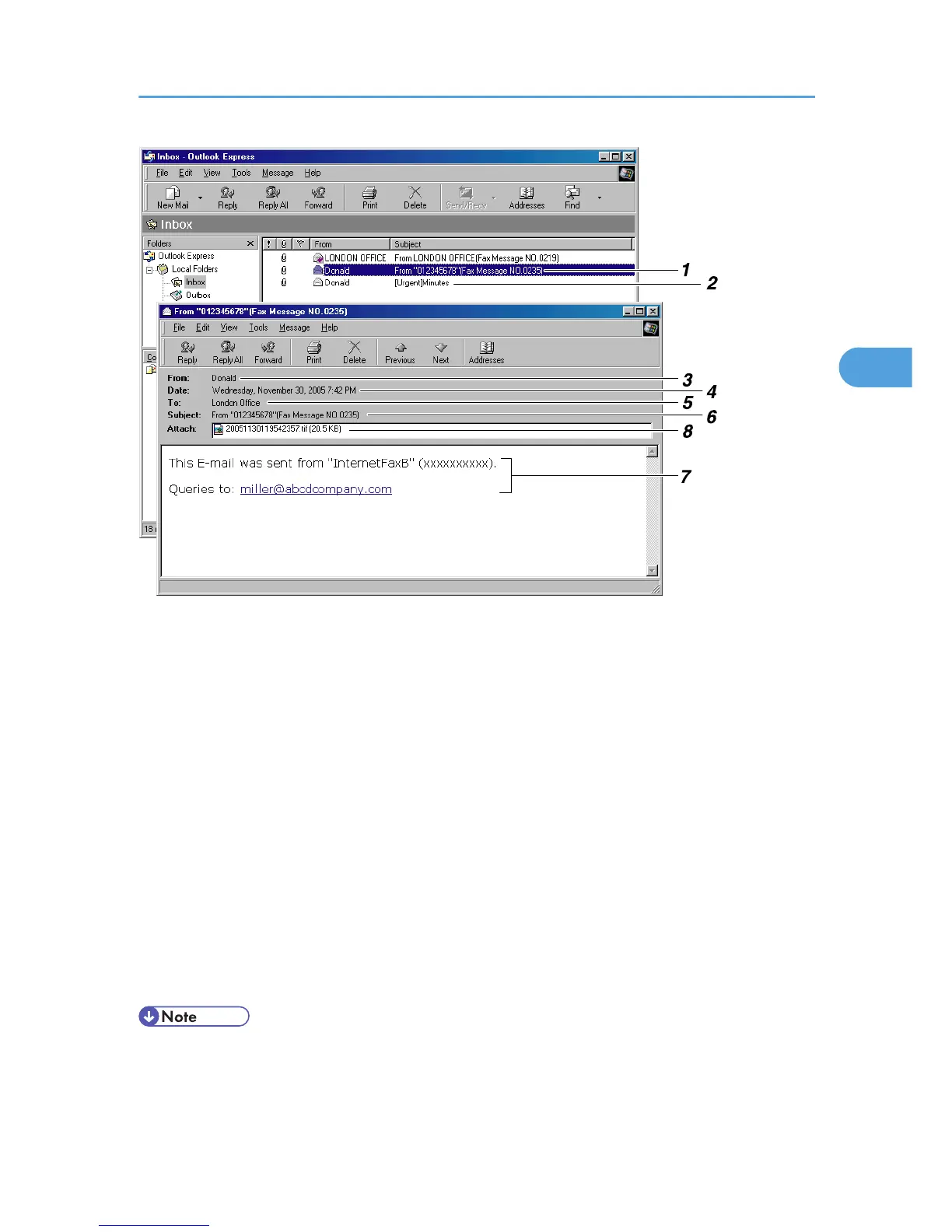1. E-mail transmitted without specifying a subject in “TX Mode”.
2. E-mail transmitted with a subject specified in “TX Mode”.
3. From
The name (e-mail address) of the sender
4. Date
The date and time of e-mail transmission
5. To
The e-mail address of the recipient
6. Subject
Shows the subject specified in “TX Mode” at the time of transmission. If no subject is specified, one is automatically
assigned in the format shown in 1 above.
7. The message is inserted in all e-mail. “xxxx” is the machine name.
8. Attachment File
Any document included by the sender is displayed as an attached document.
• The display format of the sender name differs according to that of the Stamp Sender Name setting
and other functions.
Receiving E-mail
189
