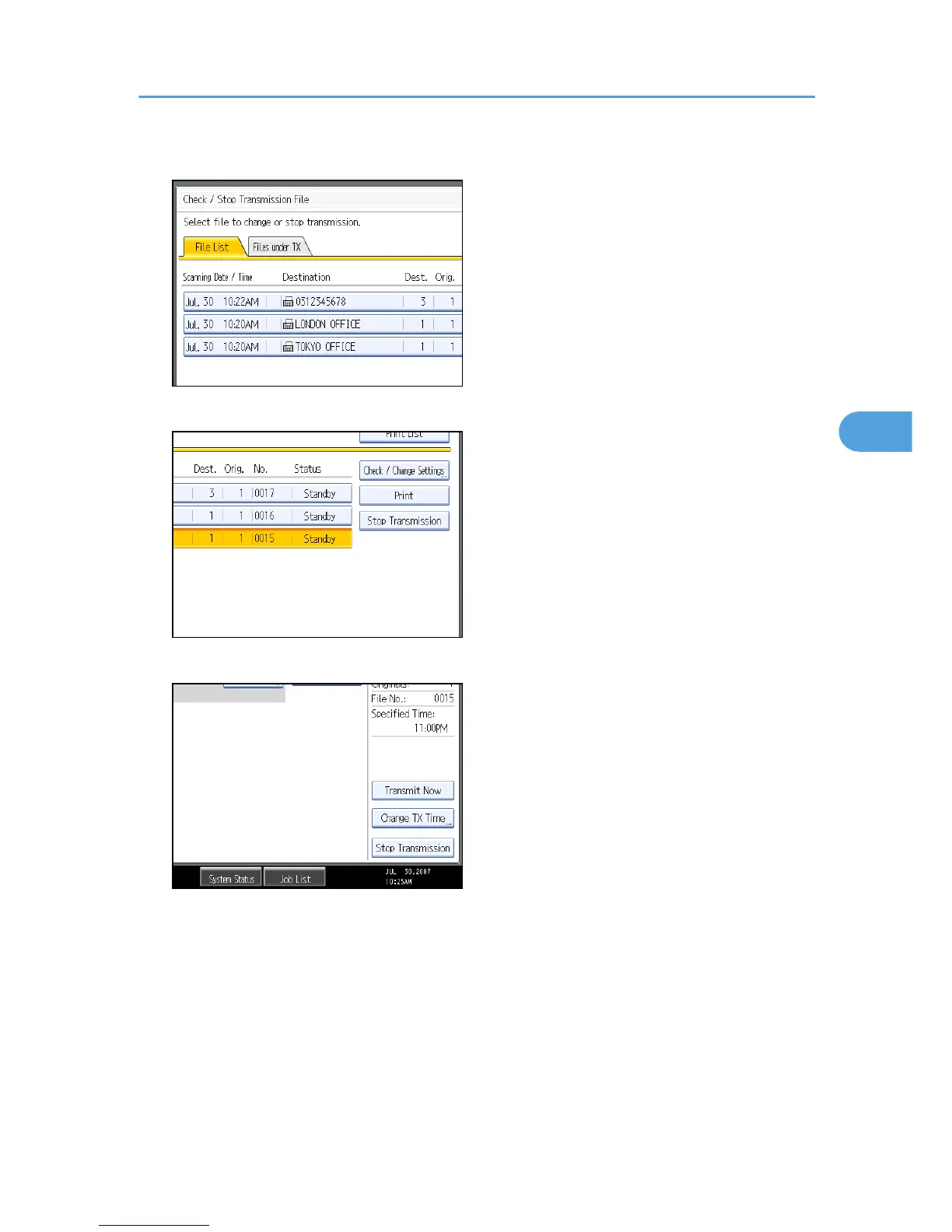3. Select the file for which you want to change or cancel the transmission time.
4. Press [Check / Change Settings].
5. Press [Change TX Time].
If you press [Transmit Now], the file is transmitted immediately. However, if there is a file on standby,
that file is sent first.
Changing the Settings of Files in Memory
215
