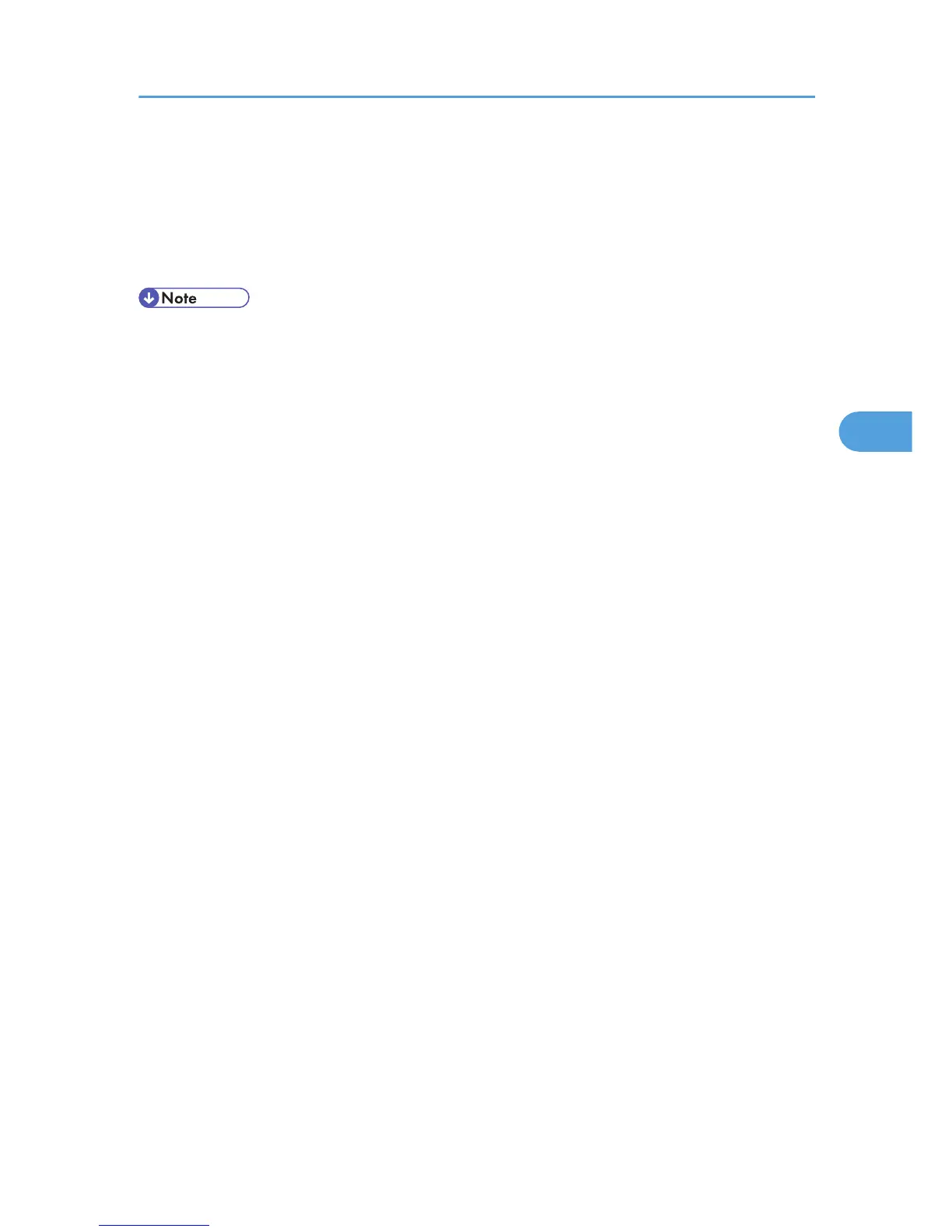4. Press the [Start] key.
To cancel printing after pressing the [Start] key, press [Stop Printing]. The display returns to that of
step 3.
5. Press [Exit] twice.
The standby display appears.
• The contents of a file stored in memory can also be printed.
• If user authentication is set, you can select whether to display a sender name with the User Parameter
(switch 04, bit 5) in the Facsimile Features menu. See “Facsimile Features”, General Settings Guide.
Printing a List of Files in Memory (Print TX File List)
223
