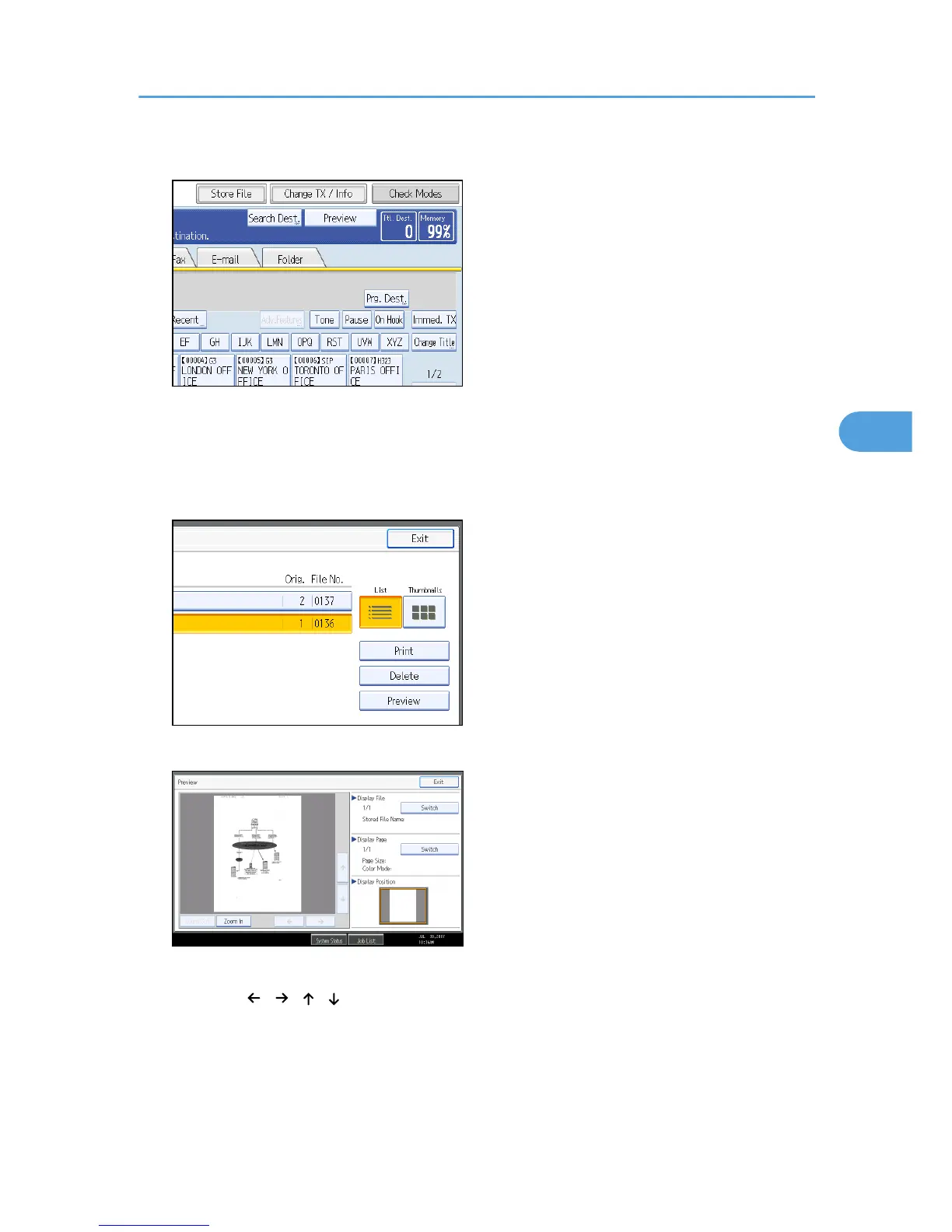1. Press the [Change TX / Info].
2. Select [Print / Delete Stored Reception File].
3. Select the document you want to confirm.
Press the Thumbnails key to switch the screen to thumbnail display.
4. Press [Preview].
5. Check the preview.
• Press [Zoom Out] or [Zoom In] to reduce or enlarge the preview image.
• Press [ ] [ ] [ ] [ ] to scroll the preview image.
• Press [Switch] under “Display File” to display another selected file.
• Press [Switch] under “Display Page” to change the displayed page.
6. Press [Exit].
The display returns to that of step 4.
Confirming/Printing/Deleting Received and Stored Documents
243
