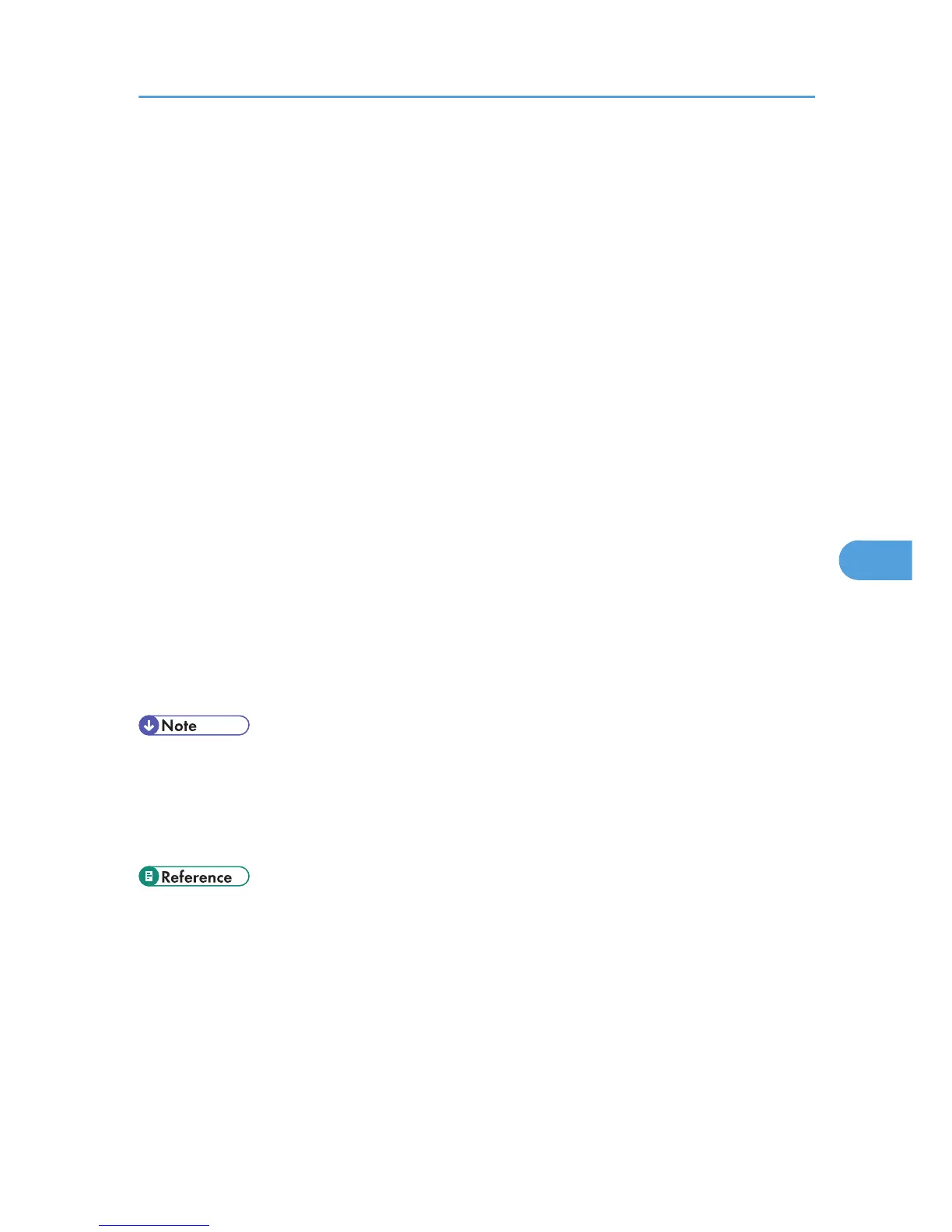• When entering a destination directly or using the destination list of the LAN-Fax to specify a destination,
you cannot specify an e-mail destination and folder destination.
1. On the [File] menu, click [Print...].
2. Select [LAN-Fax M8] in the list.
3. Click [Print].
The LAN-Fax dialog box appears.
The setting method may differ depending on the application you are using. In all cases, select [LAN-
Fax M8] for the printer.
4. Specify the destination.
You can specify the destination using the following methods:
• “Specifying a destination using a destination list”
• “Specifying a destination using Address Book”
• “Entering a destination directly”
When user authentication is used with this machine, click [User Settings...].
5. Specify necessary options.
For details about specifying options, see “Specifying Options” and “Confirming Transmission Results
by E-mail”.
6. Click [Send].
When you click [Send & Print], the fax is sent to the destination and your machine prints a copy of the
document you sent.
• The machine can retain documents sent from a LAN-Fax Driver as files to be sent.
• For the maximum values of the following items, see “Maximum Values”.
• Number of destinations you can specify per file
• Number of documents sent from a LAN-Fax Driver that the machine can retain as files to be sent
• p.284 "Specifying a destination using a destination list"
• p.284 "Specifying a destination using Address Book"
• p.285 "Entering a destination directly"
• p.286 "Specifying Options"
• p.290 "Confirming Transmission Results by E-mail"
• p.316 "Maximum Values"
Sending Fax Documents from Computers
283
