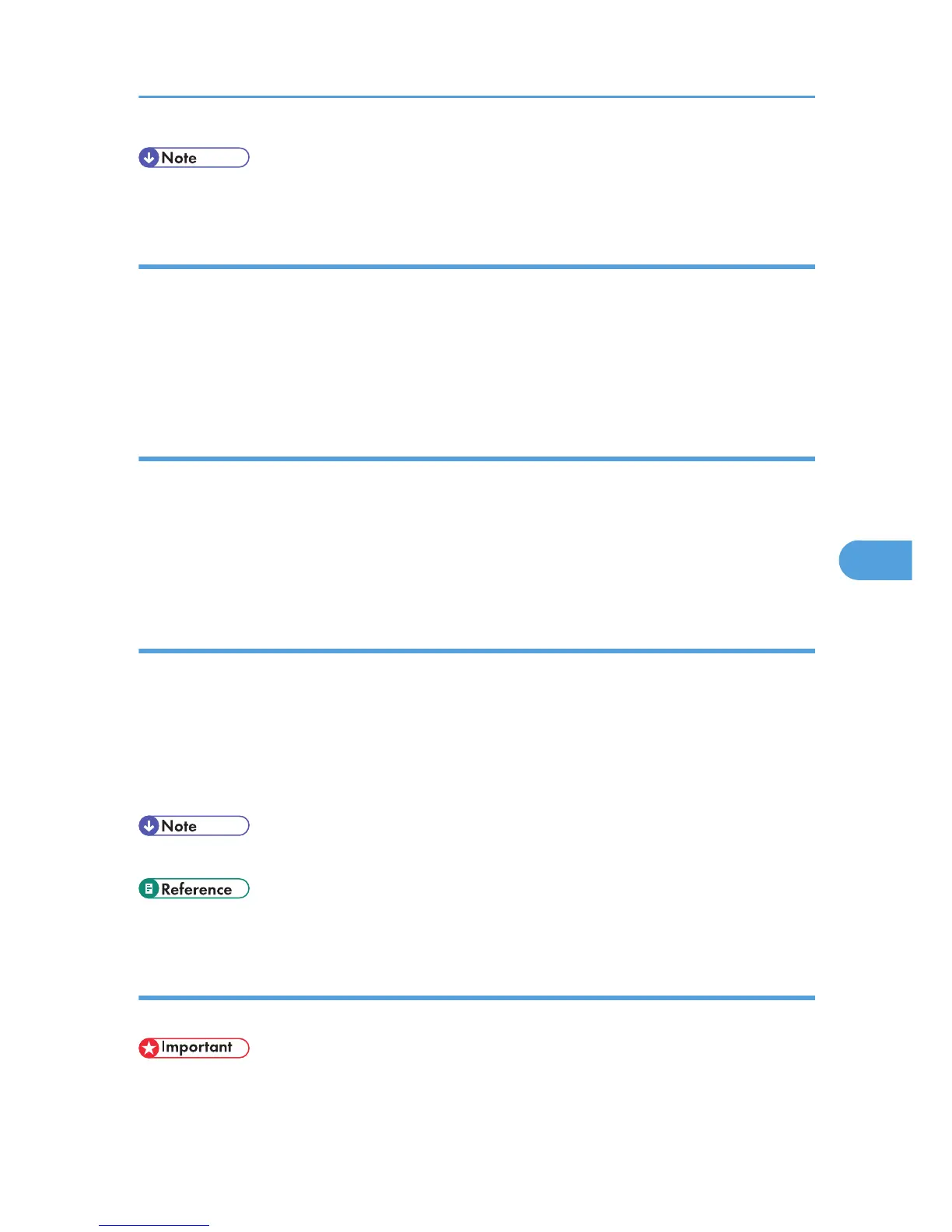• For details about transmission options, see the LAN-Fax Driver's Help.
To send a fax document at a specific time
Specify a time for sending fax documents.
1. Click [Send Options].
The [Send Options] tab appears.
2. Select the [Sending at specific time] check box, and then specify a transmission time.
To print a sender stamp
Print a sender stamp that is registered in the machine.
1. Click [Send Options].
The [Send Options] tab appears.
2. Select the [Print Fax Header] check box.
To attach a cover sheet
Attach a cover sheet to a document.
1. Click [Send Options].
The [Send Options] tab appears.
2. Select the [Attach a Cover Sheet] check box.
A cover sheet is added to the first page of a transmission file.
• Click [Edit Cover Sheet...] to edit the cover sheet. For details, see “Editing Fax Cover Sheets”.
• p.294 "Editing Fax Cover Sheets"
To specify two-sided printing
You can configure this machine to perform two-sided printing.
• To use this function, the optional HDD unit is required.
Sending Fax Documents from Computers
287
