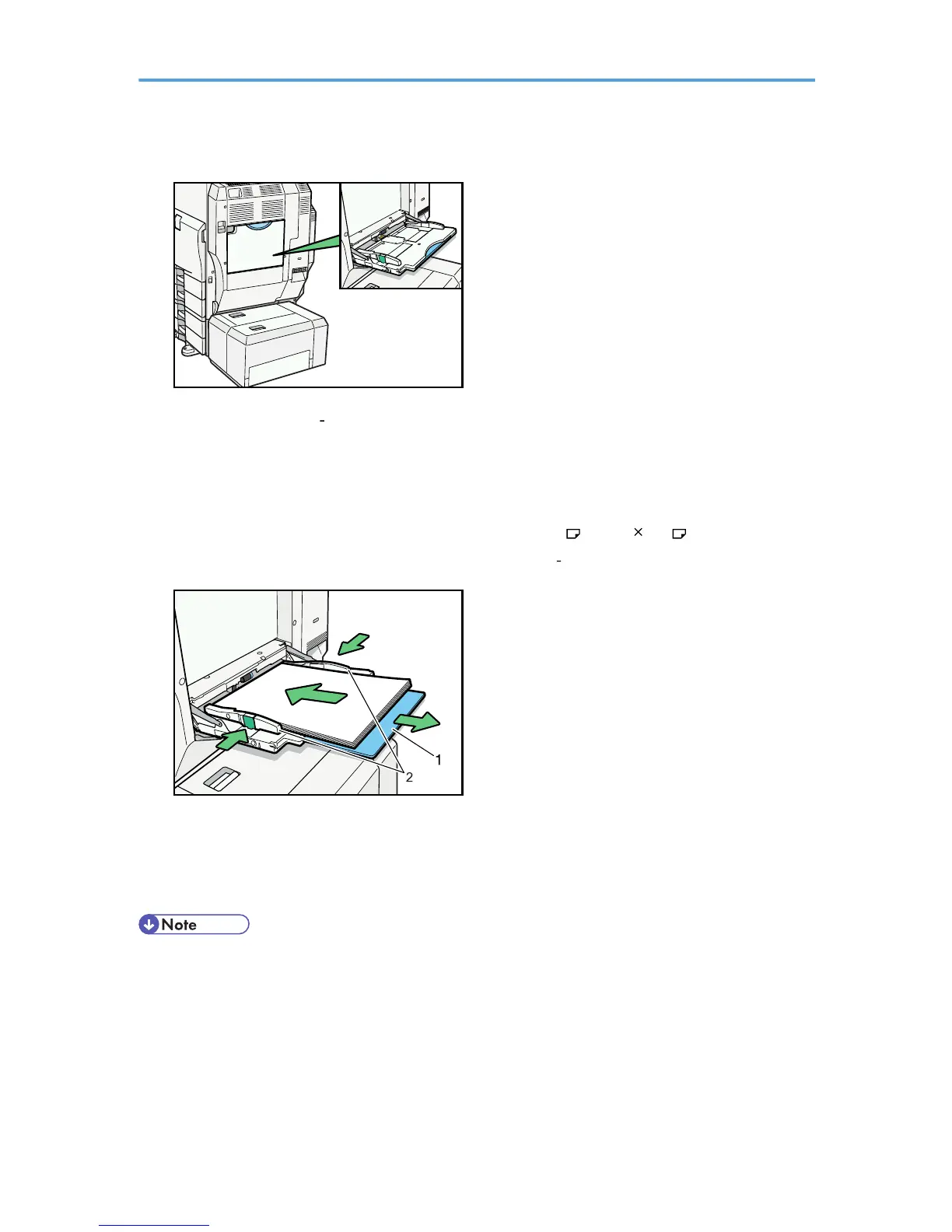2. Insert the paper face down until you hear the beep, and then align the paper guides to the
paper size by pinching the clip.
If the paper size of the paper guide and the paper do not match, skewing and misfeeds might occur.
Do not stack paper over the limit mark, otherwise a skewed image or misfeeds might occur.
Open out the extender to support paper sizes larger than A4 , 8
1
/
2
" 11" .
Fan the paper to get air between the sheets to avoid a multi sheet feed.
1. Extender
2. Paper Guide
3. Set the paper size using the printer driver or the control panel.
• When loading thick paper, thin paper, or OHP transparencies, set paper size and paper type.
• The number of sheets that can be loaded in the bypass tray depends on the paper type.
• When loading letterhead paper, see "Loading Paper", General Settings Guide.
• When the Panel Key Sound is turned off, it will not sound if you insert paper into the bypass tray. For
details about Panel Key Sound, see "System Settings", General Settings Guide.
• For details about setting printer drivers, see the printer driver Help.
17
