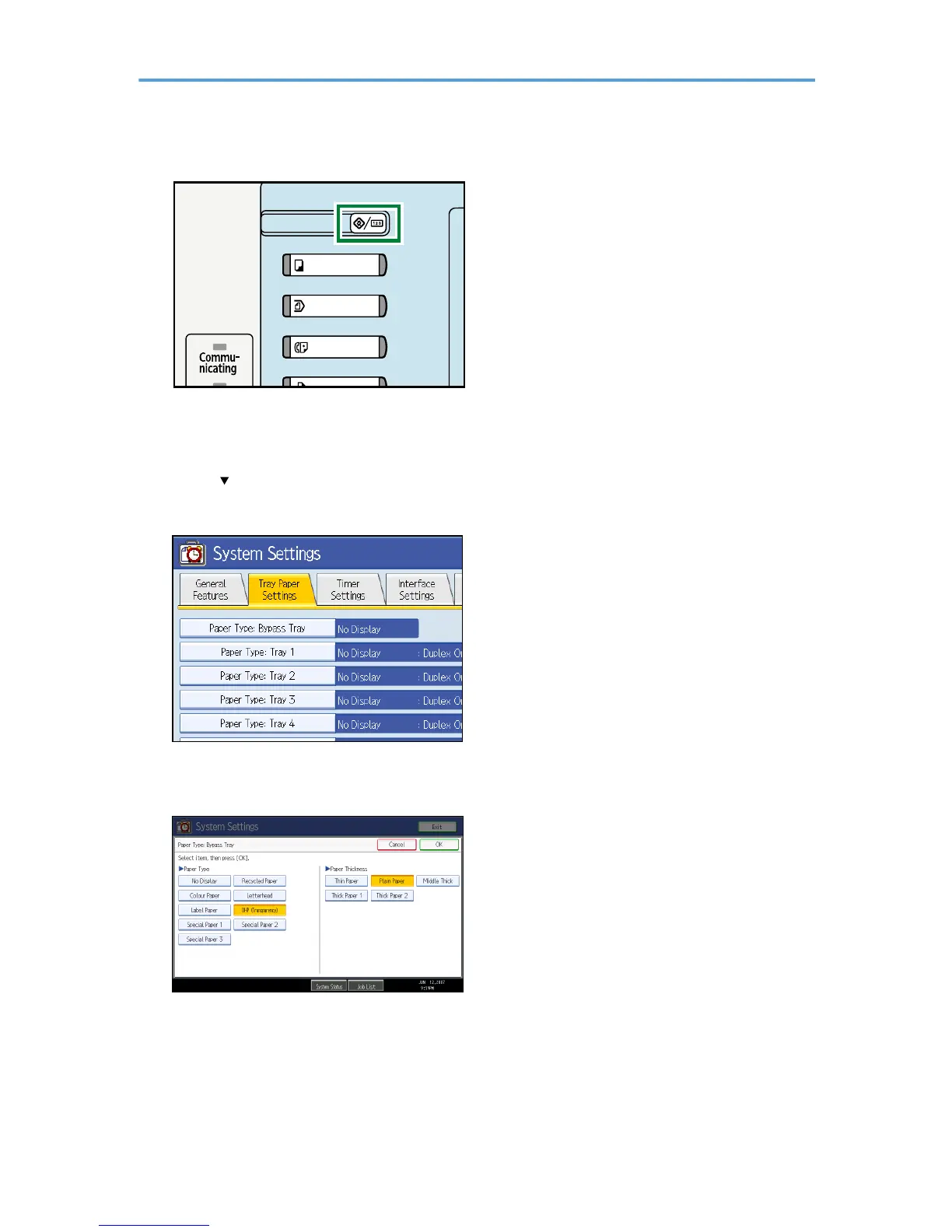2. Press [System Settings].
3. Press the [Tray Paper Settings] tab.
4. Press [ Next] to scroll through the list.
5. Press [Paper Type: Bypass Tray].
6. Select the proper items, according to the paper type you want to set.
Press [OHP (Transparency)] on the [Paper Type] area when loading OHP transparencies.
Press [No Display] on the [Paper Type] area, and then press [Thick Paper 1], [Thick Paper 2], or [Thin
paper] on the [Paper Thickness] area when loading thick paper or thin paper.
22
