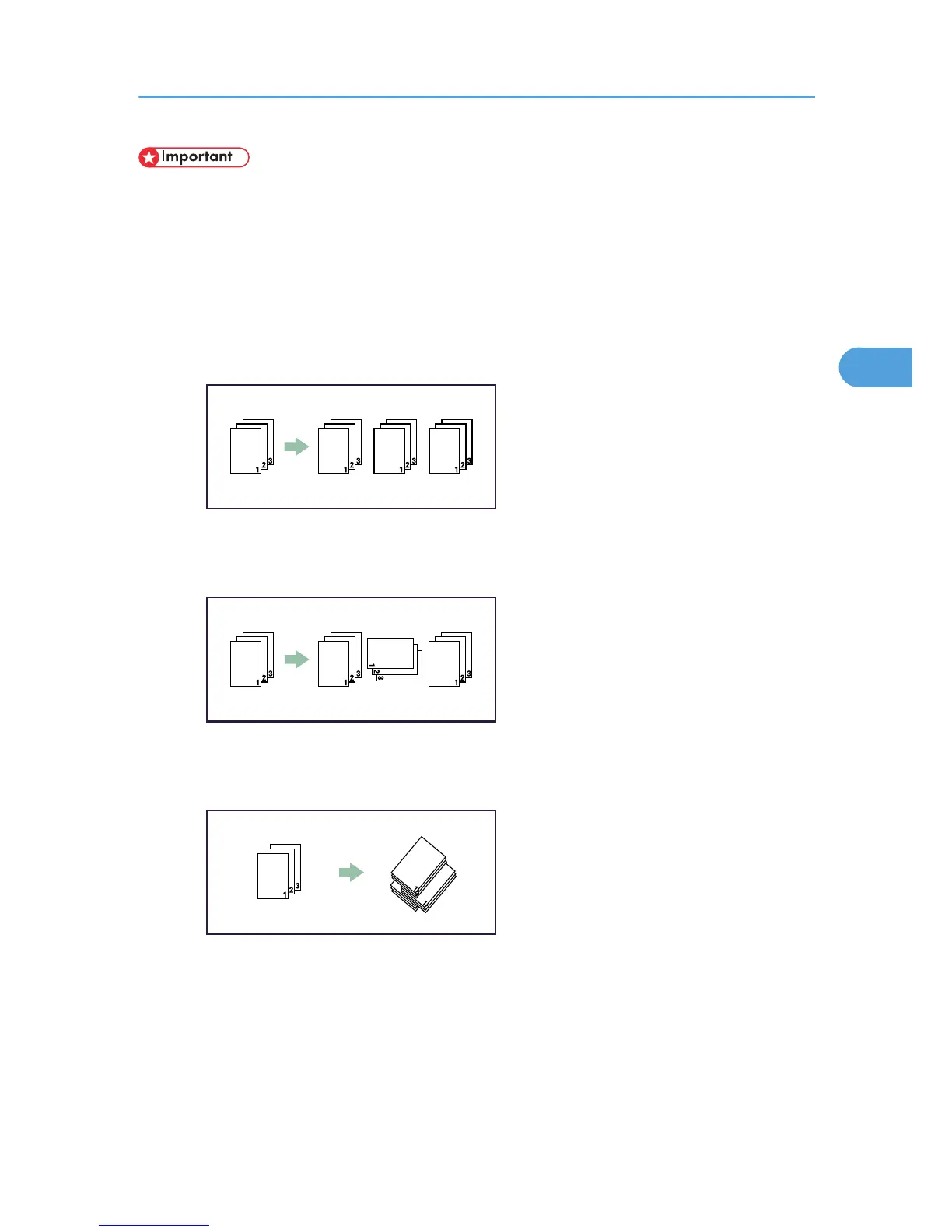• If Auto Continue occurs on the first set, Collate will be canceled.
• If forced printing occurs on the first set, Collate will be canceled.
• When setting Collate in the printer driver settings, make sure that a collate option is not selected in
the application's print settings. If a collate option is selected, printing will not be as intended.
Collate Types
• Collate
Printed output is assembled as sets in sequential order.
• Rotating Collate
Every other print set is rotated by 90 degrees.
• Shift Collate
The optional finisher is required for this function.
The finisher shift tray moves backward or forward when a job or set is output, causing the next
to shift, so you can separate them.
When Rotate Collate is cancelled
If the following functions are selected, Collate or Shift Collate will be applied even if Rotating Collate
is selected:
• When combined with staple function.
Printing with the Finisher
119
