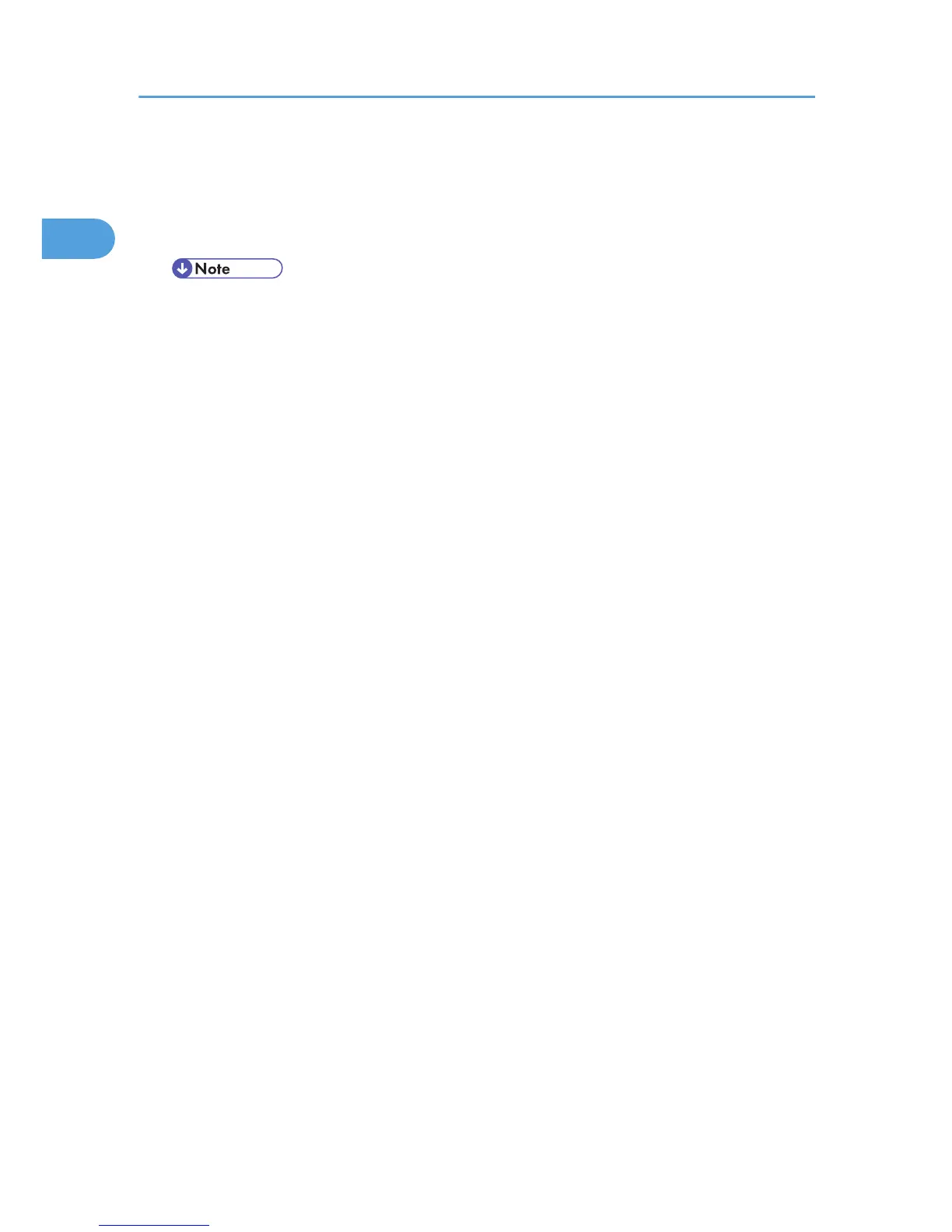3. Press [Names], and then specify the name and other information to be registered.
For details about specifying the information to be registered, see "Registering Addresses and Users
for Facsimile/Scanner Functions", General Settings Guide.
4. Press [OK].
• Depending on the security setting, [Prg. Dest.] may not appear. In such case, you cannot complete
the registration.
• To register in the machine's address book a destination searched for and selected from the LDAP
server, display the destination, and then press [Prg. Dest.].
1. Sending Scan Files by E-mail
36
