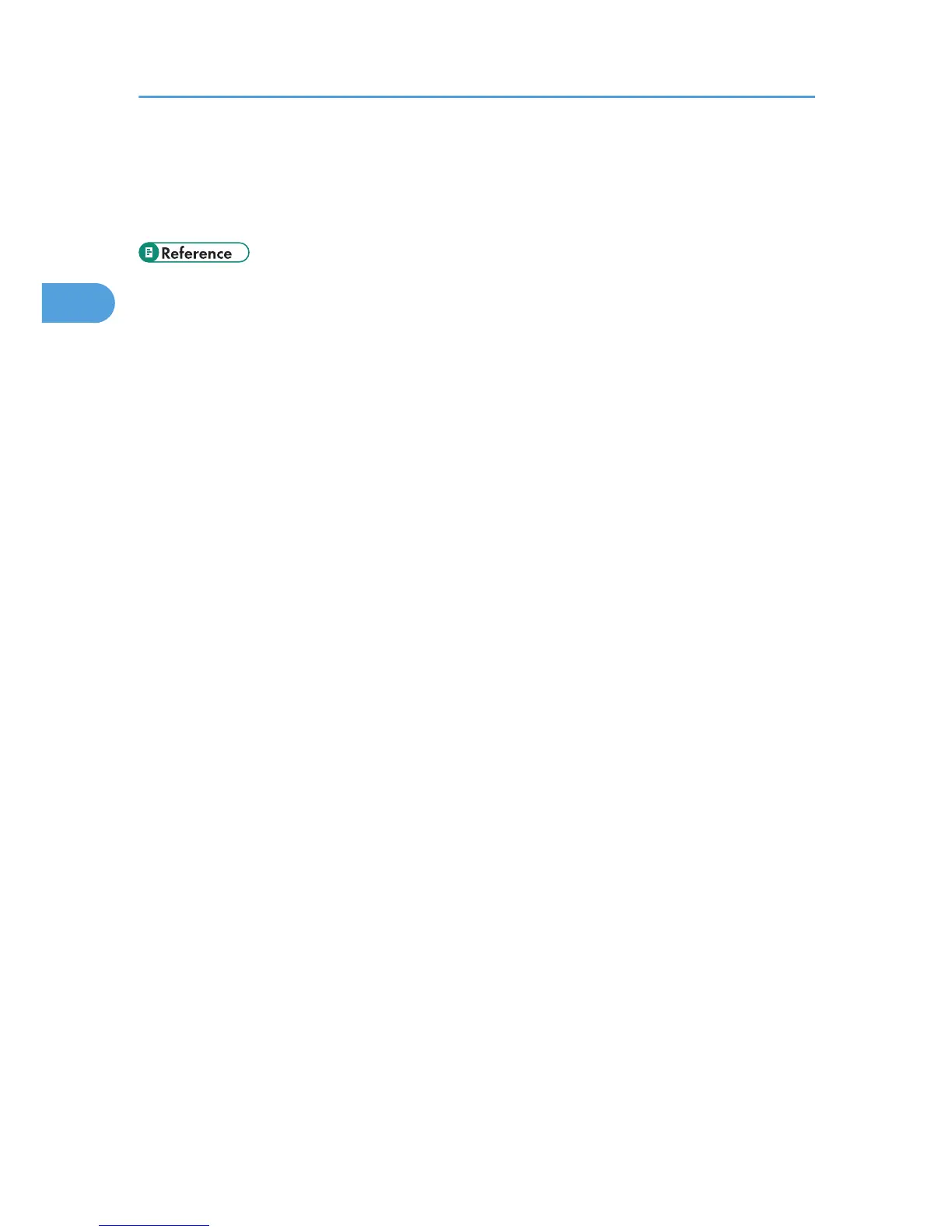7. [Text] [Subject] [Security] [Sender Name] [Recept. Notice]
Enter the message and specify the subject, e-mail security (encryption and a signature), sender, and whether or
not to use Message Disposition Notification. The entries will be used for e-mail transmission when sending files
simultaneously by Scan to Folder and e-mail. For details, see "Sending Scan Files by E-mail".
• p.19 "Sending Scan Files by E-mail"
2. Sending Scan Files to Folders
56
