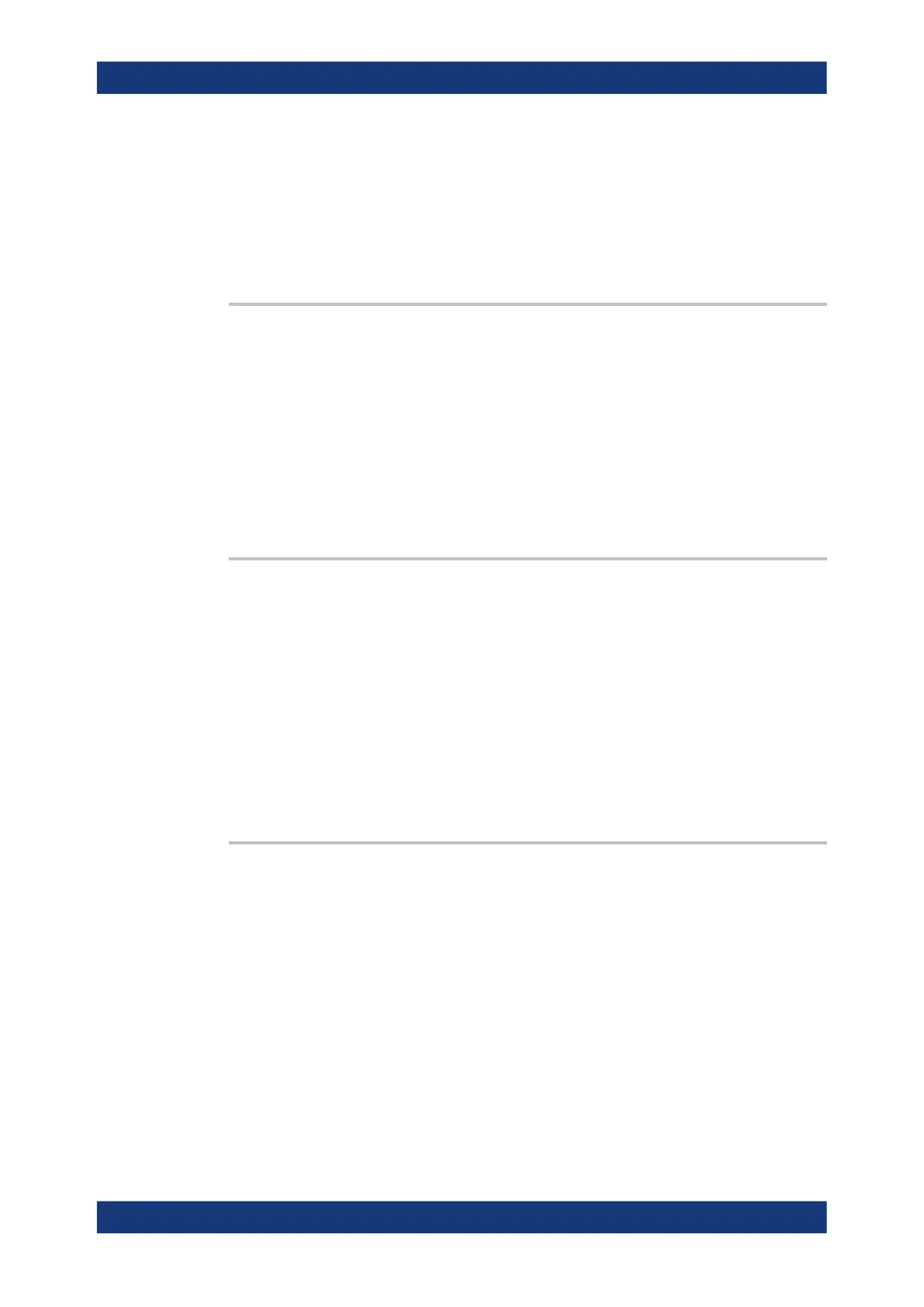Remote control commands
R&S
®
RTP
1532User Manual 1337.9952.02 ─ 12
Parameters:
<ZoomDiagram> Name of the diagram on which the zoom area is based.
Example: See "Exporting interleaved x/y data of a zoom to CSV file"
on page 1136
Usage: Asynchronous command
EXPort:WAVeform:CURSorset <Cursorset>
Sets the cursor set to be used for limited data export if EXPort:WAVeform:SCOPe is
set to CURSor.
Parameters:
<Cursorset> CURSOR1 | CURSor1 | CURSOR2 | CURSor2 | CURSOR3 |
CURSor3 | CURSOR4 | CURSor4
CURSOR1 = CURSor1, CURSOR2 = CURSor2, CURSOR3 =
CURSor3, CURSOR4 = CURSor4
Usage: Asynchronous command
EXPort:WAVeform:MEAS <MeasGate>
Sets the gate to be used for limited data export if EXPort:WAVeform:SCOPe is set to
GATE.
Parameters:
<MeasGate> MEAS1 | MEAS2 | MEAS3 | MEAS4 | MEAS5 | MEAS6 |
MEAS7 | MEAS8
Measurement for which the gate is defined.
Example: See "Exporting raw data of a measurement gate to BIN file"
on page 1134
Usage: Asynchronous command
EXPort:WAVeform:DLOGging <DataLogging>
The command enables the export of subsequent acquisitions of the selected wave-
forms. The waveforms are taken from a running Nx Single acquisition (data logging,
history is disabled), or from the history (multiple waveforms, history is enabled).
If the history is disabled (CHANnel<m>[:WAVeform<n>]:HISTory[:STATe]) and
data logging is enabled, a specified number of waveforms is transferred to file directly
during RUN Nx SINGLE acquisition. Enabling data logging stops a running acquisition.
Set the number of acquisitions to be acquired and stored with ACQuire:COUNt and
start export using RUNSingle.
If the history is enabled, the subsequent waveforms are taken from the history. Specify
the range with CHANnel<m>[:WAVeform<n>]:HISTory:STARt and
CHANnel<m>[:WAVeform<n>]:HISTory:STOP. Then play the history with
CHANnel<m>[:WAVeform<n>]:HISTory:PLAY.
Data management
