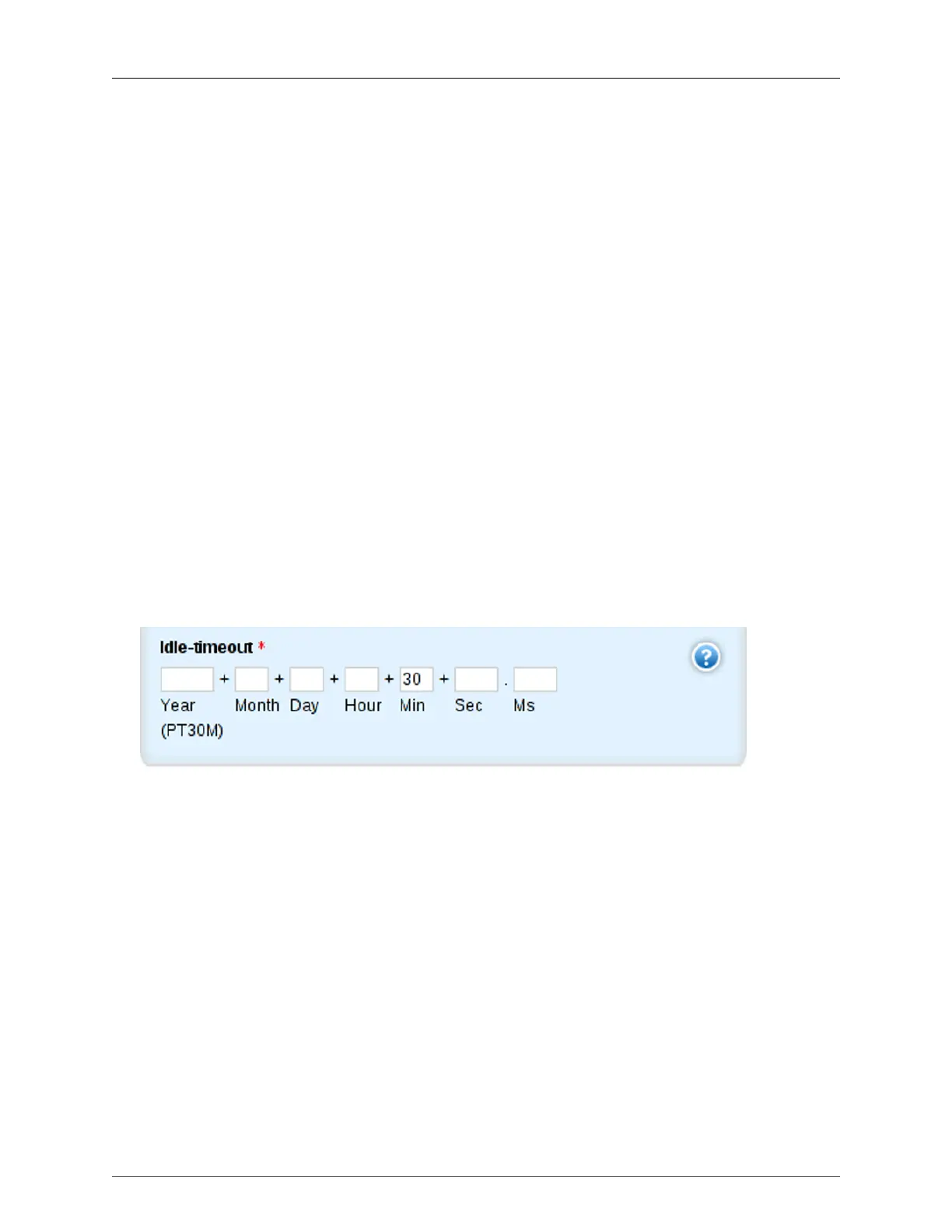11. NETCONF
ROX™ v2.2 User Guide 122 RuggedBackbone™ RX1500
Default: 830
The port on which NETCONF listens for NETCONF requests. The default is port 830.
Extra IP:Ports
Synopsis: A string
Synopsis: "extra-ip-ports" occurs in an array.
Additional IP addresses and ports on which NETCONF listens for NETCONF requests. You can
specify IP addresses and ports in the following forms:
• nnn.nnn.nnn.nnn:port represents an IPv4 address followed by a colon and port number. For
example, 192.168.10.12:19343
• [::] represents the default IPv4 address and default port number. This is the default configuration.
• [::]:port represents an IPv6 address followed by a colon and port number. For example,
[fe80::5eff:35ff]:16000
Maximum Number of NETCONF Sessions
Synopsis: unsigned integer
Synopsis: - the keyword { unbounded }
Default: 10
The maximum number of concurrent NETCONF sessions
Idle Timeout
Default: PT0S
Maximum idle time before terminating a NETCONF session. If the session is waiting for notifications,
or has a pending confirmed commit, the idle timeout is not used. The default value is 0, which
means no timeout.
Figure 11.3. Idle-timeout field
Clicking on the Idle-timeout field on the NETCONF Sessions form allows you to choose a value for this
field. The default value is PT30M, which stands for "Precision Time 30 Minutes". This refers to the time
when an inactive session expires or times out. Only integer values corresponding to the following fields
can be entered: Year, Month, Day, Hour, Min, Sec, or Ms. The example above shows the default value
of PT30M, which corresponds to the Min field.