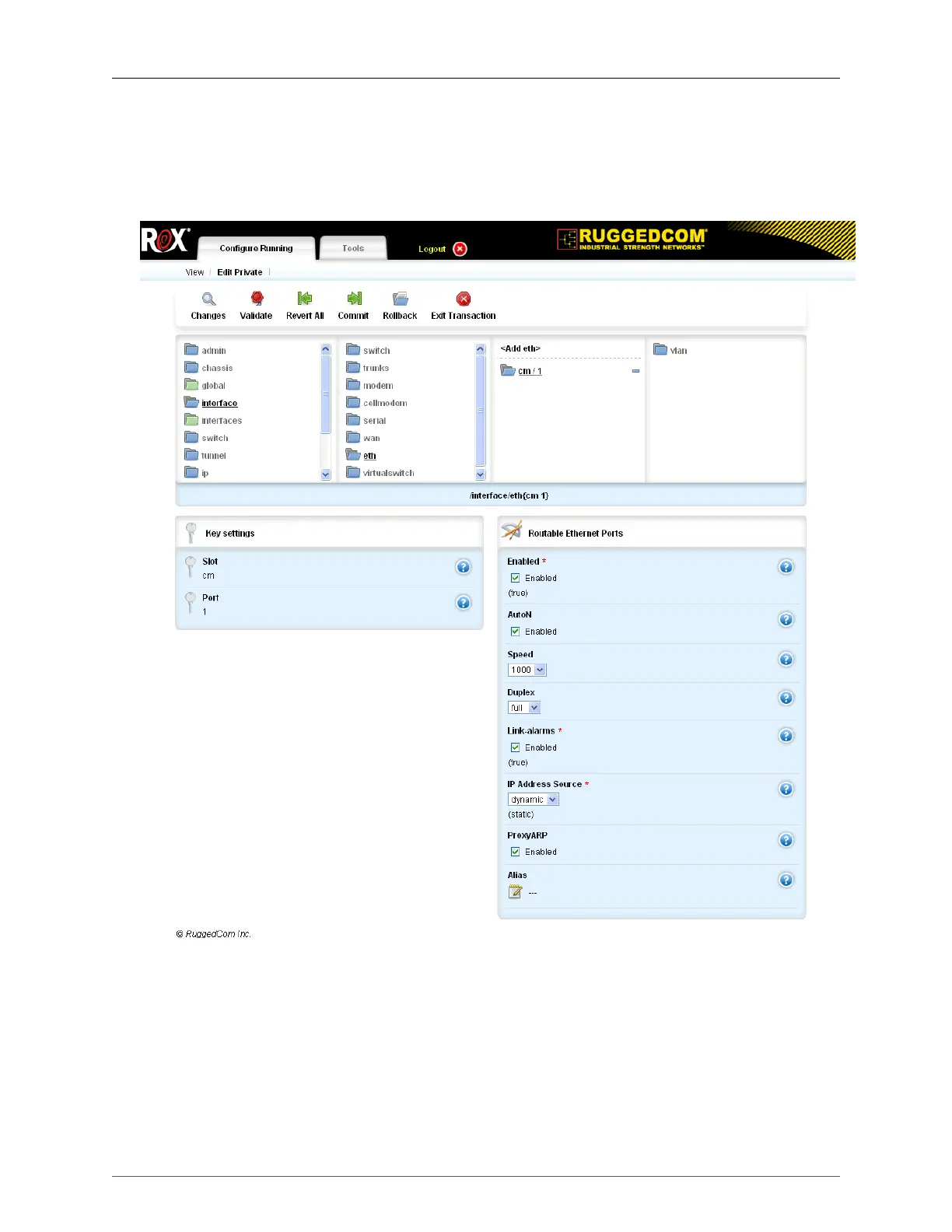5. IP Network Interfaces
ROX™ v2.2 User Guide 87 RuggedBackbone™ RX1500
5.4.1. Configuring IP Address Source and ProxyARP for Non-switched
Interfaces
IP addresses on routable ports are static by default. To change the IP address of the port to dynamic,
follow the procedure below. ProxyARP can also be enabled using this form.
Figure 5.10. Configuring Dynamic Address Source and ProxyARP
Procedure 5.8. Configuring IP Address Source and ProxyARP for Non-switched Interfaces
1. Go into Edit Private mode.
2. Go to interface/eth/(port}. The Routable Ethernet Ports form appears.
3. In the IP Address Source field, select dynamic if you want the interface to get an IP address from
a DHCP server. For information on configuring RX1500 as a DHCP server, see Chapter 15, DHCP
Server. To assign a static IP address to an interface, see Chapter 4, Basic Network Configuration.
