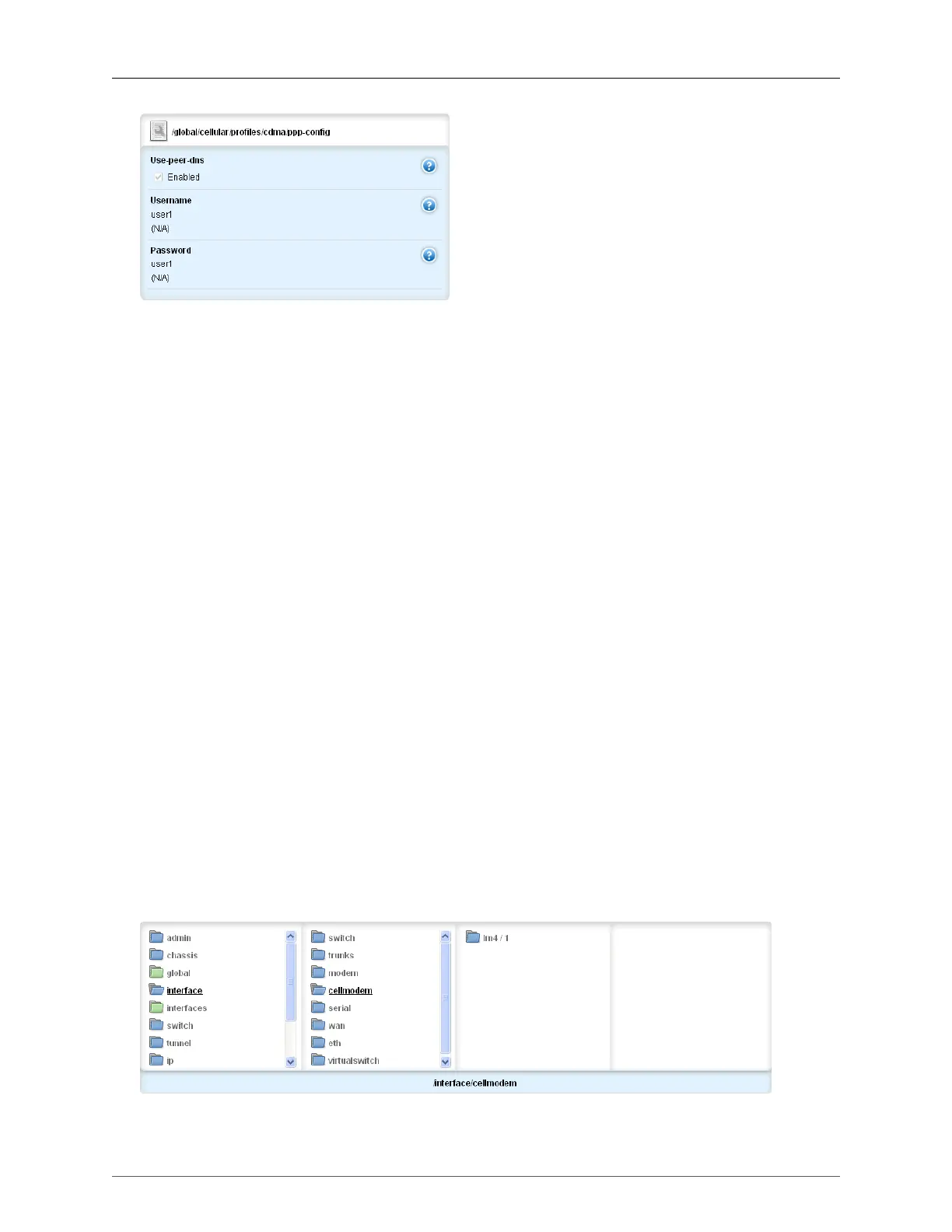21. Modem
ROX™ v2.2 User Guide 213 RuggedBackbone™ RX1500
Figure 21.16. PPP Configuration form
use-peer-dns
Enables the DNS server entries that the PPP server recommends. Enables this option unless you
provide your own name servers
username
Synopsis: string
Default: N/A
The user ID to connect to the remote server
password
Synopsis: string
Default: N/A
The password to be authenticated by the remote server
dial-on-demand
Activates Dial-on-Demand on this connection. The establishment of the PPP connection is
postponed until there is data to be transmitted via the interface
disconnect-idle-timeout
Synopsis: integer
Default:
The time in seconds to wait before disconnecting PPP when there is no traffic on the link. This
option is only valid when Dial-on-Demand is enabled
failover-on-demand
Activate link failover on-demand on this device. PPP link establishment on this device is controlled
by link failover
21.1.2.5. CellModem
21.1.2.5.1. CellModem Configuration
Figure 21.17. Interface Cellmodem menu
