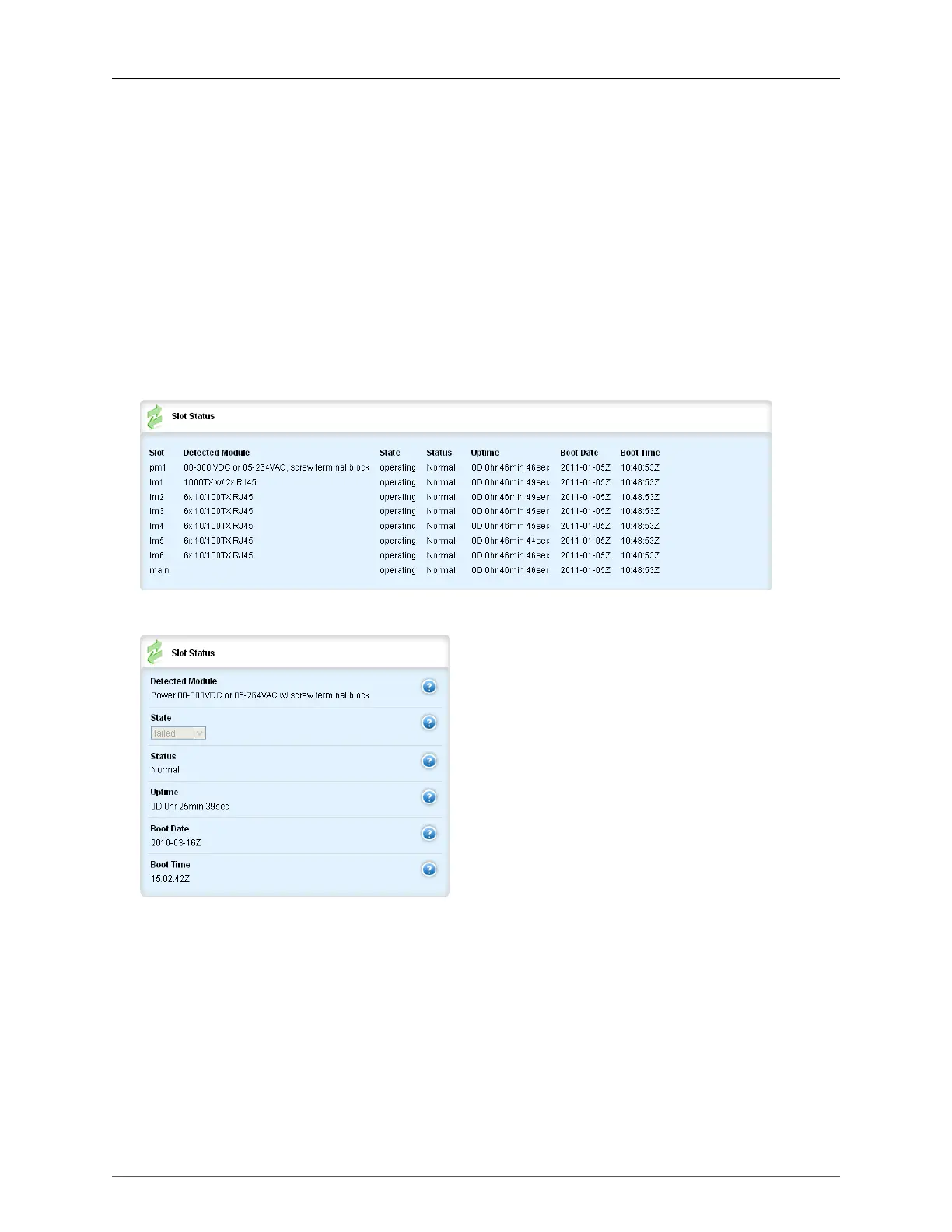12. Chassis Management
ROX™ v2.2 User Guide 130 RuggedBackbone™ RX1500
CPU load(%)
Synopsis: integer
The CPU load, in percent, on the installed module.
RAM Avail(%)
Synopsis: integer
The proportion of memory (RAM) currently unused, in percent, on the installed module.
RAM Low(%)
Synopsis: integer
The lowest proportion of unused memory (RAM), in percent, recorded for the installed module since
start-up.
12.5. Slot Status
Figure 12.12. Slot Status table
Figure 12.13. Slot Status form
The Slot Status table and form display status information about the hardware module installed in a
particular chassis slot.
slot
Synopsis: string - the keyword { --- }
Synopsis: string - one of the following keywords { main, pm2, pm1 }
Synopsis: string - one of the following keywords { lm6, lm5, lm4, lm3, lm2, lm1, sm }
Synopsis: string - one of the following keywords { em, cm }
Synopsis: string - the keyword { trnk }