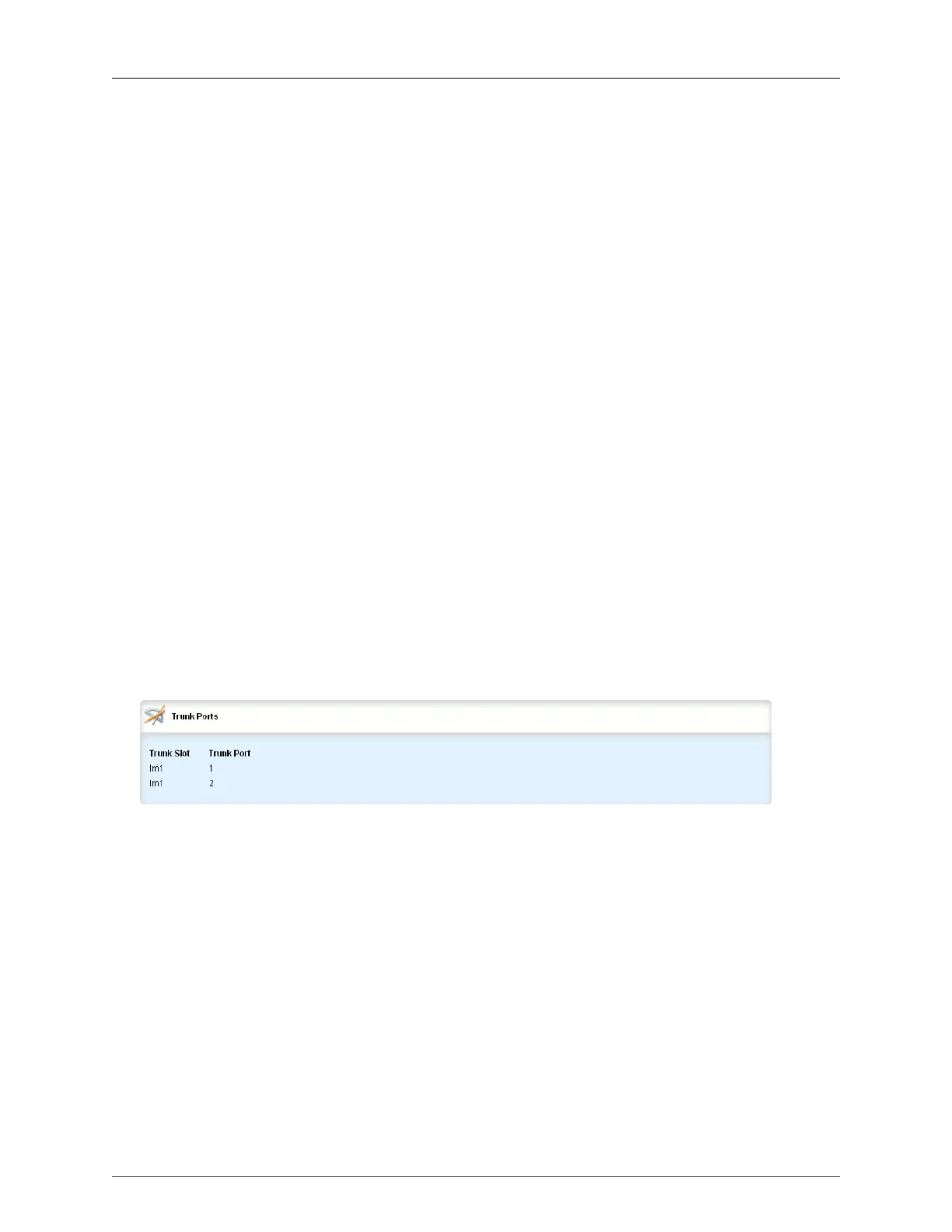20. Link Aggregation
ROX™ v2.2 User Guide 202 RuggedBackbone™ RX1500
programmed to use VLAN 1. If you modify a switch port to use a VLAN other than the management
VLAN, devices on that port will not be able to manage the switch.
Type
synopsis: token - one of { edge, trunk, pvlanedge }
default: edge
This parameter specifies how the port determines its membership in VLANs. There are few types
of ports:
EDGE - the port is only a member of one VLAN (its native VLAN specified by the ‘PVID’ parameter).
PVLANEdge - the port does not forward traffic to other PVLANedge ports within the same VLAN.
TRUNK - the port is automatically a member of all configured VLANs. Frames transmitted out of the
port on all VLANs except the port’s native VLAN will be always tagged. It can also be configured
to use GVRP for automatic VLANconfiguration.
Format
synopsis: token - one of { untagged, tagged }
default: untagged
Specifies whether frames transmitted out of the port on its native VLAN(specified by the ‘PVID’
parameter) will be tagged or untagged.
GVRP Mode
synopsis: token - one of { advertise_only, learn_advertise }
Configures GVRP (Generic VLAN Registration Protocol) operation on the port. There are several
GVRP operation modes:
DISABLED - the port is not capable of any GVRP processing.
ADVERTISE ONLY - the port will declare all VLANs existing in the switch (configured or learned)
but will not learn any VLANs.
ADVERTISE and LEARN - the port will declare all VLANs existing in the switch (configured or
learned) and can dynamically learn VLANs.
Figure 20.15. Trunk Ports table
This table displays a list of ports aggregated into the trunk. To display this table, navigate to interface/
trunks/{trunk id}/trunk-ports.
Trunk Slot
Synopsis: string - one of the following keywords { lm6, lm5, lm4, lm3, lm2, lm1, sm }
The name of the module location provided on the silkscreen across the top of the device.
Trunk Port
Synopsis: integer
The selected ports on the module installed in the indicated slot.