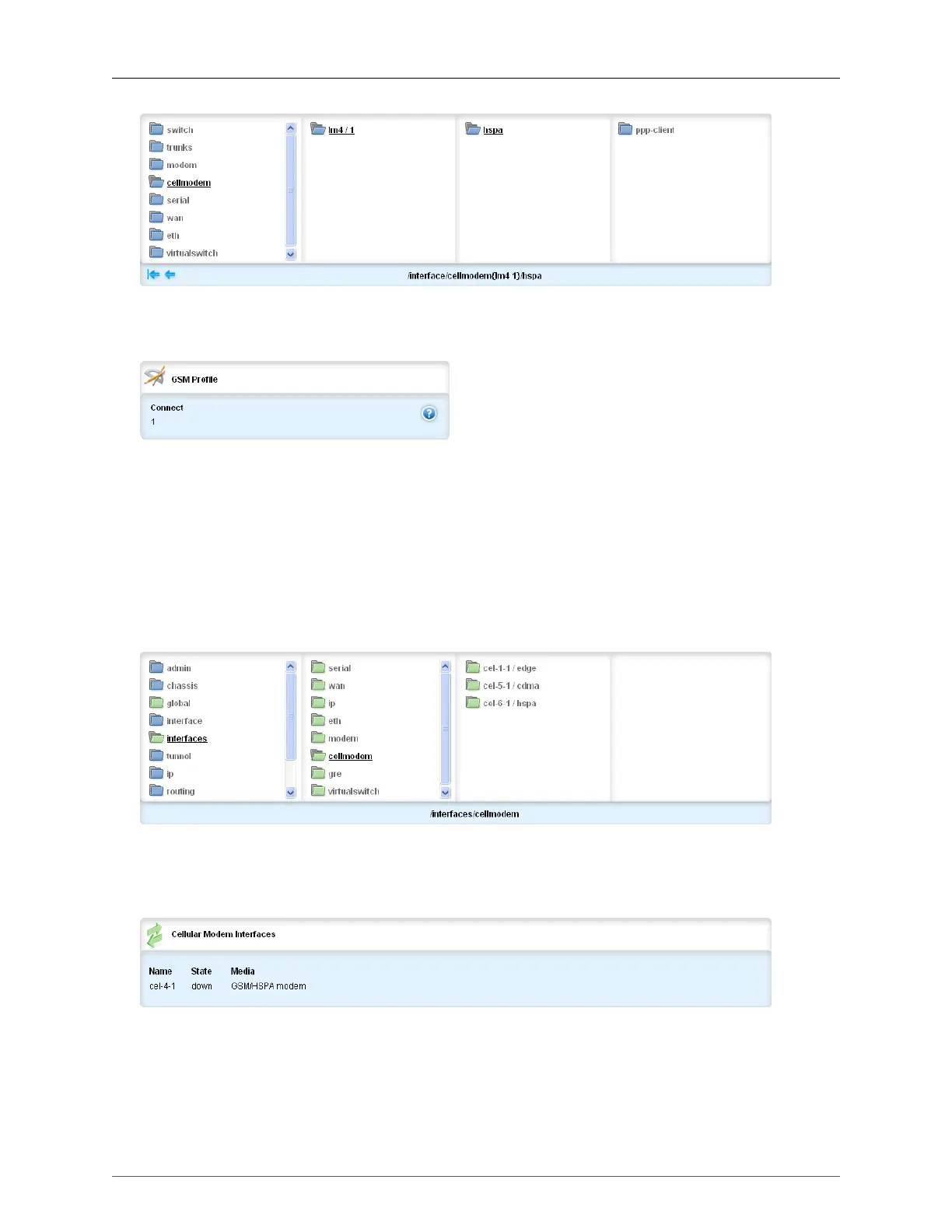21. Modem
ROX™ v2.2 User Guide 215 RuggedBackbone™ RX1500
Figure 21.20. Interface Cellmodem HSPA menu
The path to this menu is interface/cellmodem/{line module}/hspa.
Figure 21.21. GSM Profile form
The path to this form is interface/cellmodem/{line module}/hspa/ppp-client.
Connect
Synopsis: A string
Selects the gsm profile to connect to wireless network. The gsm profile is configured in /global/
cellular/profiles/gsm
21.1.2.5.2. CellModem Status
Figure 21.22. Interfaces Cellmodem menu
The path to the interfaces/cellmodem menu is interfaces/cellmodem. The Cellular Modem Interfaces
table appears on the same screen as this menu.
Figure 21.23. Cellular Modem Interfaces table
Name
Synopsis: A string conforming to: "[A-Za-z]{1}[-0-9A-Za-z]{0,9}.*"
Interface name
