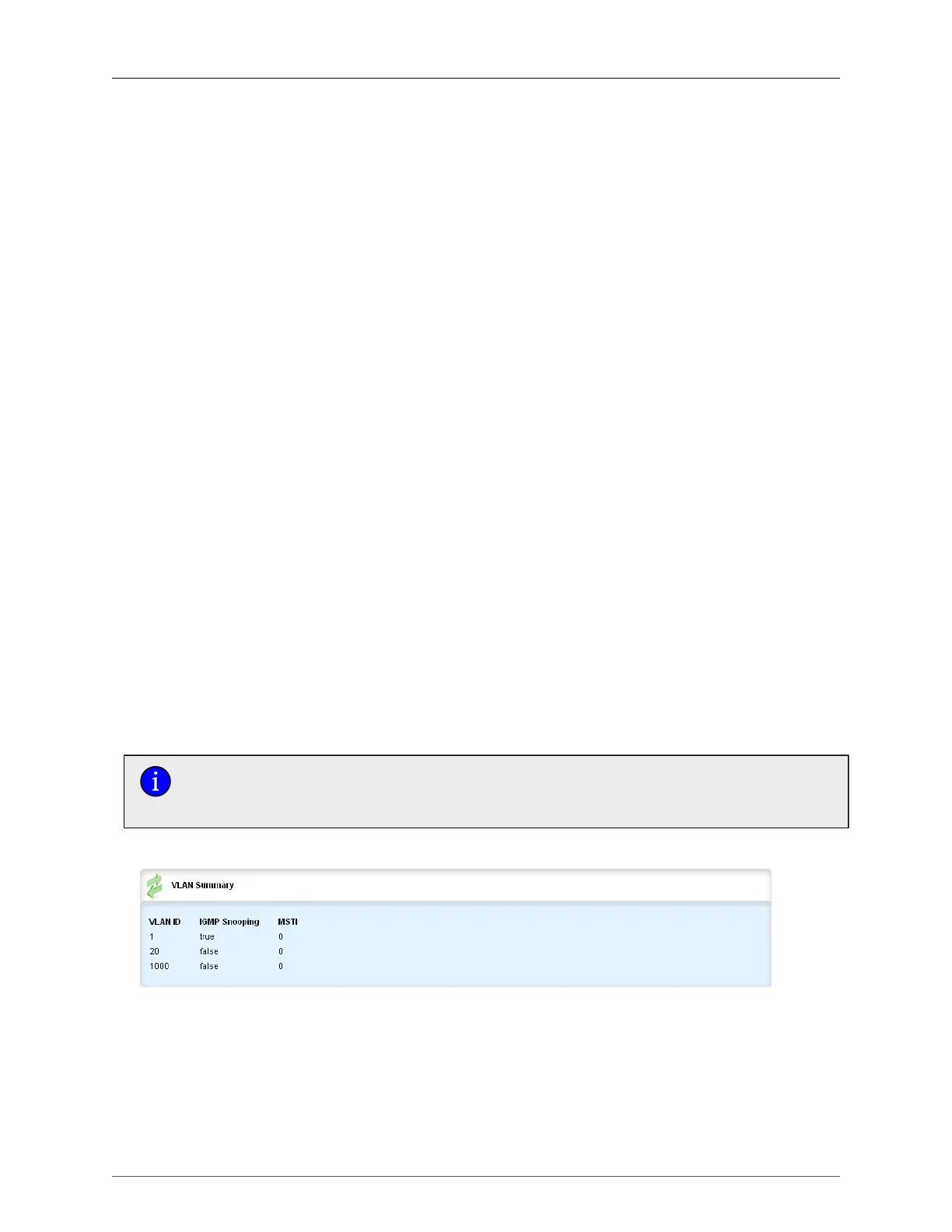29. Virtual LANs
ROX™ v2.2 User Guide 340 RuggedBackbone™ RX1500
Format
Synopsis: string - one of the following keywords { tagged, untagged }
Default: untagged
Whether frames transmitted out of the port on its native VLAN (specified by the 'PVID' parameter)
will be tagged or untagged.
GVRP Mode
Synopsis: string - one of the following keywords { learn_advertise, advertise_only }
GVRP (Generic VLAN Registration Protocol) operation on the port. There are several GVRP
operation modes:
• DISABLED : the port is not capable of any GVRP processing.
• ADVERTISE ONLY : the port will declare all VLANs existing in the switch (configured or learned)
but will not learn any VLANs.
• ADVERTISE and LEARN : the port will declare all VLANs existing in the switch (configured or
learned) and can dynamically learn VLANs.
29.3.3. VLAN Summary
There are actually three ways that a VLAN can be created in the switch:
Explicit
A VLAN is explicitly configured in the Static VLANs list.
Implicit
A VLAN ID is a parameter required for different feature configurations (e.g. Port VLAN Parameters,
Static MAC Addresses, IP Interface Type and ID). When such a parameter is set to some VLAN ID
value, an appropriate VLAN is automatically created, if it does not yet exist.
Dynamic
A VLAN learned through GVRP.
Not explicitly created VLAN is always created with IGMP Snooping disabled. If it is desirable
for IGMP to be used on that VLAN, it should be created as a Static VLAN with IGMP
enabled.
All VLANs, regardless of the way they were created, are shown in the VLAN Summary.
Figure 29.10. VLAN Summary table
To display the VLAN Summary table, navigate to switch/vlans/vlan-summary.