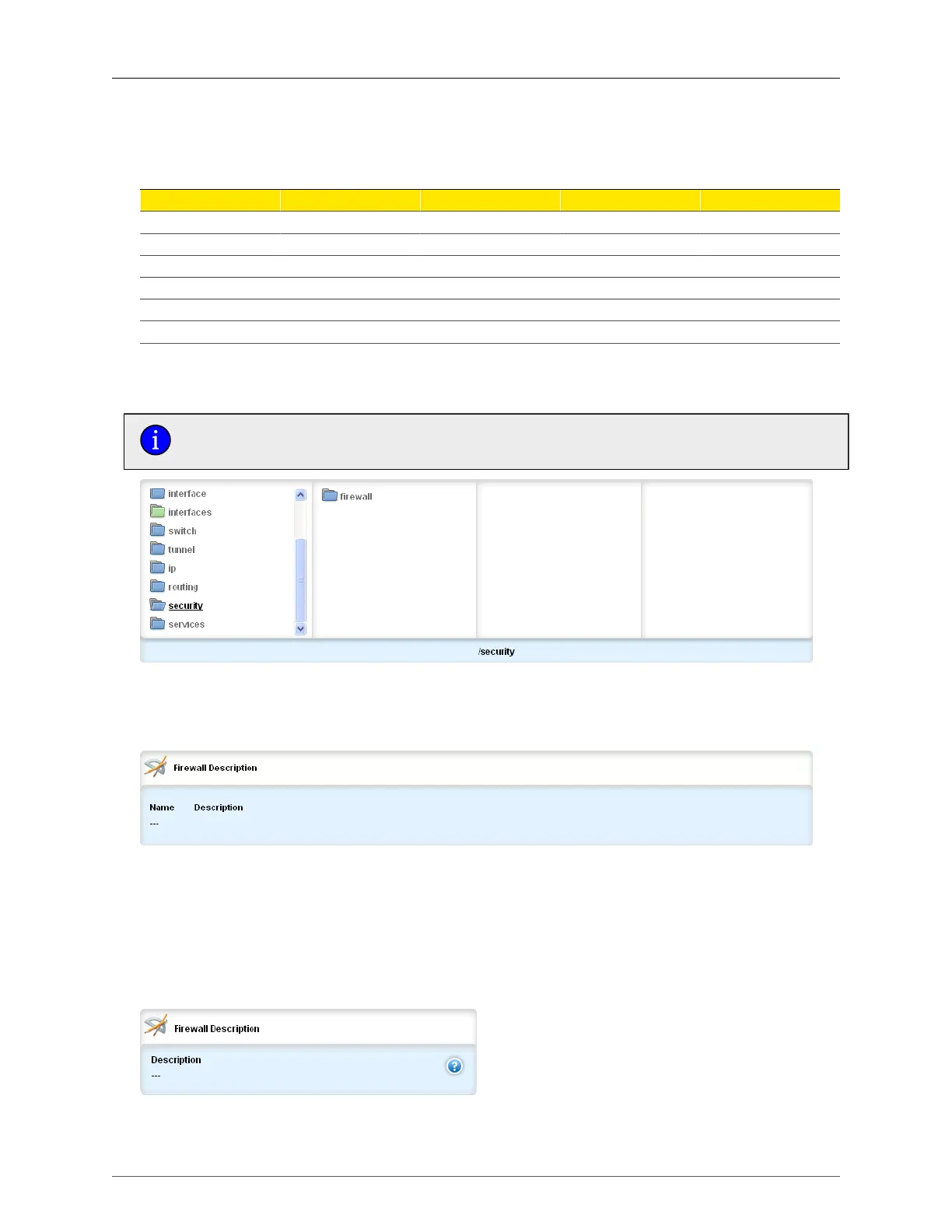38. Firewall
ROX™ v2.2 User Guide 444 RuggedBackbone™ RX1500
38.4.2. Virtual Private Networking to a DMZ
If the firewall is to pass the VPN traffic through to another device (e.g. a VPN device in a DMZ) then
establish a DMZ zone and install the following rules.
Action Source-Zone Destination-Zone Protocol Dest-Port
ACCEPT net dmz ah
ACCEPT net dmz esp
ACCEPT net dmz udp 500
ACCEPT dmz net ah
ACCEPT dmz net esp
ACCEPT dmz net udp 500
Table 38.13.
38.5. Firewall Configuration
All firewall fields accept only alphanumeric characters, excluding spaces. Do not use
punctuation or other special characters in these fields.
Figure 38.1. Security Menu
The Security menu is a top-level menu that is accessible from the main menu. Items used to configure
network security can be accessed from this menu.
Figure 38.2. Firewall Description table
Name
Synopsis: string
Description
Synopsis: string
An optional description string
Figure 38.3. Firewall Description form
