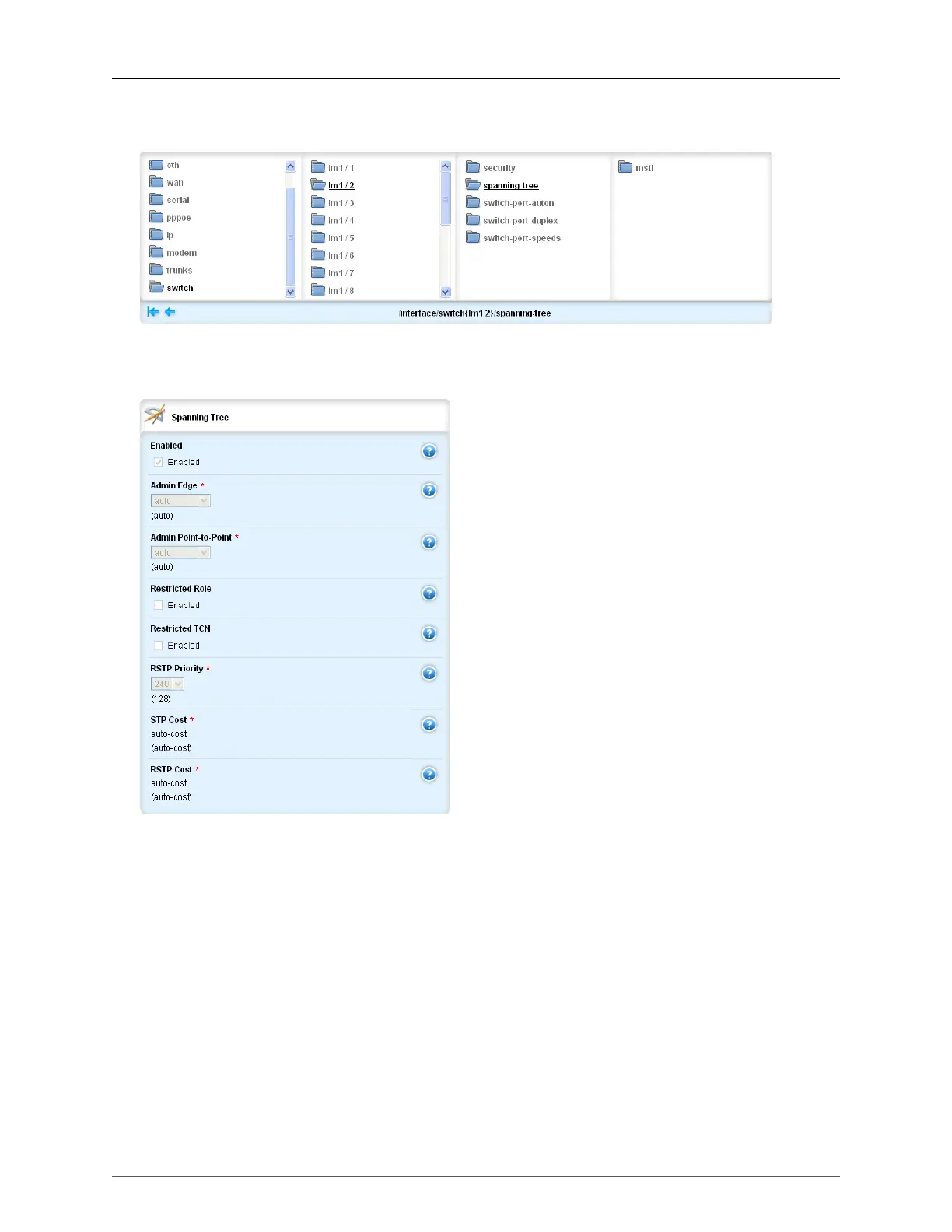28. Spanning Tree
ROX™ v2.2 User Guide 314 RuggedBackbone™ RX1500
28.4.2. Port RSTP Parameters
Figure 28.10. Interface/switch/{line module}/spanning-tree submenu
This submenu is accessible from the main menu under interface/switch/{line module}/spanning-tree.
Figure 28.11. Port RSTP Parameter form
The Port RSTP Parameter form appears on the same screen as the interface/switch/{line module}/
spanning-tree submenu.
Enabled
Synopsis: boolean
Default: true
When the box is checked, the Spanning Tree Protocol is enabled on the interface. Enabling STP
activates the STP or RSTP protocol for this interface per the configuration in the STP Configuration
menu.
Admin Edge
Synopsis: string - one of the following keywords { auto, forceFalse, forceTrue }
Default: auto
