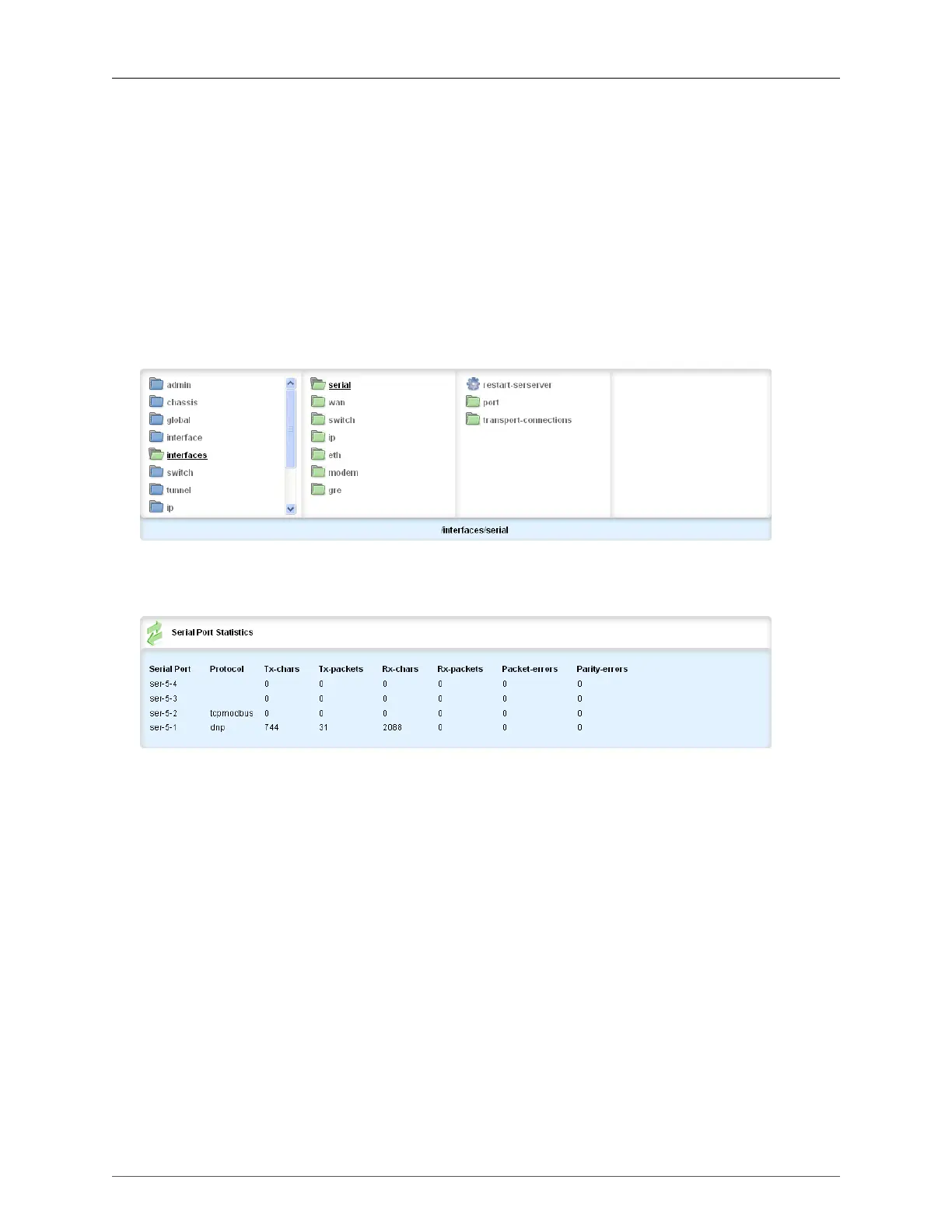22. Serial Protocols
ROX™ v2.2 User Guide 232 RuggedBackbone™ RX1500
The local or remote DNP device address. The address may be that of a DNP device connected to
a local serial port or one available via the serial port of a remote IP host.
remote-ip
Synopsis: IPv4 address in dotted-decimal notation
IP address of the remote host that provides a connection to the DNP device with the configured
address.Leave this field empty to forward DNP message that matches the configured address to
local serial port
remote-device
Enable forwarding DNP message that matches the device address to remote-ip
22.3. Serial Protocol Statistics
Figure 22.14. Serial Protocol Statistics menu
The Serial Protocol Statistics menu is accessible from the main menu under interfaces/serial.
Figure 22.15. Serial Port Statistics table
To display the Serial Port Statistics table, navigate to interfaces/serial/port.
